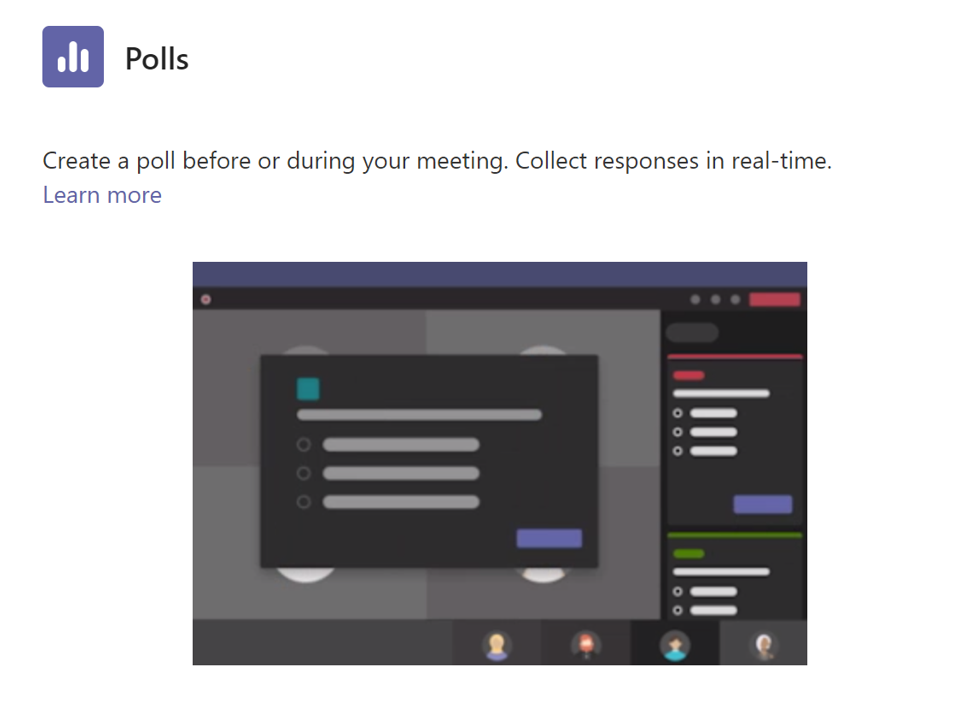The Polls app, powered by Microsoft Forms, is a more discoverable way for everyone in your organization to add polls to your Teams meetings.
Since November 2020, you had to add a tab—the Forms app—to your meeting to use polls in Teams meetings. Now you'll add a new app called Polls as an option for your meeting tab. The experience of preparing, launching, and evaluating polls via the Polls app will be the same as the previous experience via the Forms app.
FAQ
As a meeting organizer or presenter, you can use the Polls app to create polls before your Microsoft Teams meeting, then launch them during it so attendees from any endpoint (mobile, web, desktop) can view and answer. You can even poll attendees before your meeting and collect information ahead of it.
When you launch your poll, it will pop up as a notification on the meeting screen and also appear in the meeting chat window. Attendees can also create ad-hoc polls during a meeting to get quick feedback on the spot.
To add the Polls app to a Microsoft Teams meeting:
-
Go to Teams, select Calendar.
-
Find the meeting you've scheduled for which you want to add polls, and click or tap it.
-
Select Chat with participants.
-
Select Add a tab, search for and select Polls app, and then click or tap Add.
-
Select Save. A new Polls tab will be added to your meeting.
Note: If you or your organization created polls through the previous Forms app, you'll still be able to access your previous polls in Teams and people can still respond to them. Your previous polls won't be deleted, but we suggest that you download the previous poll results as a backup file. You can also see these poll results via your main Microsoft Forms page at forms.microsoft.com.
The new Polls app has the same functionality and same service as the Forms app. You won't need to migrate your data.
Your previous polls created in the Microsoft Forms app are still available. You can still view them in the new Polls app portal in Microsoft Teams or view them in the Microsoft Forms web portal page.
See Also
Poll attendees during a Teams meeting
Add a poll to your Teams channel or chat
Survey your team to check in and stay connected
Work with colleagues to create, edit, and review forms in Microsoft Teams