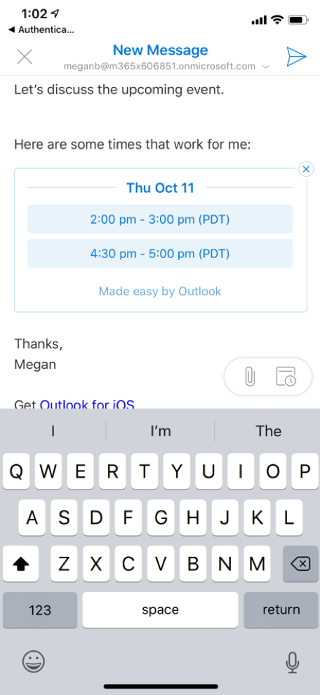On iOS, tap the X in the top right-hand corner of the Send Availability block, or delete it with the backspace button on the keyboard, just like you would delete text in the email. On Android, delete it with the backspace button on the keyboard, just like you would delete text in the email.