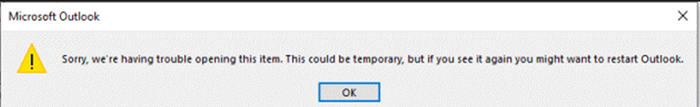Last Updated: April 17, 2023
ISSUE
When users search their online archive mailboxes that are spread over multiple Shared Locations (auto-expanding archives), they don't get accurate results. They either get no results or more results than expected.
For example, using Current Folder as the Search Scope for a particular folder, users can either get the accurate search results for that folder or inaccurate results.
When getting inaccurate search results using Current Folder as the Search Scope, users get the message "Showing results for all folders. No results found for current folder." However, search results show emails that are effectively in that folder, and many more that came from other folders, which are not expected when using the Current Folder search scope.
This issue is happening because of a mismatch on FolderID when querying the Archive Mailboxes.
Another unexpected symptom opening emails from Current Folder search results is that the item can fail to open and be displayed in the reading pane with the error: “Sorry, we’re having trouble opening this item. This could be temporary, but if you see it again you might want to restart Outlook.”
STATUS: FIXED
The Outlook Team implemented a service fix that has completed rolling out March 14, 2023.
More Resources

Ask the experts
Connect with experts, discuss the latest Outlook news and best practices, and read our blog.

Get help in the community
Ask a question and find solutions from Support Agents, MVPs, Engineers, and Outlook users.

Suggest a new feature
We love reading your suggestions and feedback! Share your thoughts. We're listening.