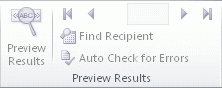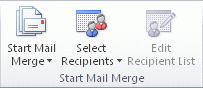You can preview your merged documents and make changes before you actually complete the merge.
To preview, do any of the following in the Preview Results group of the Mailings tab:
-
Click Preview Results.
-
Page through each merged document by using the Next Record and Previous Record buttons in the Preview Results group.
-
Preview a specific document by clicking Find Recipient.
Note: Click Edit Recipient List in the Start Mail Merge group on the Mailings tab to open the Mail Merge Recipients dialog box, where you can filter the list or clear recipients if you see records that you don't want to include.