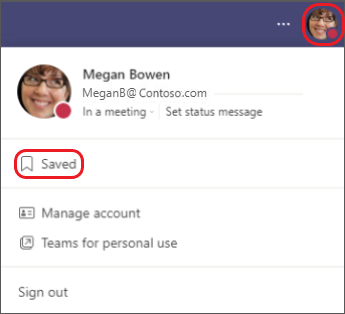Note: This article has done its job, and will be retiring soon. To prevent "Page not found" woes, we're removing links we know about. If you've created links to this page, please remove them, and together we'll keep the web connected.
You won’t be able to save messages after classic Teams is no longer available in early 2024. In the meantime, you can download saved items from classic Teams to a local CSV file. Once downloaded, you can open these items directly in new Teams.
To learn more about changes from classic Teams to new Teams, see What is changing in the new Microsoft Teams—Microsoft Teams | Microsoft Learn.
Mark a message as saved in classic Teams
Go to the top of the message and then select More Options
To see a list of your saved messages, select your profile picture, then choose Saved.
Download saved messages in classic Teams
Select your profile picture, and then select Saved.
You’ll see a banner at the top of the screen prompting you to download your saved items. Select Download. A CSV file will automatically download to your computer.
Now you can open the saved items in new Teams by clicking on the hyperlinks in the CSV file.
Recommendations for Save alternatives in new Teams
There are several Microsoft and third-party applications that can be used as alternatives to the Save feature once you’ve switched to the new Teams.
Microsoft apps:
-
Tasks/To Do
-
Planner
Third-party apps:
-
Bookmarks
-
My Saved Messages
-
Asana
-
Todolist