-
In OneDrive, choose the file or folder to share and select

-
Add a person, group, or email and select the arrow next to Can edit to set the permissions you want.
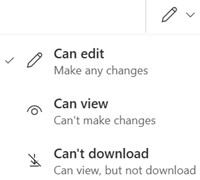
-
Select Apply and choose Send. You can also select Copy link, modify the permissions by choosing

Note: You can only share one file or folder at a time. To share multiple files, copy them in a folder and share that.










