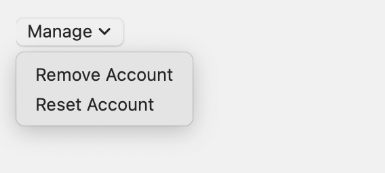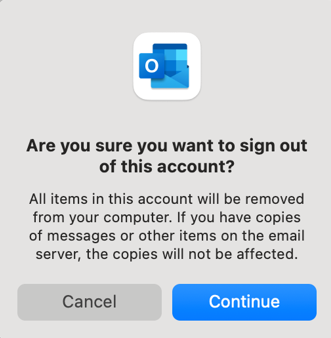-
Open Outlook for Mac.
-
Select Tools > Accounts.
-
In the list, select the account you want to remove from Outlook.
-
Select the Manage option and select Remove Account.
-
Select Continue.
See Also
Add an email account to Outlook
Remove or delete an email account from Outlook for Windows