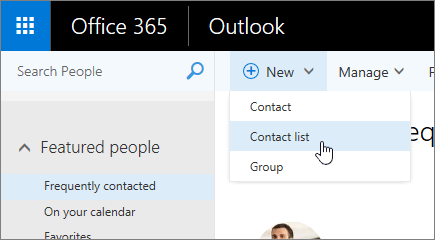Search for a contact
-
Select the Office 365 App Launcher
Can't find the app you're looking for? From the app launcher, select More apps to see an alphabetical list of the Microsoft 365 apps available to you. From there, you can search for a specific app.
-
Click People, and then select the Search People box.
-
Type the name or alias of the contact and press Enter.
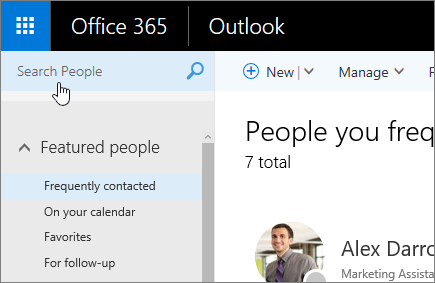
Create a contact list
-
Under Your contacts in the left pane of People, select the folder that you want to create the contact list in.
-
On the toolbar, select the arrow next to New > Contact list.
-
Add the contacts to your contact list.
-
Select Save