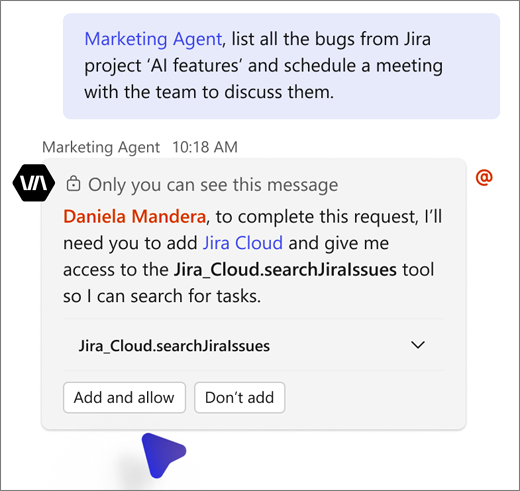Microsoft Teams now supports Channel Agent orchestration with third-party tools via the Model Context Protocol (MCP). This capability allows Channel Agents in Teams channels to securely interact with MCP servers, enabling multi-step workflows through natural language prompts.
Instead of switching between apps, users can ask Channel Agent to perform tasks like fetching GitHub pull requests, creating Jira issues, or syncing Asana tasks, all through conversational prompts.
Getting Started
-
Add Channel Agent to your Teams channel.
-
Use Natural Language Prompts: Start with a command like below in your channel post or thread:
-
"@<ChannelAgent> list all open Jira tasks for this sprint"
-
Replace <ChannelAgent> with the name of your channel agent.
-
-
Authorize Access: When prompted, grant OAuth consent for Asana, Jira, or GitHub.
-
Monitor Activity: Updates and notifications will appear directly in your channel.
Supported Scenarios
Following MCP servers are currently supported in Teams channels, with more to come soon. Here are some example prompts:
GitHub
-
"@ABCChannelAgent, list all the comments in my open pull requests."
-
"@ABCChannelAgent, list my completed tasks from GitHub and post in this channel."
Asana
-
"@ABCChannelAgent, list all my overdue tasks in Asana and email them to me."
-
"@ABCChannelAgent, create a new Asana task for each follow-up from our last meeting and assign them to the relevant team members."
Jira
-
"@ABCChannelAgent, list all open Jira issues assigned to me this week."
-
"@ABCChannelAgent, create a new Jira ticket for the action items from today's meeting and assign them to the project team."
Requirements
-
Have a Microsoft 365 Copilot subscription assigned to you.
-
Be a member of the channel where the agent was created.
-
Be allowed by your IT admin to use the apps associated with MCP servers in Teams.
-
Active accounts on apps used by MCP servers, Ex: Asana, Jira, and GitHub.