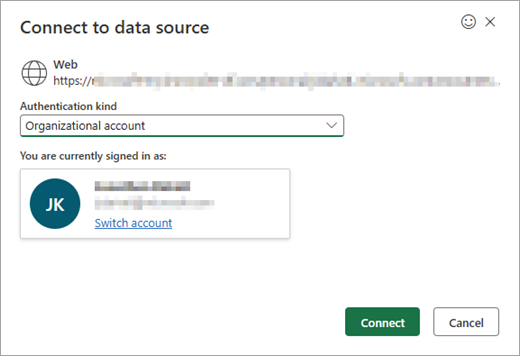Excel incorporates Power Query (also called Get & Transform) technology to provide greater capability when importing, refreshing, and authenticating data sources, managing Power Query data sources, and shaping the data into a table that fits your requirements.
Note: Viewing and refreshing queries is available to all Microsoft 365 Subscribers. Additional functionality is available to all Microsoft 365 Subscribers with Business or Enterprise plans.
You can refresh data sources on Excel for the web:
-
To refresh all data sources in a workbook, select Data > Refresh All.
-
To refresh all queries in the workbook, select Data > Queries, and then in the Queries pane, select Refresh All
-
To refresh a specific query, select Data > Queries, and then in the Queries pane, next to the query name, select Refresh
-
To refresh a specific query group, select Data > Queries, and then in the Queries pane, next to the group name, select Refresh
To refresh a specific PivotTable connected to a query, select a cell in the PivotTable, and then select Data > Refresh.
When you refresh a query, if authentication is needed, you can select the relevant method – anonymous, user and password, or your organizational account. For example, to refresh organizational data, select the respective method.
For more information about supported data sources in Excel for the Web, see Power Query data sources in Excel versions.
You can view your queries and related details in the Queries task pane. You can also perform various grouping tasks to better organize your queries. For more information, see Manage queries.
You can view and manage data source credentials for the Power Query queries in your workbook in Excel for the Web using Data Source Settings. For more information, see Manage data source settings and permissions.
Your browser needs third-party cookies enabled to support some of the Power Query functionalities in Excel for the Web. If you're using a private browser session, you may need to re-enable this setting each time.
Note: Some browsers refer to this setting as "all cookies", instead of "third-party cookies".
The following links provide more information on how to adjust cookie settings in popular browsers: