It’s critical that customers use Viva Engage in their native language, for company leadership engagement, company-wide communications, and communities. Viva Engage is available in several languages on different platforms.
Supported languages
The following 26 languages are available for your Viva Engage web, desktop, and mobile (iOS/Android) experiences:
-
Czech - cs-CZ
-
Danish - da-DK
-
German - de-DE
-
Greek - el-GR
-
English - en-US
-
Spanish - es-ES
-
Finish - fi-FI
-
French - fr-FR
-
Hungarian - hu-HU
-
Indonesian - id-ID
-
Italian - it-IT
-
Japanese - ja-JP
-
Korean - ko-KR
-
Norwegian (Bokmål) - nb-NO
-
Dutch - nl-NL
-
Polish - pl-PL
-
Portuguese (Brazil) - pt-BR
-
Portuguese (Portugal) - pt-PT
-
Romanian - ro-RO
-
Russian - ru-RU
-
Swedish - sv-SE
-
Thai - th-TH
-
Turkish - tr-TR
-
Ukrainian - uk-UA
-
Chinese (Simplified) - zh-CN
-
Chinese (Traditional) - zh-TW
Viva Engage web and desktop also supports:
-
Catalan – ca-ES
Set your language on the web
When your Viva Engage account is created, your language preference is set in your user account settings. To change your language settings in Viva Engage:
-
In Viva Engage, select the ellipses button next to your name, and select Settings

-
In Account settings, on the Preferences tab, select the language that's shown. In the following screenshot, that language is English.
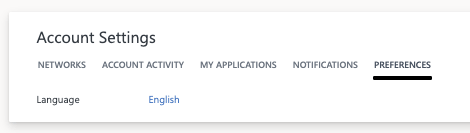
3. Select the language you want from the list.
How mobile language is set
On mobile, Viva Engage uses your device’s current language setting.










