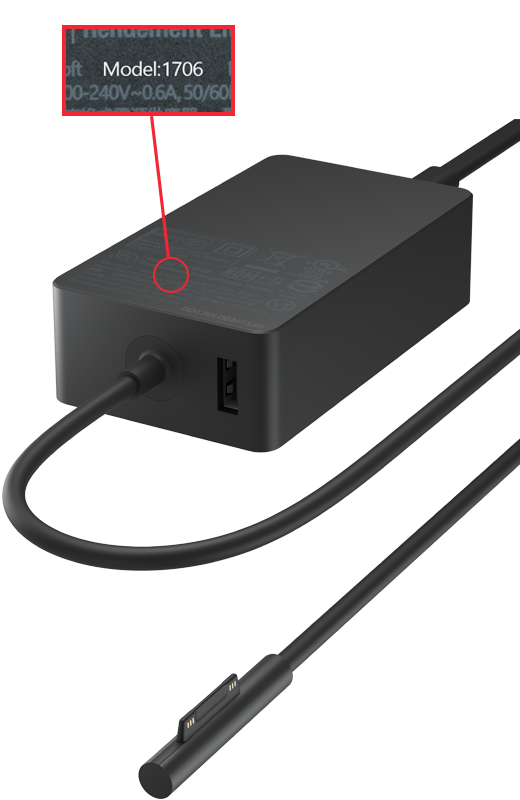Surface charging requirements and power supplies
Applies To
Find out the minimum wattage needed to charge your Surface, the wattage recommended for fast charging (if supported), and which Surface power supply model goes with your Surface device (if included).
Choose your Surface device model
If you’re not sure what Surface model you’re using, look in the Surface app. For more info, see Find out which Surface model you have .
Devices that charge only using USB-C
Surface model
Minimum wattage
Recommended wattage for Fast charging
Microsoft power supply info (if included)
Devices that charge using USB-C or Surface Connect
Surface model
Minimum wattage
Recommended wattage for Fast charging
Microsoft power supply info (if included)
Surface Pro (11th Edition) with 5G
39W
60W
Model 1963. 39W (15 volts @ 2.6 amps).
Surface Pro (11th Edition)
39W
60W
Model 1963. 39W (15 volts @ 2.6 amps).
Surface Pro 10 for Business with 5G
39W
45W
Model 1963. 39W (15 volts @ 2.6 amps).
Surface Pro 10 for Business
39W
45W
Model 1963. 39W (15 volts @ 2.6 amps).
Surface Pro 9 with 5G
39W
60W
Model 1963. 39W (15 volts @ 2.6 amps).
Surface Pro 9
60W
60W
Model 1706. 60W (15 volts @ 4 amps).
Surface Pro X
60W
60W
Model 1706. 60W (15 volts @ 4 amps).
Surface Pro 8
60W
60W
Model 1706. 60W (15 volts @ 4 amps).
Surface Pro 7+
60W
No fast charge
Model 1706. 60W (15 volts @ 4 amps).
Surface Pro 7
60W
No fast charge
Model 1706. 60W (15 volts @ 4 amps).
Devices that charge only using Surface Connect
Surface model
Minimum wattage
Recommended wattage for Fast charging
Microsoft power supply info (if included)
Surface Pro 6
39W
No fast charge
Model 1800. 39W (15 volts @ 2.58 amps).
Surface Pro (5th Gen)
39W
No fast charge
Model 1800. 39W (15 volts @ 2.58 amps).
Surface Pro (5th Gen) with LTE Advanced
39W
No fast charge
Model 1800. 39W (15 volts @ 2.58 amps).
Surface Pro (5th Gen) M3 SKU
39W
No fast charge
Model 1735. 24W (15 volts @ 1.6 amps).
Surface Pro 4 Core M SKU
24W
No fast charge
Model 1735. 24W (15 volts @ 1.6 amps).
Surface Pro 4
31W
No fast charge
Model 1625. 31W (12 volts @2.58 amps).
Surface Pro 3
31W
No fast charge
Model 1625. 31W (12 volts @2.58 amps).
Devices that charge only using the Surface charging port
Surface model
Minimum wattage
Recommended wattage for Fast charging
Microsoft power supply info (if included)
Surface Pro 2
48W
No fast charge
Model 1536
Surface Pro (1st Gen)
48W
No fast charge
Model 1536
Devices that charge only using USB-C
Surface model
Minimum wattage
Recommended wattage for Fast charging
Microsoft power supply info (if included)
Devices that charge using USB-C or Surface Connect
Surface model
Minimum wattage
Recommended wattage for Fast charging
Microsoft power supply info (if included)
Surface Laptop 5G for Business
39W
60W
Model 1963. 39W (15 volts @ 2.6 amps).
Surface Laptop (7th Edition) 15"
45W
60W
Model 2062. 60W (15 volts @ 4 amps).
Surface Laptop (7th Edition) 13.8"
39W
60W
Model 1963. 39W (15 volts @ 2.6 amps).
Surface Laptop 6 for Business 15"
45W
60W
Model 2062. 60W (15 volts @ 4 amps).
Surface Laptop 6 for Business 13.5"
39W
60W
Model 1963. 39W (15 volts @ 2.6 amps).
Surface Laptop 5
60W
60W
Model 1706. 60W (15 volts @ 4 amps).
Surface Laptop 4
60W
60W
Model 1706. 60W (15 volts @ 4 amps).
Surface Laptop 3
60W
60W
Model 1706. 60W (15 volts @ 4 amps).
Devices that charge using USB-C or a barrel-type DC connector
Surface model
Minimum wattage
Recommended wattage for Fast charging
Microsoft power supply info (if included)
Surface Laptop SE
45W
45W
Standard barrel-type DC connector. 45W (19 volts @ 2.37 amps).
Devices that charge only using Surface Connect
Surface model
Minimum wattage
Recommended wattage for Fast charging
Microsoft power supply info (if included)
Surface Laptop 2
39W
No fast charge
Model 1800. 39W (15 volts @ 2.58 amps).
Surface Laptop (1st Gen)
39W
No fast charge
Model 1800. 39W (15 volts @ 2.58 amps).
Devices that charge using USB-C or Surface Connect
Surface model
Minimum wattage
Recommended wattage for Fast charging
Microsoft power supply info (if included)
Surface Laptop Studio 2
95W
95W
Model 1798. 95W (15 volts @ 6.33 amps).
Surface Laptop Studio 2 (dGPU)
120W
120W
Model 1932. 120W (15 volts @ 8 amps).
Surface Laptop Studio (without Nvidia discrete GPU)
60W
60W
Model 1706. 60W (15 volts @ 4 amps).
Surface Laptop Studio (with Nvidia discrete GPU)
95W
95W
Model 1798. 95W (15 volts @ 6.33 amps).
Devices that charge using USB-C or Surface Connect
Surface model
Minimum wattage
Recommended wattage for Fast charging
Microsoft power supply info (if included)
Surface Laptop Go 3
39W
39W
Model 1963. 39W (15 volts @ 2.6 amps).
Surface Laptop Go 2
39W
39W
Model 1963. 39W (15 volts @ 2.6 amps).
Surface Laptop Go
39W
39W
Model 1963. 39W (15 volts @ 2.6 amps).
Devices that charge using USB-C or Surface Connect
Surface model
Minimum wattage
Recommended wattage for Fast charging
Microsoft power supply info (if included)
Surface Go 4
24W
30W
Model 1735 or 1736. 24W (15 volts @ 1.6 amps).
Surface Go 3
24W
30W
Model 1735 or 1736. 24W (15 volts @ 1.6 amps).
Surface Go 2 with LTE Advanced
24W
30W
Model 1735 or 1736. 24W (15 volts @ 1.6 amps).
Surface Go 2
24W
30W
Model 1735 or 1736i. 24W (15 volts @ 1.6 amps).
Surface Go
24W
24W
Model 1735 or 1736. 24W (15 volts @ 1.6 amps).
Surface Go with LTE Advanced
24W
24W
Model 1735 or 1736. 24W (15 volts @ 1.6 amps).
Devices that charge using USB-C or Surface Connect
Surface model
Minimum wattage
Recommended wattage for Fast charging
Microsoft power supply info (if included)
Surface Book 3 15"
120W
120W
Model 1932. 120W (15 volts @ 8 amps).
Surface Book 3 13.5" (without Nvidia discrete GPU)
60W
80W
Model 1706. 60W (15 volts @ 4 amps).
Surface Book 3 13.5" (with Nvidia discrete GPU)
95W
95W
Model 1798. 95W (15 volts @ 6.33 amps).
Surface Book 2 15"
95W
No fast charge
Model 1798. 95W (15 volts @ 6.33 amps).
Surface Book 2 13" (without Nvidia GPU)
39W
No fast charge
Model 1800. 39W (15 volts @ 2.58 amps).
Surface Book 2 13" (with Nvidia GPU)
95W
No fast charge
Model 1798. 95W (15 volts @ 6.33 amps).
Devices that charge only using Surface Connect
Surface model
Minimum wattage
Recommended wattage for Fast charging
Microsoft power supply info (if included)
Surface Book (without Nvidia GPU)
31W
No fast charge
Model 1625. 31W (12 volts @2.58 amps).
Surface Book (with Nvidia GPU)
60W
No fast charge
Model 1706. 60W (15 volts @ 4 amps).
Surface Book with Performance Base
95W
No fast charge
Model 1798. 95W (15 volts @ 6.33 amps).
Devices that charge only using Micro USB
Surface model
Minimum wattage
Recommended wattage for Fast charging
Microsoft power supply info (if included)
Surface 3
13W
No fast charge
Model 1623, 1624 or 1751. 14W (5.2 volts @ 2.5 amps).
Devices that charge only using the Surface charging port
Surface model
Minimum wattage
Recommended wattage for Fast charging
Microsoft power supply info (if included)
Surface 2
24W
No fast charge
Model 1512 or 1513
Surface RT
24W
No fast charge
Model 1512 or 1513
Where to buy
Power supplies, chargers, and docks, designed to work with Surface, are available to purchase from the Microsoft Store and other retailers.
We strongly recommend only using a genuine Microsoft or Microsoft-licensed accessory—one that either came with your Surface or was purchased separately—to charge the battery.
Note: If the Microsoft Store is not available in your region, you’ll also find Surface at these retailers.
Additional Microsoft power supply info (if included)
If your Surface included a power supply or you purchased one separately, here are additional details:
-
The USB-A port available on some power supply units is only for charging other devices while your Surface is charging and can’t be used to transfer data. The wattage of the USB-A port is:
-
For power supplies of 100W or higher: 7.5W (5 volts @ 1.5 amps)
-
For all other equipped power supplies: 5W (5 volts @ 1 amp)
-
-
For info on how to properly care for the power cord and power supply, see Clean and care for your Surface .
-
The model number for the Surface power supply unit is in small print in one of two places—on the bottom of the unit or on the adapter itself.
Safety and regulatory information
To view the safety and regulatory information for Surface and Surface power supplies, including shipping information and AC power cord safety, see Product safety warnings and instructions .
Related topics
Need more help?
Want more options?
Explore subscription benefits, browse training courses, learn how to secure your device, and more.
Communities help you ask and answer questions, give feedback, and hear from experts with rich knowledge.
Find solutions to common problems or get help from a support agent.