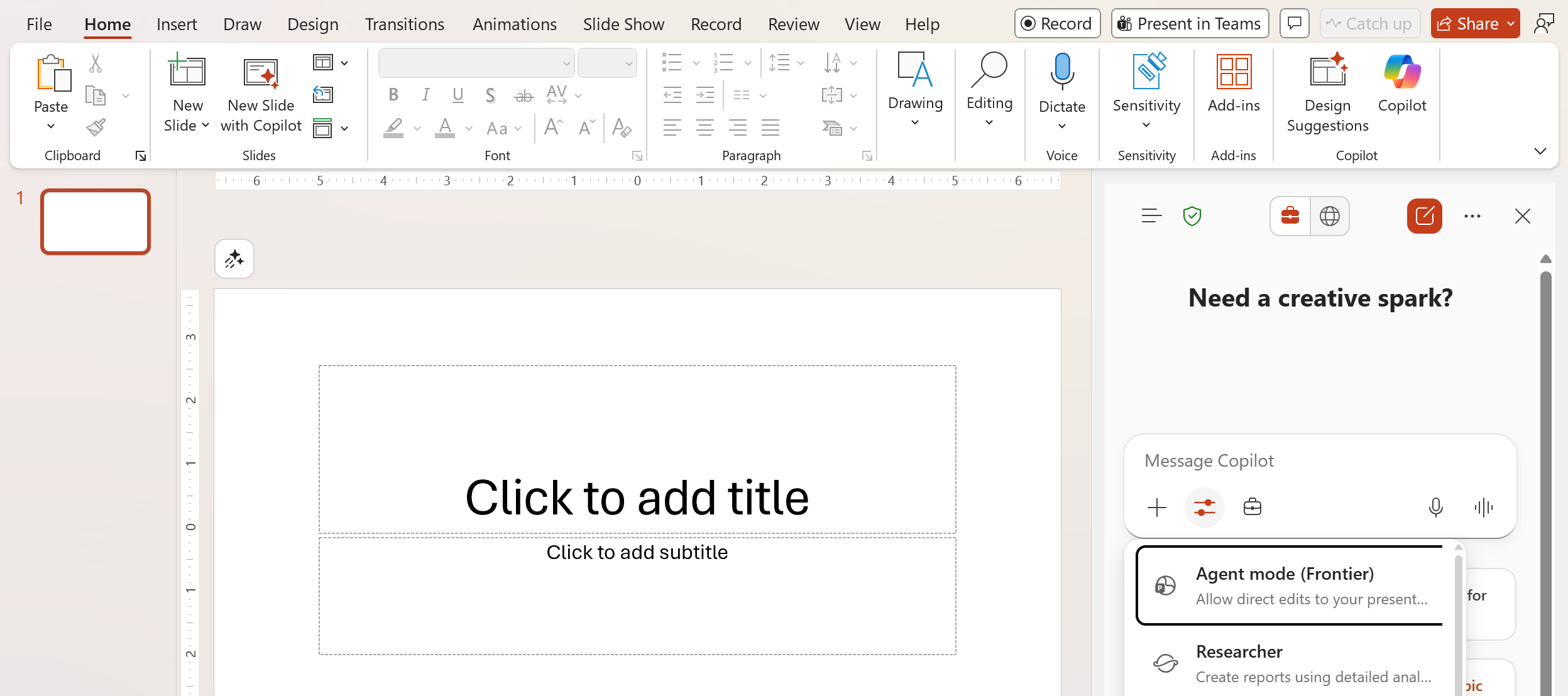Important: Agent Mode is available in PowerPoint for Windows (within the Insiders Beta Channel)
PowerPoint Agent Mode is an AI-powered assistant available in PowerPoint Windows Application. It can be accessed by opening the Copilot Chat in the Ribbon menu and selecting Agent Mode from the tools menu in the prompt box.
Agent mode can assist you with creating, editing, and understanding your presentations. It understands document context, performing multi-step tasks, and generating or editing content directly within PowerPoint. The experience is designed to streamline presentation creation workflows and improve productivity. It has been designed with responsible AI in mind.
You can use Agent Mode in PowerPoint to streamline a wide range of tasks. For example:
-
Ask it to rewrite text to improve clarity or tone — such as "Make the title more concise"
-
Request image generation to enhance visual appeal — like "Generate an image for my slide"
-
Apply formatting changes to improve layout — for instance, "Bold all the acronyms" or "Align the images to top"
-
Tackle complex reasoning tasks, such as adapting content for different audiences — e.g., "Update slides 4–6 for a UK audience"
-
Slide Editing and Structuring: Add new slides, update existing content, reorganize sections, and enhance overall flow with AI-assisted suggestions.
-
Image Generation and Enhancement: Use AI to create custom visuals or replace existing ones, with results inserted directly into your slides or shared in chat.
-
Presentation Understanding: Quickly summarize your deck, get answers to specific questions, and receive insights to help you better communicate your message.
The feature is evaluated through a combination of human review, automated testing, red teaming, and customer engagement metrics. User feedback and presentation-kept rates gauge the effectiveness of generated presentations. Users can also provide ongoing feedback on each Copilot feature, along with iterative improvements that contribute to optimizing the system's performance across all features.
Limitations:
-
Large or complex presentations may exceed system limits.
-
Currently, only requests submitted in U.S. English (en-us) are supported.
How to limit impacts:
-
Limit requests to “en-us”.
-
Report issues using the File -> Feedback button in the app.
Agent Mode in PowerPoint has been reviewed by our Responsible AI (RAI) team. We follow RAI principles and have implemented:
-
Responsible AI handling pipelines to mitigate the risks like harmful, inappropriate content.
-
In product user feedback with which users can report offensive content back to Microsoft.
-
Use the File -> Feedback button in the app to report the output.
-
Remove or edit any inappropriate content before sharing.
-
Contact your IT administrator if you encounter persistent issues Your feedback helps Microsoft improve Copilot’s safety and quality.
Content generated by Copilot in PowerPoint is created by AI models that are trained over large datasets of presentations, internal and external data. However, outputs are synthesized from patterns in training data and may occasionally resemble existing content. Always review for originality and appropriateness before use.
Copilot and Microsoft 365 are built on Microsoft's comprehensive approach to security, compliance, and privacy.
For more information about privacy, see the following information:
-
If you're using Microsoft 365 Copilot in your organization (with your work or school account), see Data, Privacy, and Security for Microsoft 365 Copilot.
-
If you're using Copilot in Microsoft 365 apps for home (with your personal Microsoft account), see Copilot in Microsoft 365 apps for home: your data and privacy.
Copilot in PowerPoint supports image generation using advanced AI models.
Request an image in chat, and Copilot will generate one if appropriate. Images can be inserted directly onto slides or returned in chat for manual placement depending on the request.
When you upload an image or refer to one in a slide as a reference for generation, Agent Mode uses AI to analyze the entire image, including objects, background, and style. If people are present, the analysis may include visible physical and facial features, as well as the number of individuals. Based on your instructions, Copilot may stylize the image, modify the background, or add new elements. In some cases, it may recognize well-known public figures but otherwise can't identify unique individuals.
Users must ensure they have the appropriate rights and permissions to use any uploaded images, including consent from all individuals depicted.
Use the File -> Feedback button in the app to report inaccurate, unexpected, or offensive output. Your feedback helps us improve quality and safety.
This feature uses GPT, an advanced AI technology from OpenAI that generates text based on your input. Since it's still evolving, the responses you see might occasionally be surprising or not quite what you intended. Because the AI draws from a wide range of internet sources, the content it creates may sometimes include inaccuracies or touch on sensitive topics. We recommend reviewing and verifying any AI-generated content before including it in your presentation. Also, keep in mind that similar prompts may produce similar results.
Your feedback is essential to making Copilot in PowerPoint better. Whether something works great or doesn’t meet your expectations, we want to hear about it. Just use the File -> Feedback button to share your thoughts directly with Microsoft. Your input helps us refine the experience and deliver better results.