Yes, you can. In Clipchamp, you can save or share your video directly to YouTube.
Note: The information in this article applies to Clipchamp for personal accounts. The feature or functionality it describes is not available in Clipchamp's work version.
How to upload your video to YouTube from Clipchamp
The following steps assume that you finished editing your project and started the exporting process.
Step 1. On the Export page, click on Save to YouTube to view the drop-down menu
The option appears in the Clipchamp user interface while you export your completed video project.

Step 2. Click on Connect to YouTube
Select the account you would like to post your video to.
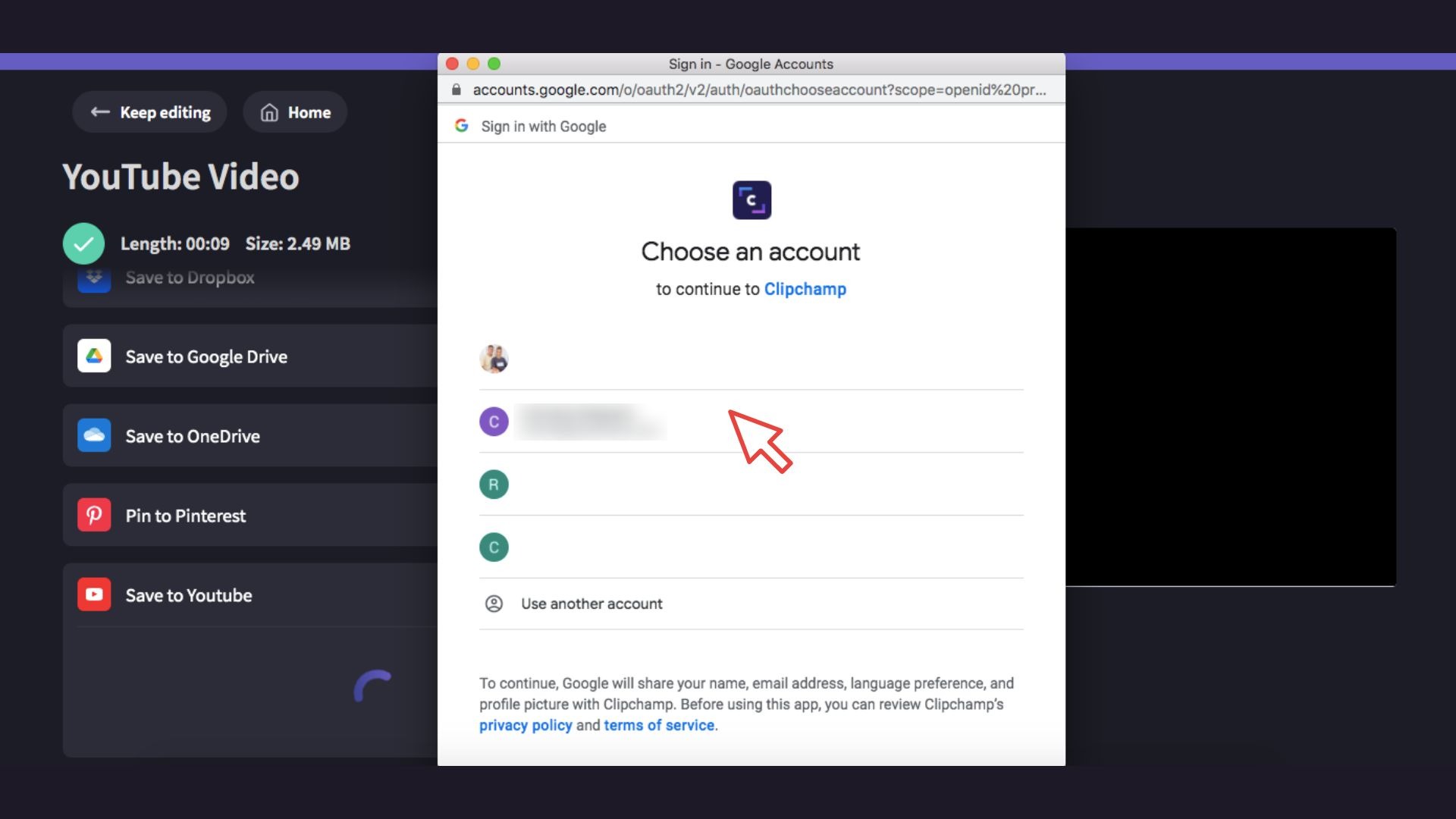
Step 3. Allow Clipchamp access to YouTube
A pop-up window will appear requesting access. Click Allow.
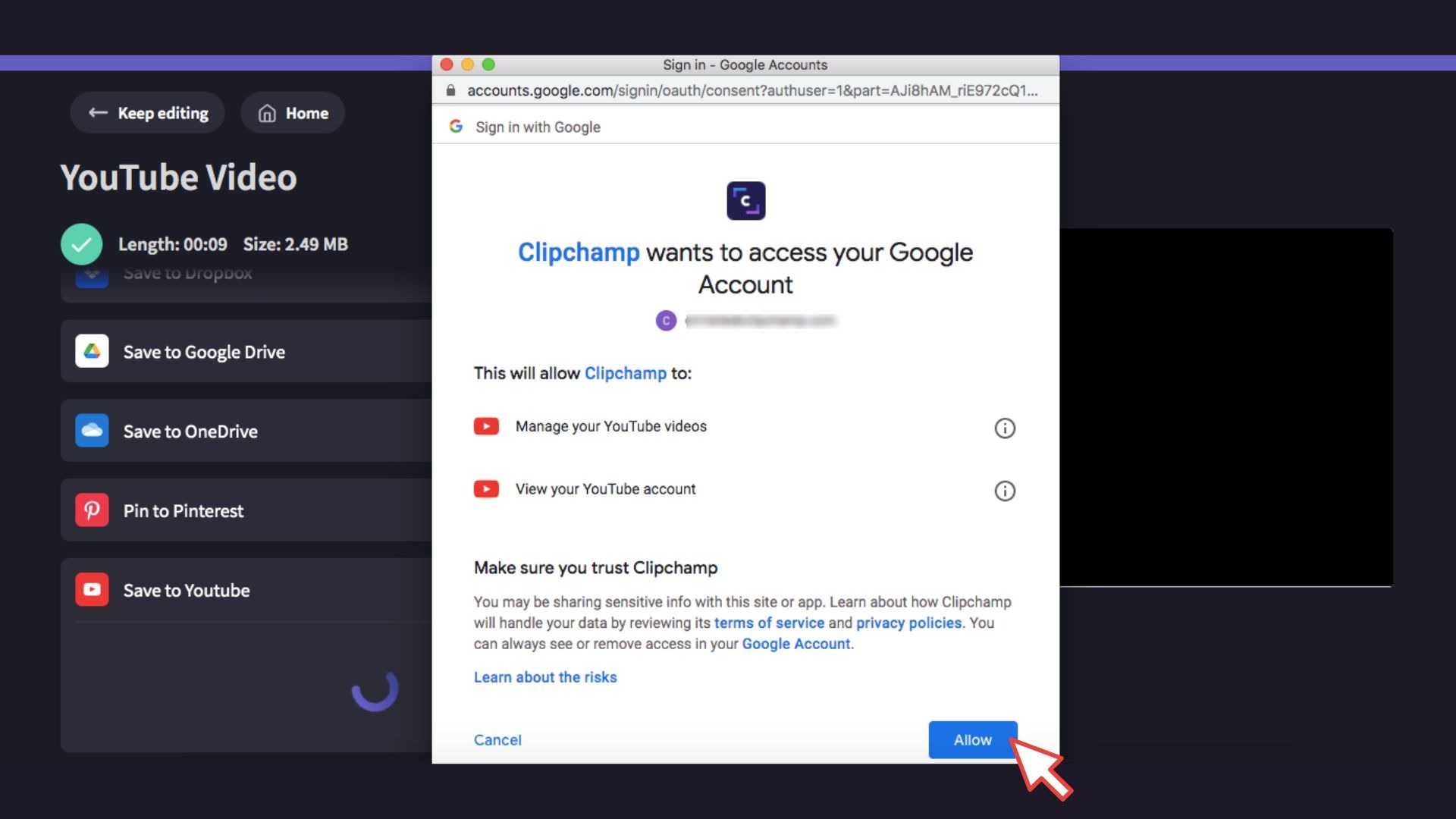
Step 4. Fill in the video details that should become part of the upload
Complete the details then click Save to publish your video directly on YouTube.
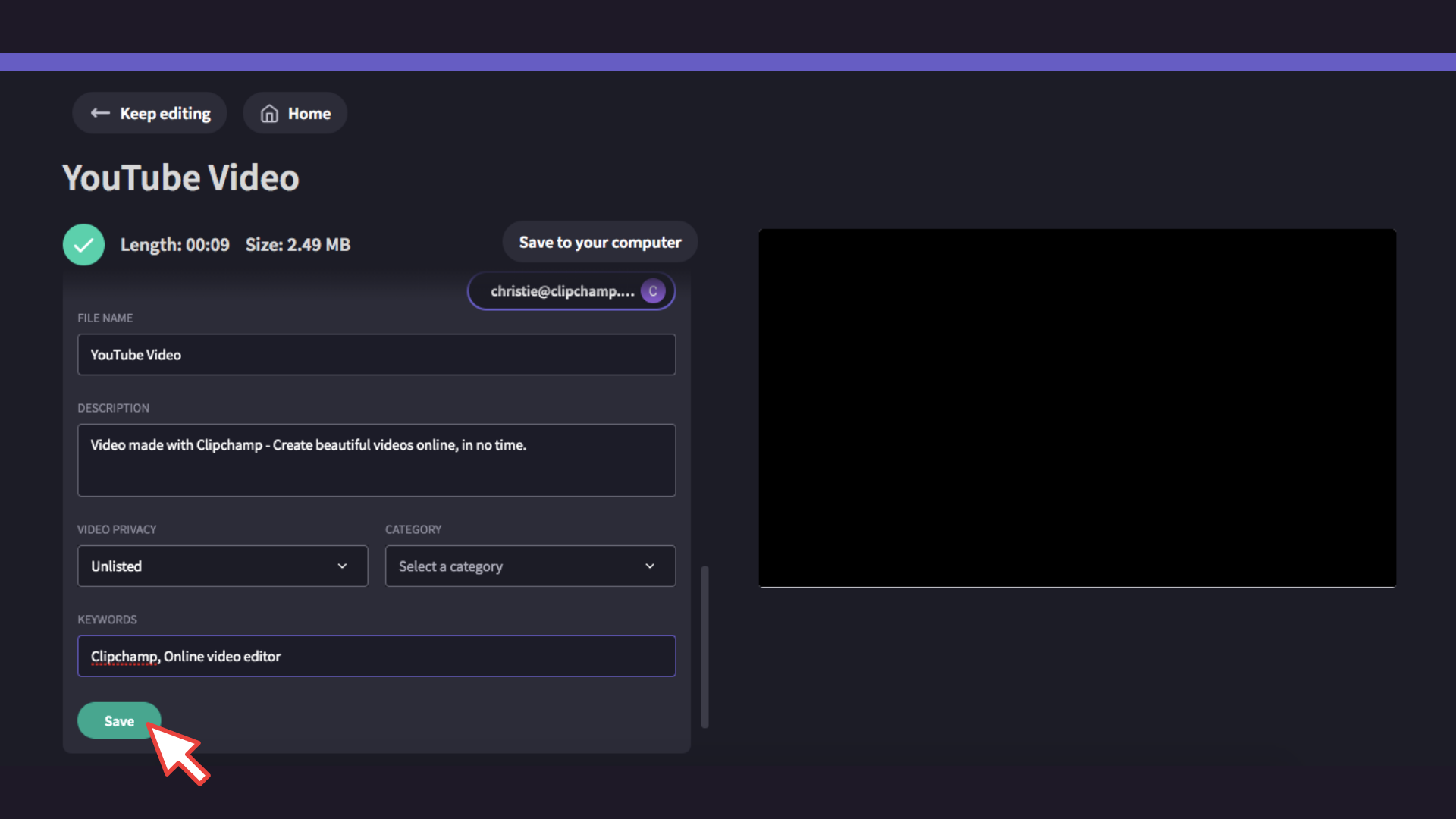
When the exporting process is completed, the YouTube upload will happen, and you'll see a sharing link to access the video.
Tip: Make sure to also download a copy of your video to your computer, in case the direct YouTube upload fails. This will allow you to upload the saved copy on youtube.com as a fallback option.
Having problems uploading, or can't see your uploaded video on your YouTube channel? This article might help.










