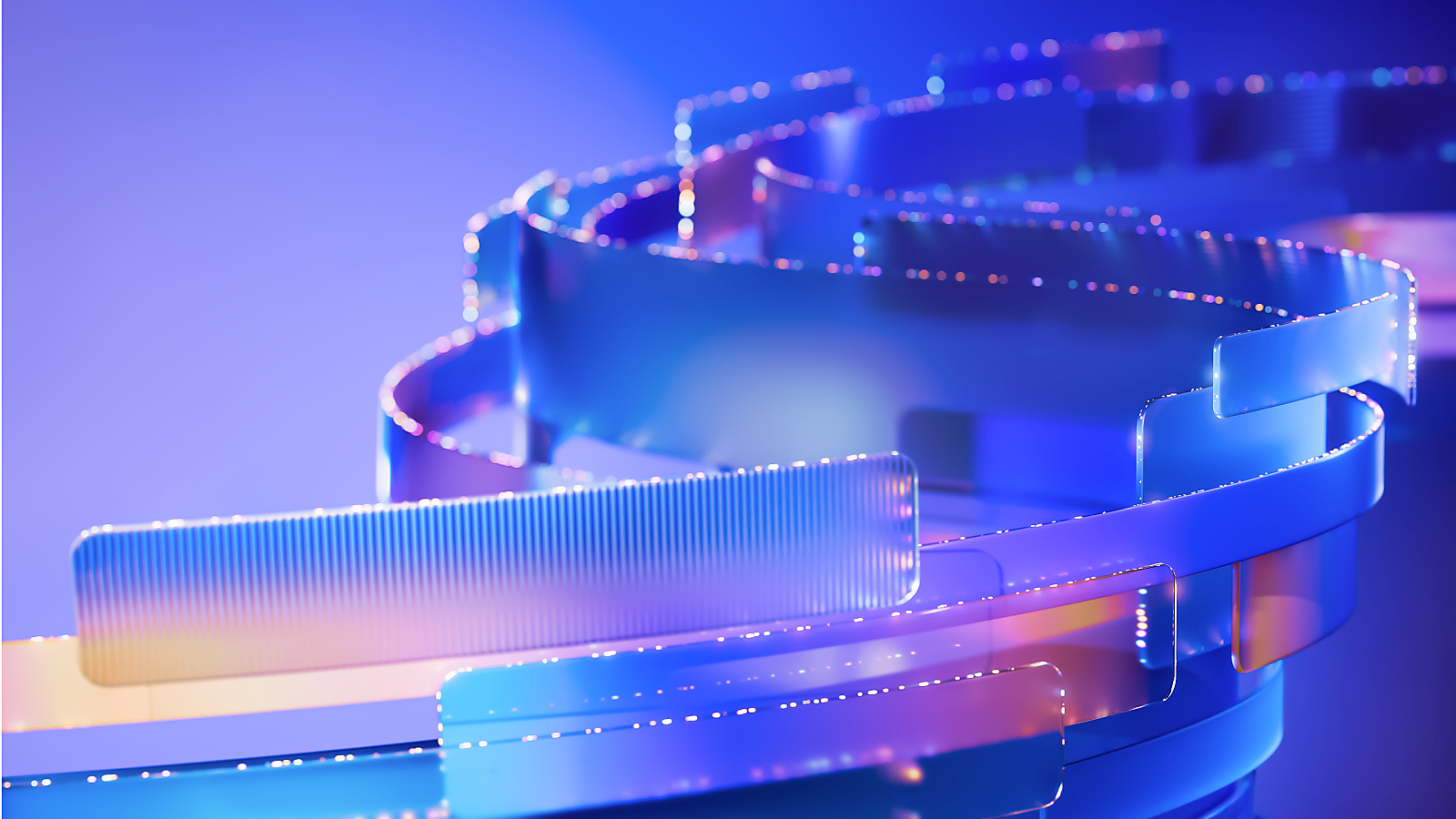Plan like a pro with Copilot in Planner
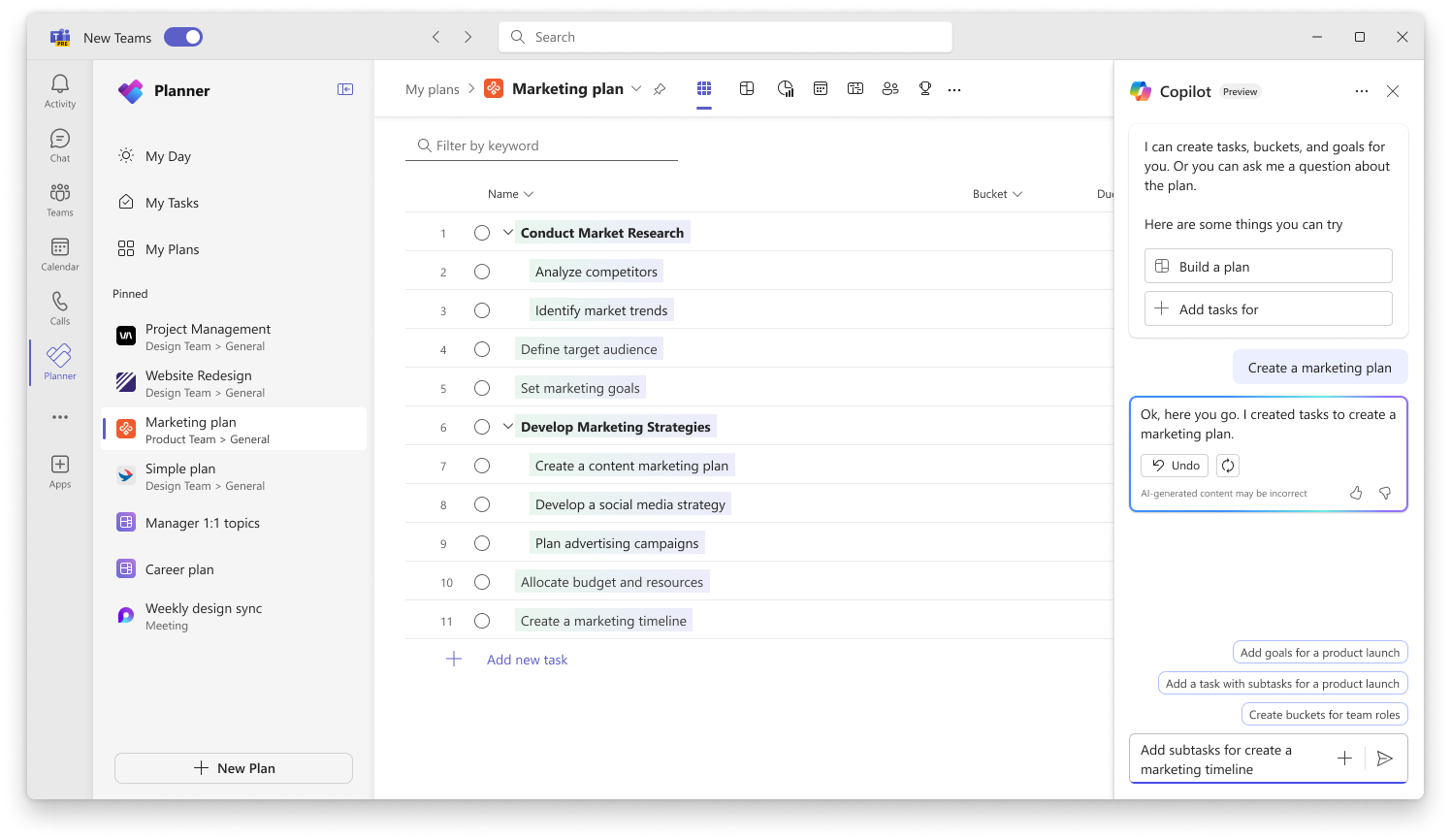
Create a new plan
Create a plan outline based on your prompt with Copilot in Planner. Copilot will generate a list of tasks, buckets, and goals for you to review and customize.
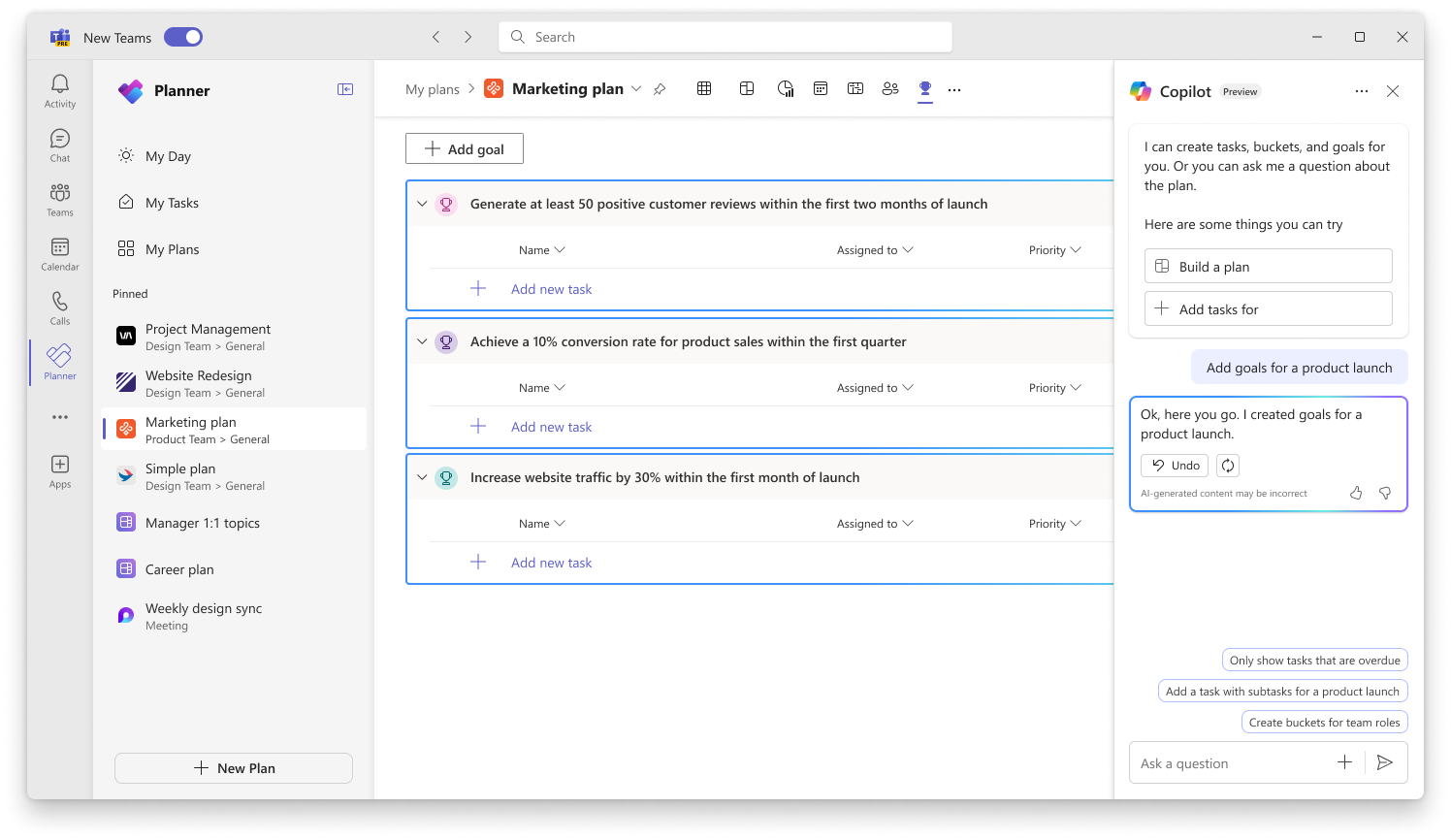
Create new goals
Do you have a new or existing plan that needs some goals? Let Copilot in Planner create them for you and say good-bye to planner’s block.
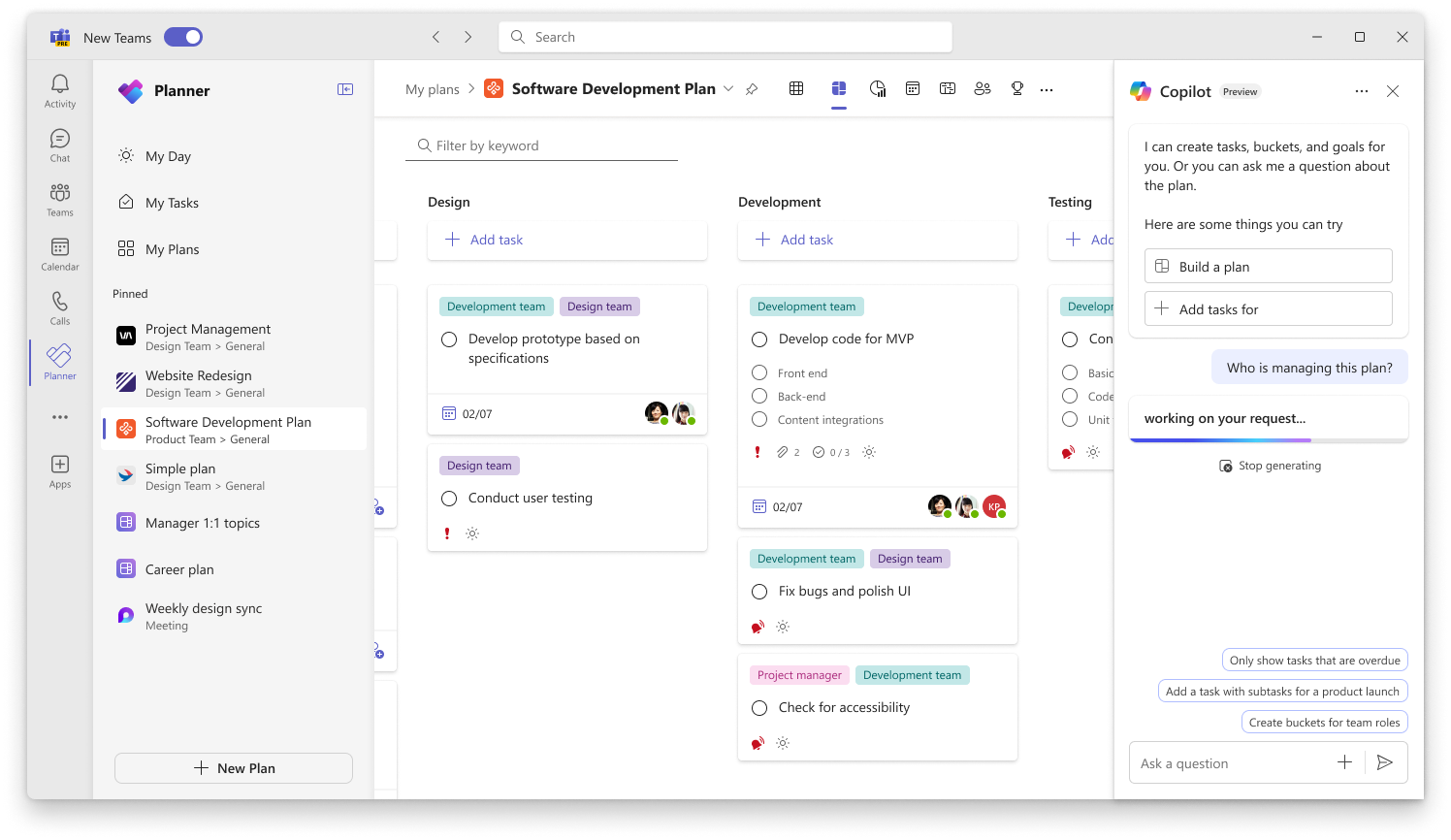
Track your progress
Copilot in Planner can answer questions about your plan and help you stay informed about the latest developments.
More to explore

Learn how to access Copilot in Planner within the Teams desktop and online apps.
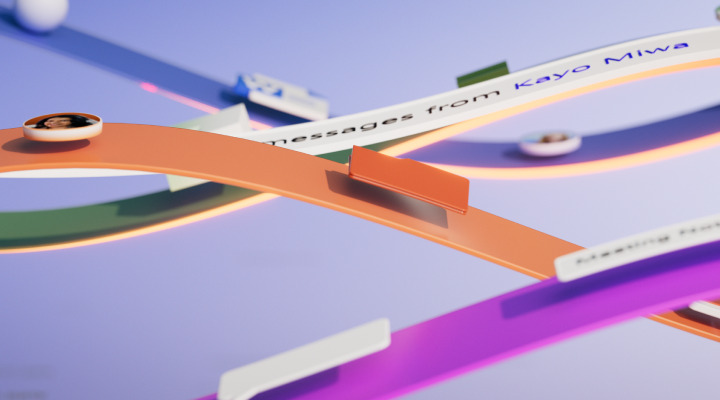
Get answers to the most frequently asked questions about Copilot and Copilot in Planner.