Symptoms
User sees the following errors while using Desktop flows -
1. While visiting the Desktop flows tab, user sees this error -
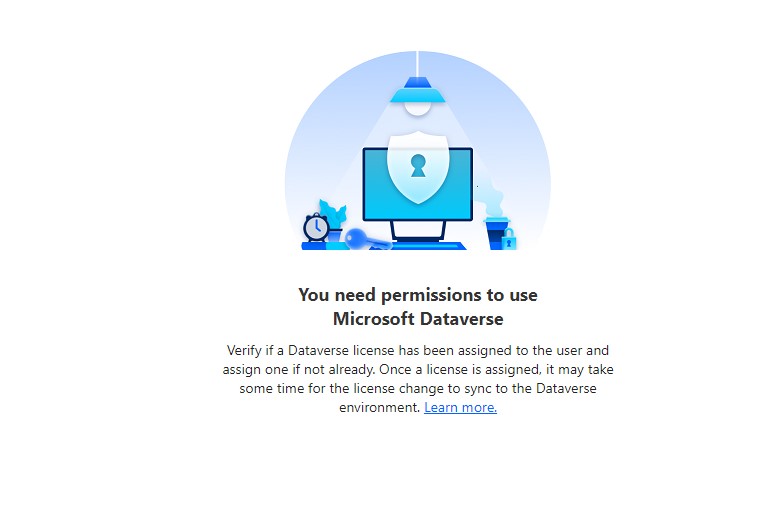
You need permissions to use Microsoft Dataverse. Verify if a Dataverse license has been assigned to the user and assign one if not already. Once a license is assigned, it may take some time for the license change to sync to the Dataverse environment.
2. While saving the desktop flows, user sees this error -
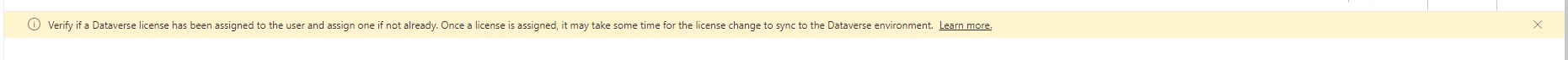
Verify if a Dataverse license has been assigned to the user and assign one if not already. Once a license is assigned, it may take some time for the license change to sync to the Dataverse environment.
Cause
-
User does not have a Dataverse license (or)
-
User does not belong to the Dataverse organization
Resolution
Reach out to a tenant admin and follow this article to resolve the issue.
Note: Updates to licenses and apps may take a couple minutes to take effect in Power Automate.










