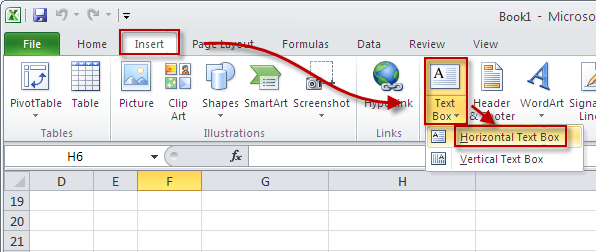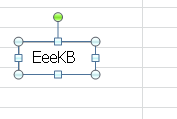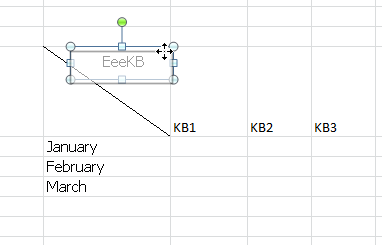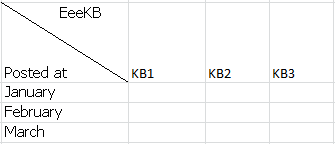Single-slash\multi-slash headers are often used when you are creating an Excel table. It is easy to add a slash by right clicking a table cell, using "Format Cells", and adding a single slash or using "Insert - Shape - Line" to manually add multiple slashed. After adding the slash, what shall we do to enter content? Many students are concerned about this problem. EeeKB now provide you with two simple ways:
-
Use Text Box to Add Content Click "Insert - Text Box - Horizontal\Vertical Text Box".
-
Direct Typing Type header content in cells directly, pressing "Alt+Enter" for line feed. Then, use line feed and space key to adjust the content position.
If it does not work all the same, you are suggested to dig the Forum to see if any solution can be best for you.
We welcome all of your comments and suggestions!

After your experience of EeeKB, if time allows, pls score this article in the feedback table at the page bottom. We will appreciate your help for our improvement. Any recommendation or good thoughts will be welcomed in "Additional Comments". (For faster solution to your problem, technical queries could be put into discussion in appropriate posts at the Microsoft Community)