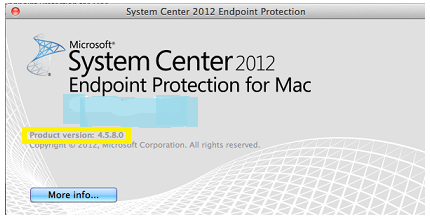Summary
This article describes how to determine the version of Microsoft System Center 2012 Endpoint Protection for Mac that is installed on your computer.
More Information
To determine the version of System Center 2012 Endpoint Protection for Mac that is installed on your computer, follow these steps:
-
Open System Center 2012 Endpoint Protection for Mac. To do this, click the System Center Endpoint Protection for Mac icon in the menu bar, and then click Open System Center 2012 Endpoint Protection.
-
Click Help, and then click About System Center 2012 Endpoint Protection.
-
Review the Product version number. The product version number indicates the version of System Center 2012 Endpoint Protection for Mac that is installed on your computer.