We are excited to introduce our new Bing Hub Chat feature on the Microsoft SwiftKey keyboard. It's an artificial intelligence feature that can generate human-like responses to text-based prompts and questions. The Bing chat feature is supported in multiple languages.
For more information and updates on Bing chat you can visit: https://www.bing.com/new#faq
What is Bing Chat?
When you use the new Bing chat from the SwiftKey keyboard to search the web, it's like having a research assistant, personal planner, and creative partner by your side. Sometimes you need more than an answer — you need inspiration. Whether you're writing an email, bedtime story or meal plan, there's no need to wait - just get started.
Bing Chat will understand and generate text in a way similar to human language. With this set of AI-powered features, you can:
-
Ask your question: Bing chat provides detailed responses.
-
Get your response: Bing chat will search the web and provide you summarized results.
-
Be creative: Bing chat will allow you to write stories, email and share ideas.
In the chat experience, you can also ask follow-up questions such as, “can you explain that in simpler terms,” or, “give me more options” to get different and even more detailed answers in your search.
How to use Bing Chat?
-
Tap the Bing icon.
-
Tap on "Chat".
-
You see "Welcome to the new Bing".
-
Tap on "Ask me anything" or you can use microphone.
-
For example: Ask question (Is it good picnic weather today?) > Bing looks at search results across the web and summarizes responses to your specific questions and needs.
-
Now copy and paste to text input field.
-
Tap on the brush icon in the bottom left corner to clear the search results.
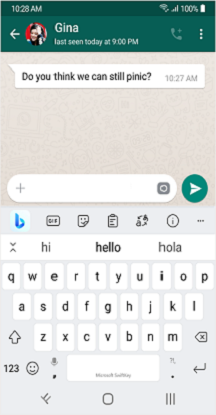
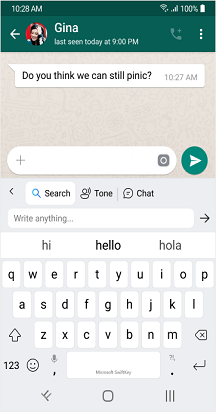
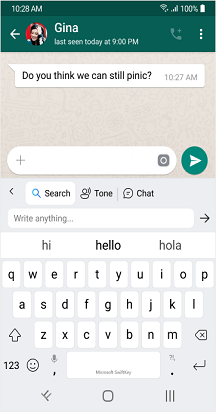
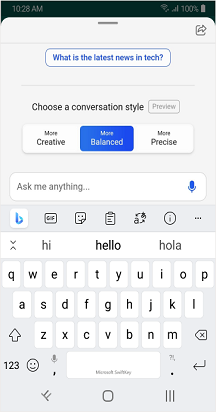
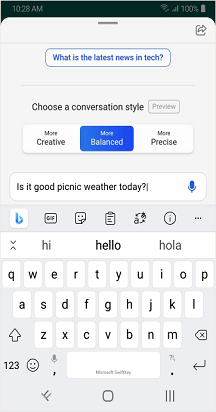
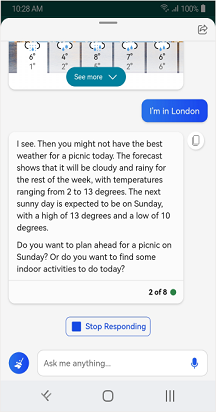
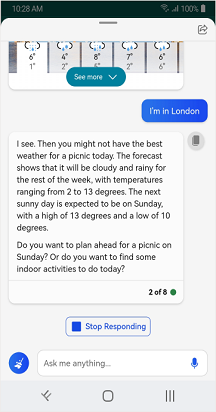
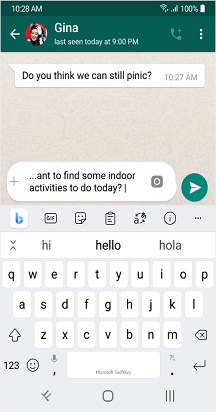
*If you have any issues while loading the results, we request you to please close and reopen or tap on try again*.
Note: To use the Tone and Chat features, you need to sign in with your Microsoft account. And once your waitlist has been approved, you can use this feature.
Note: "The new Bing features are available to download from the Google Play Store. If SwiftKey came pre-installed on your device the new features might not work. Please contact your phone manufacturer. Apologies for the inconvenience."
We are excited to introduce our new Bing Hub Chat feature on the Microsoft SwiftKey keyboard. It's an artificial intelligence feature that can generate human-like responses to text-based prompts and questions. The Bing chat feature is supported in multiple languages.
For more information and updates on Bing chat you can visit: https://www.bing.com/new#faq
What is Bing Chat?
When you use the new Bing chat from the SwiftKey keyboard to search the web, it's like having a research assistant, personal planner, and creative partner by your side. Sometimes you need more than an answer — you need inspiration. Whether you're writing an email, bedtime story or meal plan, there's no need to wait - just get started.
Bing Chat will understand and generate text in a way similar to human language. With this set of AI-powered features, you can:
-
Ask your question: Bing chat provides detailed responses.
-
Get your response: Bing chat will search the web and provide you summarized results.
-
Be creative: Bing chat will allow you to write stories, email and share ideas.
In the chat experience, you can also ask follow-up questions such as, “can you explain that in simpler terms,” or, “give me more options” to get different and even more detailed answers in your search.
How to use Bing Chat?
From the toolbar Tap on the Bing icon and you will be able to view the "Chat" option.
-
Tap the Bing icon.
-
Tap on "Chat".
-
You see "Welcome to the new Bing".
-
Tap on "Ask me anything" or you can use microphone.
-
For example: Ask question (Is it good picnic weather today?) > Bing looks at search results across the web and summarizes responses to your specific questions and needs.
-
Now copy and paste to text input field.
-
Tap on the brush icon in the bottom left corner to clear the search results.
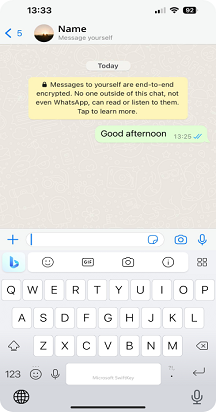
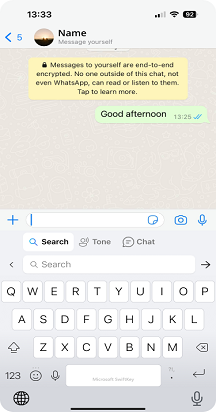
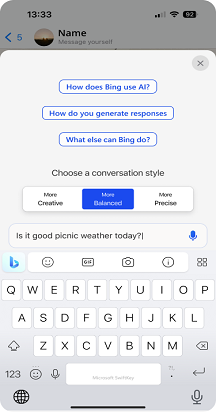
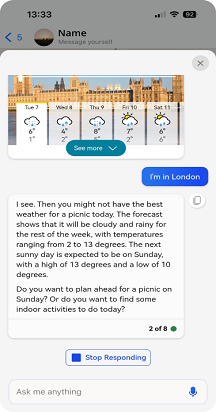
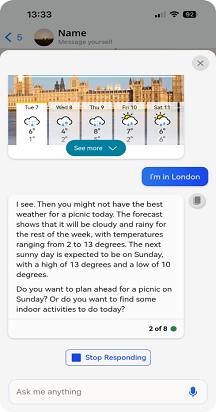
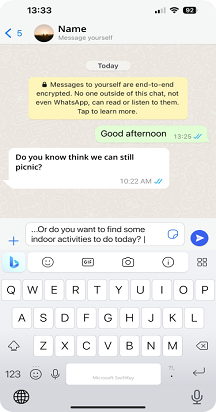
*If you have any issues while loading the results, we request you to please close and reopen or tap on try again*.
Note: To use the Chat feature, you need to sign in with your Microsoft account (mandate). And once your waitlist has been approved, you can use this feature.
Note: "The new Bing features are available to download from the Apple App Store. If SwiftKey came pre-installed on your device the new features might not work. Please contact your phone manufacturer. Apologies for the inconvenience."
Contact Us
For more help, Contact Support at Microsoft SwiftKey Support - Contact us










