We are excited to introduce our new Bing Compose feature on the Microsoft SwiftKey keyboard. It's an artificial intelligence feature that can generate human-like responses to text-based prompts and questions.
For more information and updates on Bing chat you can visit: https://www.bing.com/new#faq
What is Bing Compose?
We’re excited to extend these capabilities to include the Compose feature in SwiftKey, which will now draft text for you according to the parameters you suggest – not just the subject matter but also the message tone, format, and length.
If you dread paperwork and administrative tasks, let the Compose feature do the heavy lifting for you. You can use it to, for example, write an email to a service provider asking for a resolution on an issue. Quickly edit the drafted email to ensure details are correct, and then send it and continue with your day. This functionality is also available on desktop via the Edge sidebar.
Steps to try Compose feature:
You have Different options in format like Paragraph, Email, Blog post and Ideas.
-
Tap the Bing button on the keyboard.
-
Hit Compose.
-
Write whatever you want the AI to write.
-
Choose the tone, format and length.
-
Click on generate.
-
Copy the text.


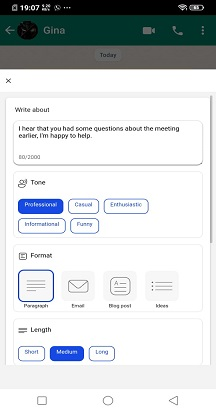
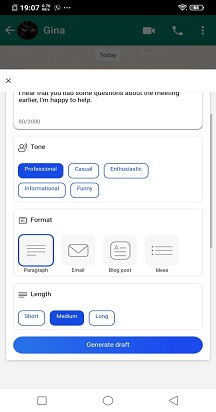
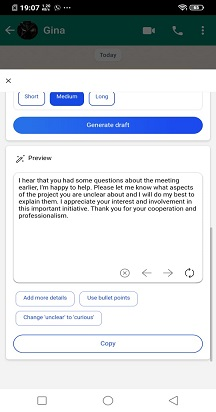
When you click the button to generate a draft, you will see a preview of the content generated by AI, and you can copy it or even edit it before sending it so that it is completely to your wish. You can choose the different options that are available for your draft.
We are excited to introduce our new Bing Compose feature on the Microsoft SwiftKey keyboard. It's an artificial intelligence feature that can generate human-like responses to text-based prompts and questions.
For more information and updates on Bing chat you can visit: https://www.bing.com/new#faq
What is Bing Compose?
We’re excited to extend these capabilities to include the Compose feature in SwiftKey, which will now draft text for you according to the parameters you suggest – not just the subject matter but also the message tone, format, and length.
If you dread paperwork and administrative tasks, let the Compose feature do the heavy lifting for you. You can use it to, for example, write an email to a service provider asking for a resolution on an issue. Quickly edit the drafted email to ensure details are correct, and then send it and continue with your day. This functionality is also available on desktop via the Edge sidebar.
Steps to try Compose feature:
You have Different options in format like Paragraph, Email, Blog post and Ideas.
-
Tap the Bing button on the keyboard.
-
Hit Compose.
-
Write whatever you want the AI to write.
-
Choose the tone, format and length.
-
Click on generate.
-
Copy the text.
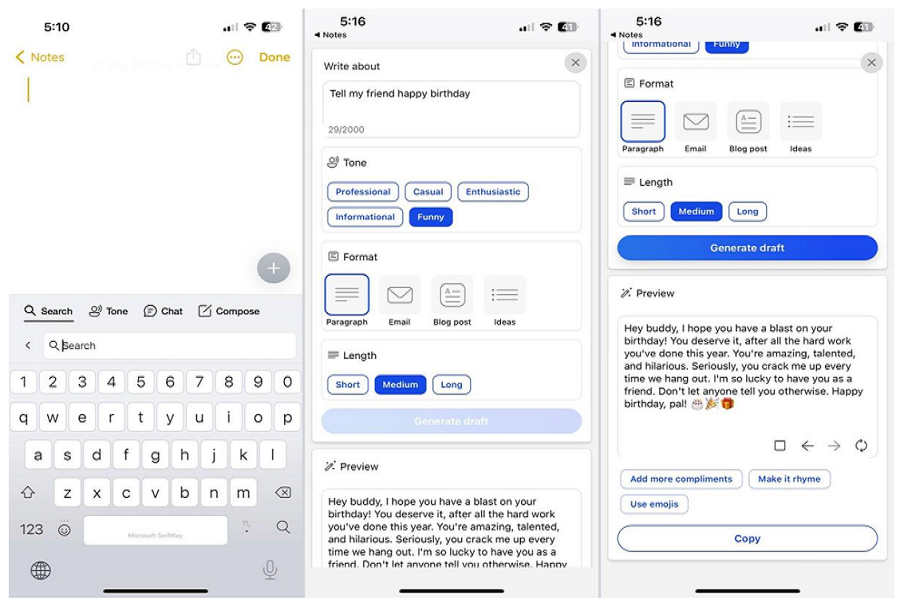
When you click the button to generate a draft, you will see a preview of the content generated by AI, and you can copy it or even edit it before sending it so that it is completely to your wish. You can choose the different options that are available for your draft.
Contact Us
For more help, Contact Support at Microsoft SwiftKey Support - Contact us










