Microsoft 365 Copilot, a whole new way to work
Copilot helps you achieve things like never before using the power of AI.
Microsoft 365 Copilot, a whole new way to work
Copilot helps you achieve things like never before using the power of AI.
You lead the way
Copilot works alongside you to unleash your creativity and help you perform tasks faster. Since AI-generated content may be incorrect, here are a few things to remember...
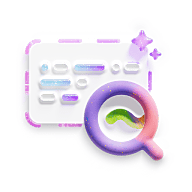
Check your facts
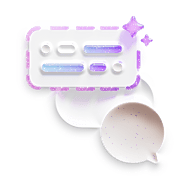
Review, modify, iterate
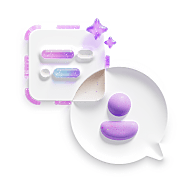
Copilot is not autopilot
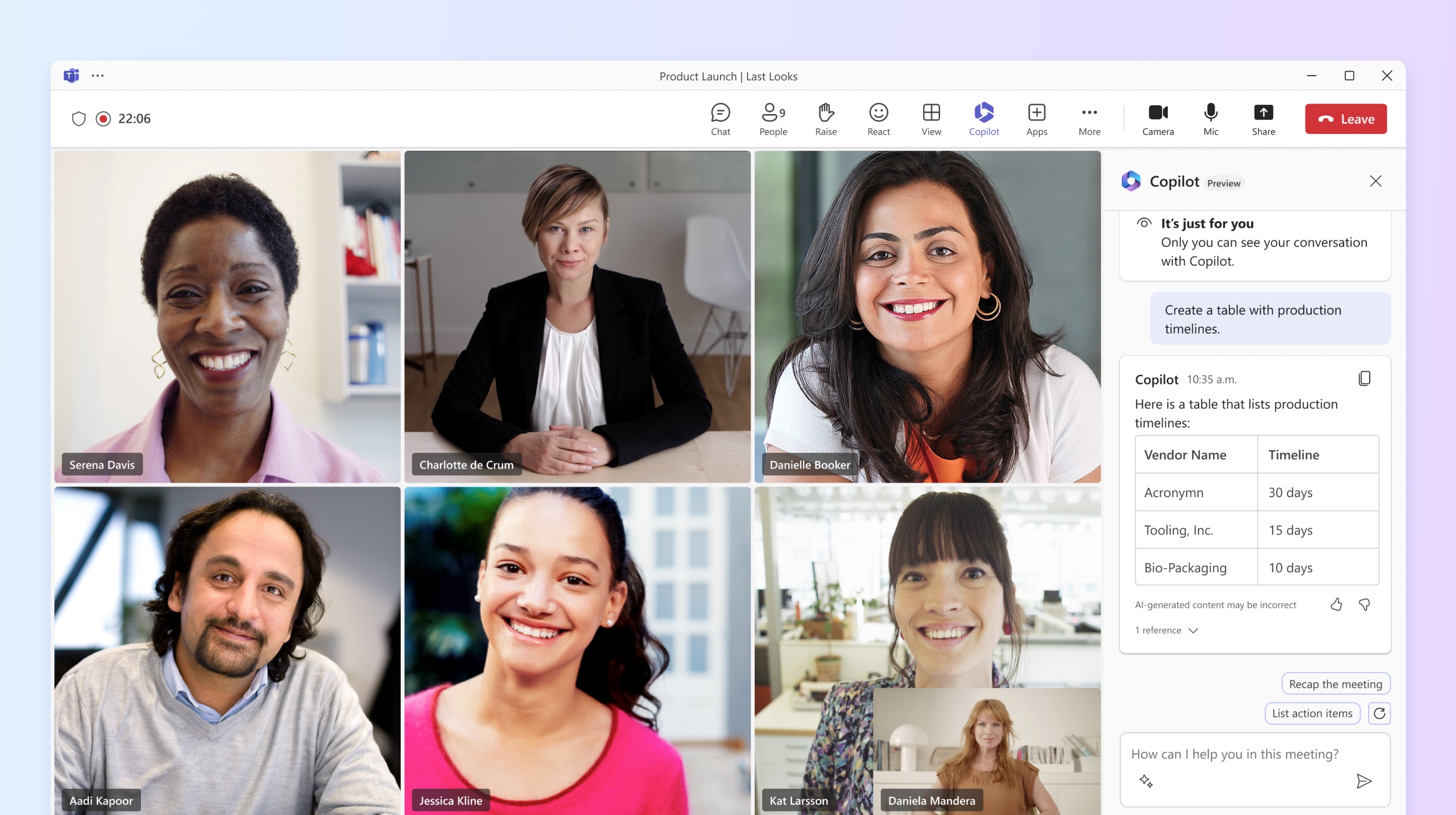
A more productive meeting, every time
During a transcribed meeting, Copilot can help you be better prepared, understand context, organize ideas, and bring collaboration to the next level.
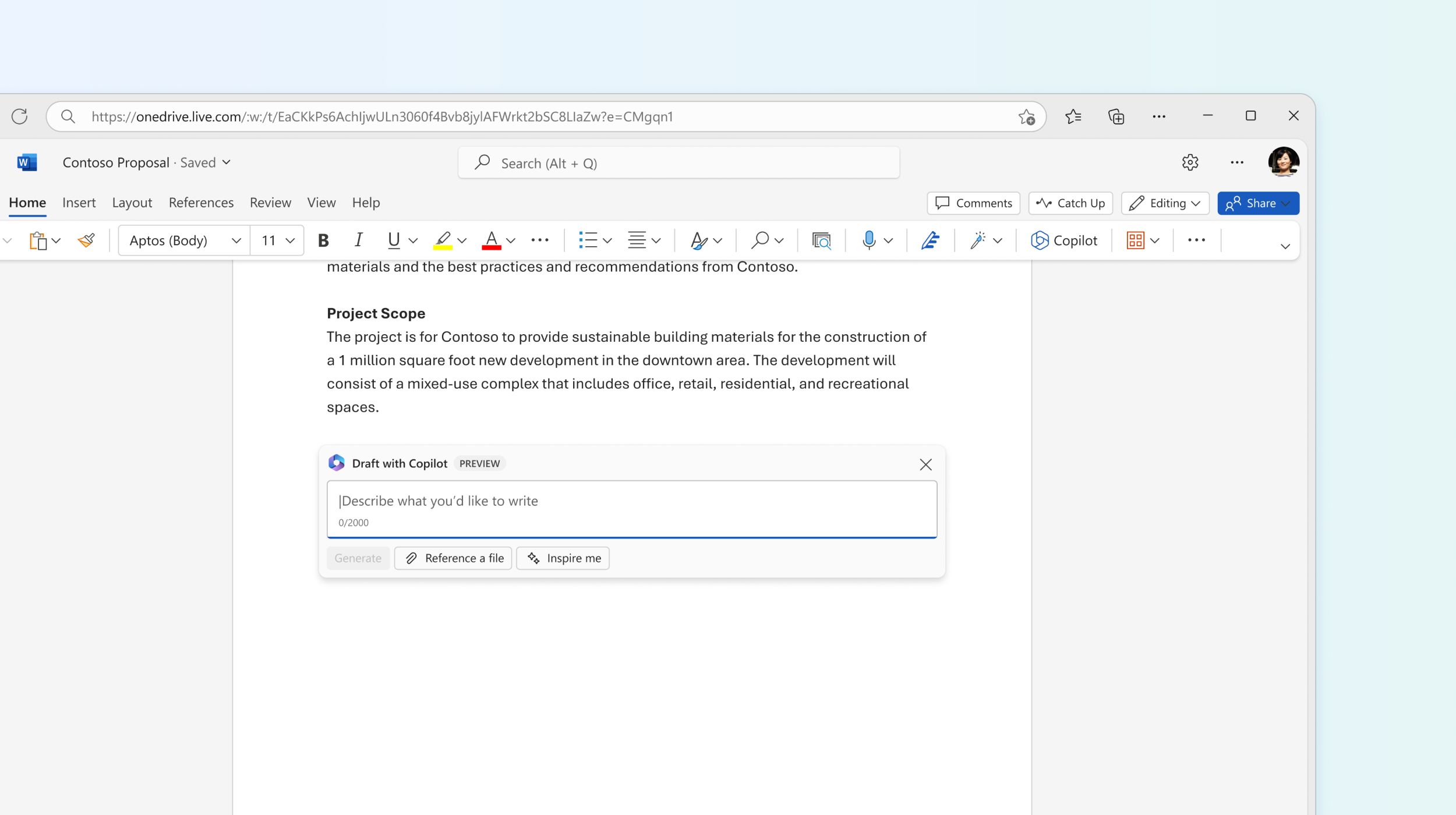
Unlock your writing potential
Find a place in your document where you’d like to add more text. Select the Copilot button and describe what you need help writing to bring an idea to life.
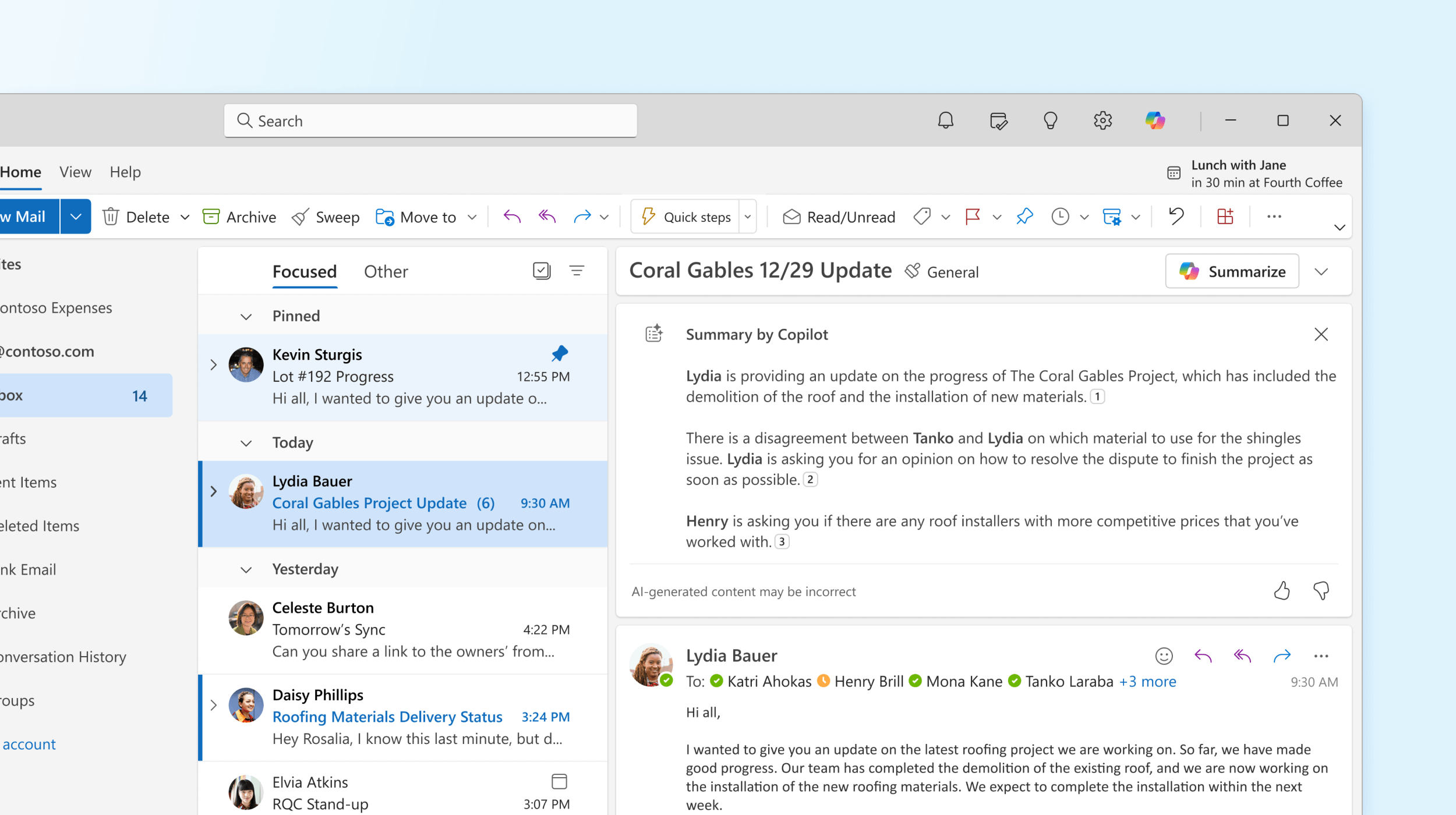
Catch up in a flash
Copilot makes it easy to get through long reads quickly. Short on time? Click the Summary by Copilot tab at the top of an email thread to get caught up.
No prompt is perfect: experiment, iterate, and ask again
Summarize the discussion using more simple language.
Write an article on the importance of personal wellbeing.
What decisions were made at the meeting, and what are my action items?
More to learn





From our blog

How 6 experts use next-generation AI
Find out how artificial intelligence experts learn new skills faster, simplify complex information, and free up time for creative thinking using the latest technology.

How leaders will use AI to unleash creativity
Microsoft's VP of Design and AI shares how to leverage AI to reduce tedious tasks to maximize your productivity and spark inspiration.
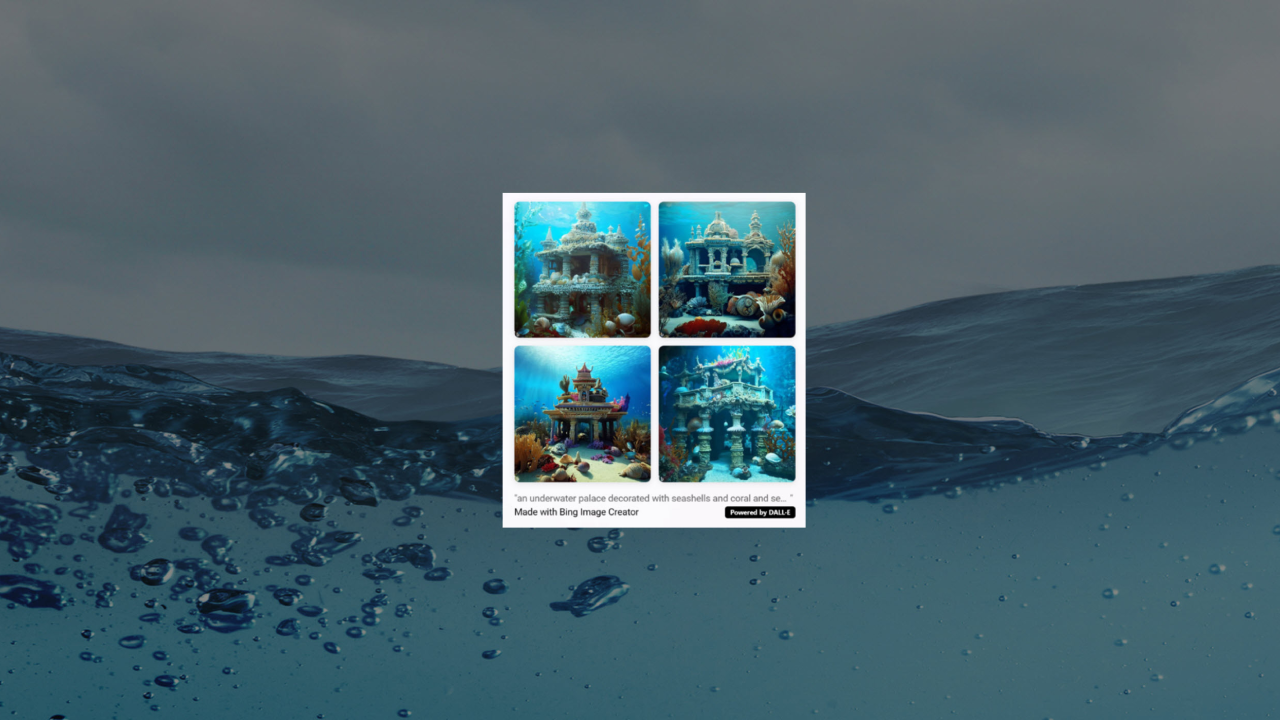
How to get the best out of generative AI
Get tips on how to write effective prompts for text and images that shine.
For admins

Get started with Copilot for Microsoft 365
What you need to know about prerequisites and license management.
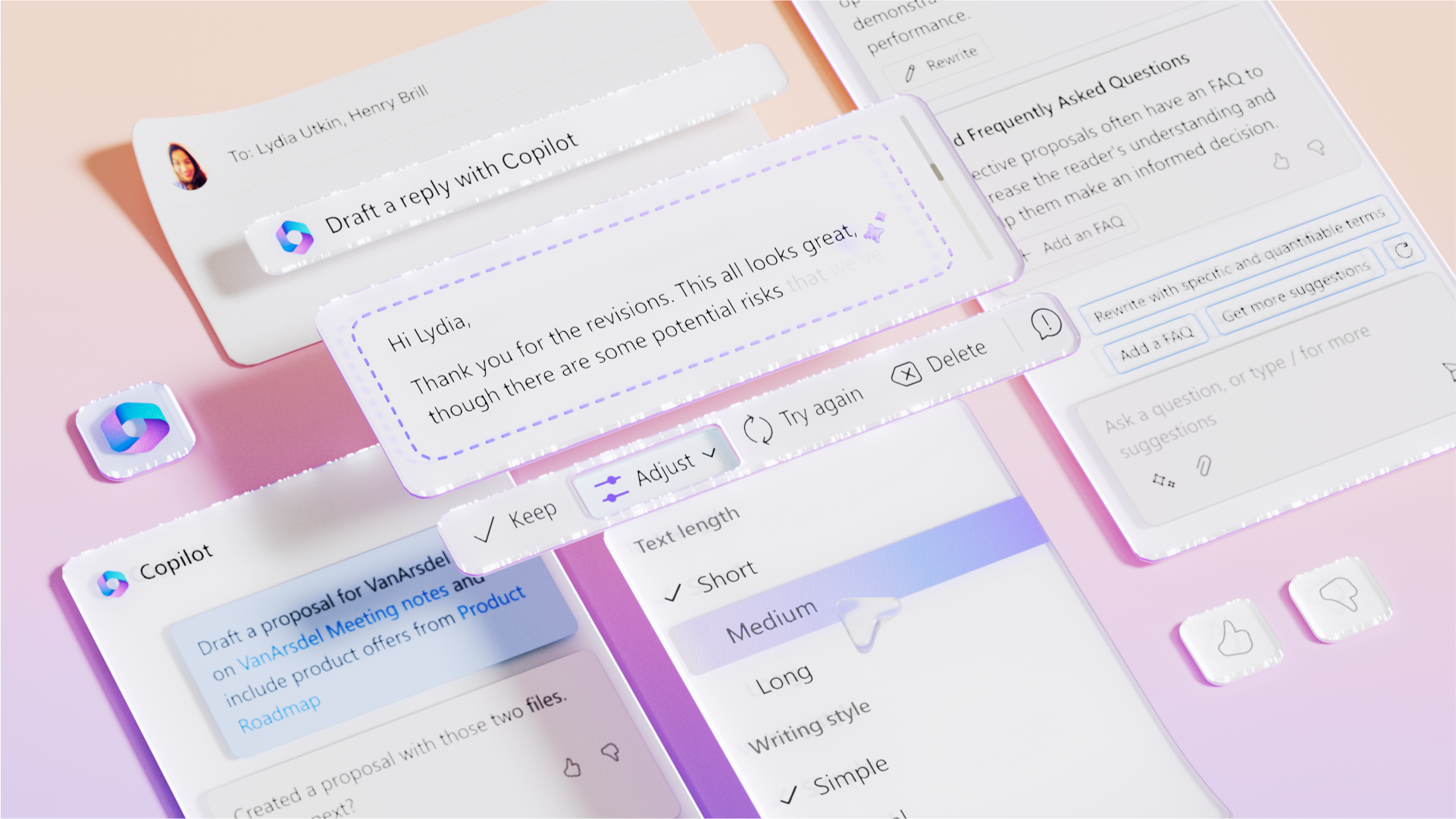
Copilot for Microsoft 365 Early Access Program
Find out how your organization can join Copilot’s paid-preview program.
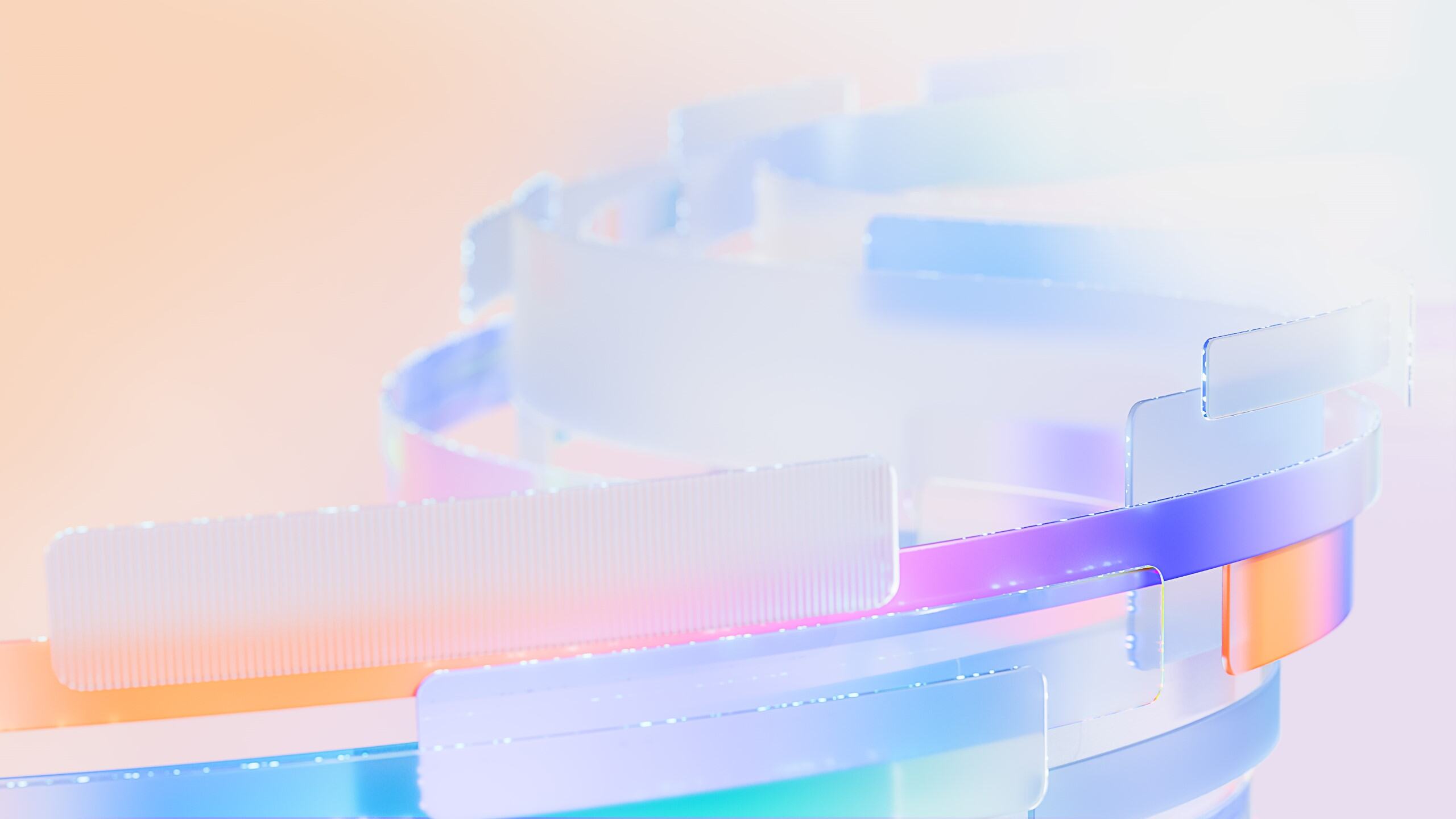
Data, Privacy, and Security for Copilot for Microsoft 365
See how Copilot empowers you to confidently safeguard customer information.

Training handouts for end users
Download these easy start guides to quickly train your end users.

