This article describes an update for Microsoft Lync 2013.
About the update
This update moves the following settings for the instant message window to a new tab of the Lync – Options dialog box in Lync 2013:
-
The Check spelling as I type check box
-
The Hide Pictures in IM check box
-
The Show emoticons in messages check box
-
The Enable tabbed conversations check box
-
The Make tabs one line only check box
-
The Change Font... button
See the picture here for the new tab that contains these settings: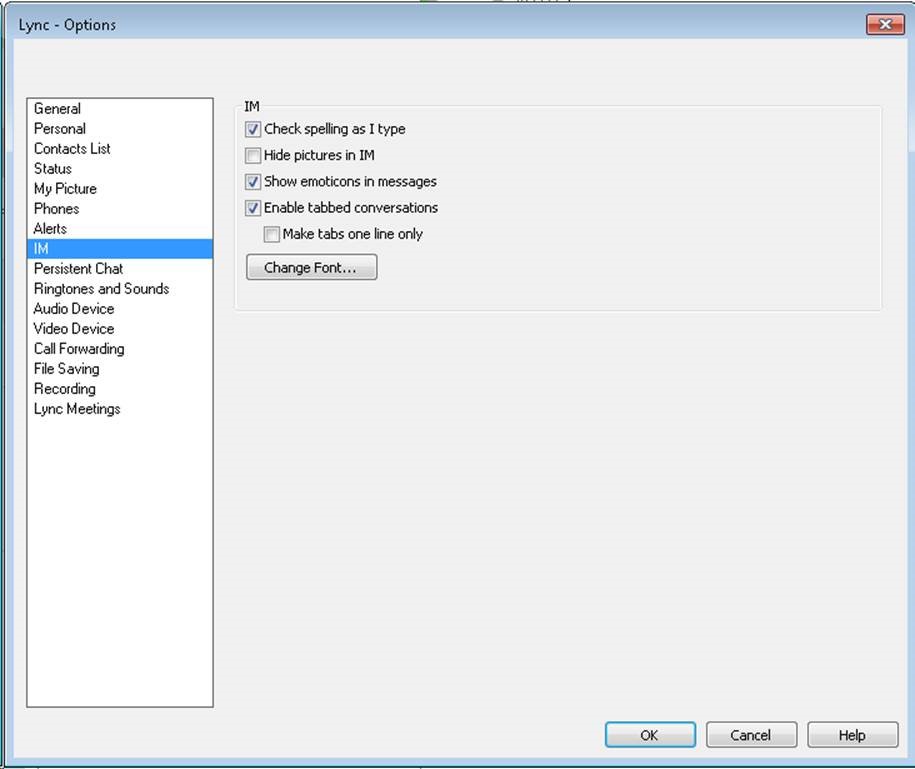
More Information
To install this update, click the following article number to view the article in the Microsoft Knowledge Base:
2889929 October 2014 update for Lync 2013 (KB2889929)










