If you’re using Office for Android or Office Mobile for Windows 10, in order to print files, Microsoft first needs to process them using a secure online service. The processed file is sent back to your device immediately, and the Microsoft online service doesn't store any of your file content on our servers. There is no cost to you for this service. Processing the files ensures that they are ready to print, and that you’ll get the best quality and fidelity printout of your file possible.
Note: The Microsoft online service is used to get your files ready for printing, and is not itself a print service. To print, you'll need to set up your printer with your device.
Printing files in Office for Android
When you first go to print a file in Word, Excel, or PowerPoint for Android, you'll see a notification asking your permission to process the file using the Microsoft online service.
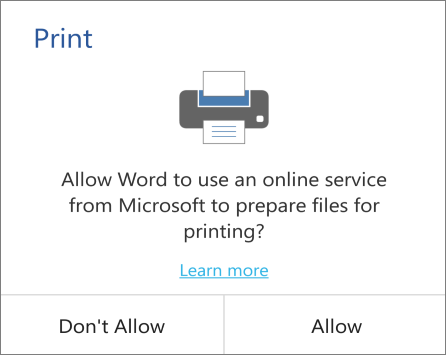
If you select Allow (which is what we recommend), you'll grant permission to process the file you’re currently working on using the Microsoft online service and print it. You’ll also grant permission to process future print files with the Microsoft online service so you don’t have to see the notification each time you print.
If you select Don't Allow, the file won't be processed with the Microsoft online service, and consequently won't be printed. You can't print files without first allowing them to be processed with the Microsoft online service.
Printing files in Excel and PowerPoint Mobile for Windows 10
When you first go to print a file in Excel or PowerPoint Mobile for Windows 10, you'll see a notification asking for your permission to process the file using the Microsoft online service (this example is from PowerPoint).
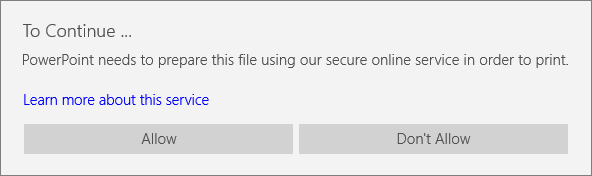
If you select Allow (which is what we recommend), you'll grant permission to process the file you're currently working on using the Microsoft online service and print it. You'll also grant permission to process future print files with the Microsoft online service so you don't have to see the notification each time you print.
If you select Don't Allow, the file will not be processed with the Microsoft online service, and consequently will not be printed. You can't print files in Excel or PowerPoint Mobile for Windows 10 without first allowing them to be processed with the Microsoft online service.
How to turn off the Microsoft online service
You can always turn off the Microsoft online service if you no longer wish to use it.
-
Go to File > Settings > Trust Center
-
Turn the Use the Microsoft online service toggle to Off.










