Symptoms
After you install Outlook for Mac for Office 365 and then start using the program as your email client, you continue to receive calendar and task reminders from Outlook for Mac 2011. This behavior occurs even after you move the Outlook for Mac 2011 application to the trash. These reminders may appear to be duplicates.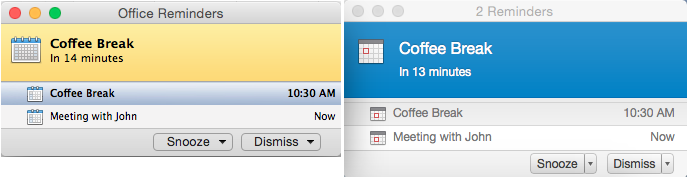
Note Reminders that are displayed in the Office Reminders application have a yellow background that matches the Office for Mac 2011 color scheme. Reminders that are displayed by Outlook for Mac for Office 365 have a blue background.
Cause
This behavior occurs when you have both the Office Reminders application and Outlook for Mac for Office 365 installed. The Office Reminders application and Outlook for Mac for Office 365 each display reminders. These reminders may appear to be duplicates because they contain calendar and task reminder information from the same mailbox.
Workaround
If you use Outlook for Mac for Office 365 as your primary email client, you can turn off the Office Reminders that are associated with Office for Mac 2011. To do this, follow these steps:
-
Select the Office Reminders window.
-
On the Office Reminders menu, click Turn Off Reminders.
-
On the Office Reminders menu, click Quit Office Reminders.
Note If the Office Reminders application is currently not running, wait for it to start when a reminder appears, and then follow the preceding steps.
More Information
Reminders versus mail notifications
The information in this article applies to calendar and task reminders. New mail notifications are handled by a separate process in Outlook for Mac 2011 and by the Mac OS X Notification Center in Outlook for Mac for Office 365.










