Sometimes you want to view multiple staff schedules, sometimes you want to focus on just one. The Bookings app lets you do both!
-
Go to Filter.

-
Check the staff calendar(s) you want to see. Uncheck to hide.
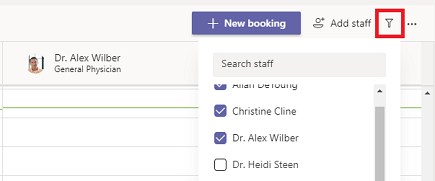
Tip: If you go to another part of Teams then come back to Bookings, you will return to your last filtered view.










