With Copilot in OneDrive, you can generate summaries for files stored on OneDrive without the need to open them individually. Whether it's Excel spreadsheets, PowerPoint presentations, PDFs, or Word documents – including those shared with you or by you – you can conveniently summarize the contents of single or multiple files with ease.
Note: Copilot in OneDrive is currently available on OneDrive Web for commercial users only.
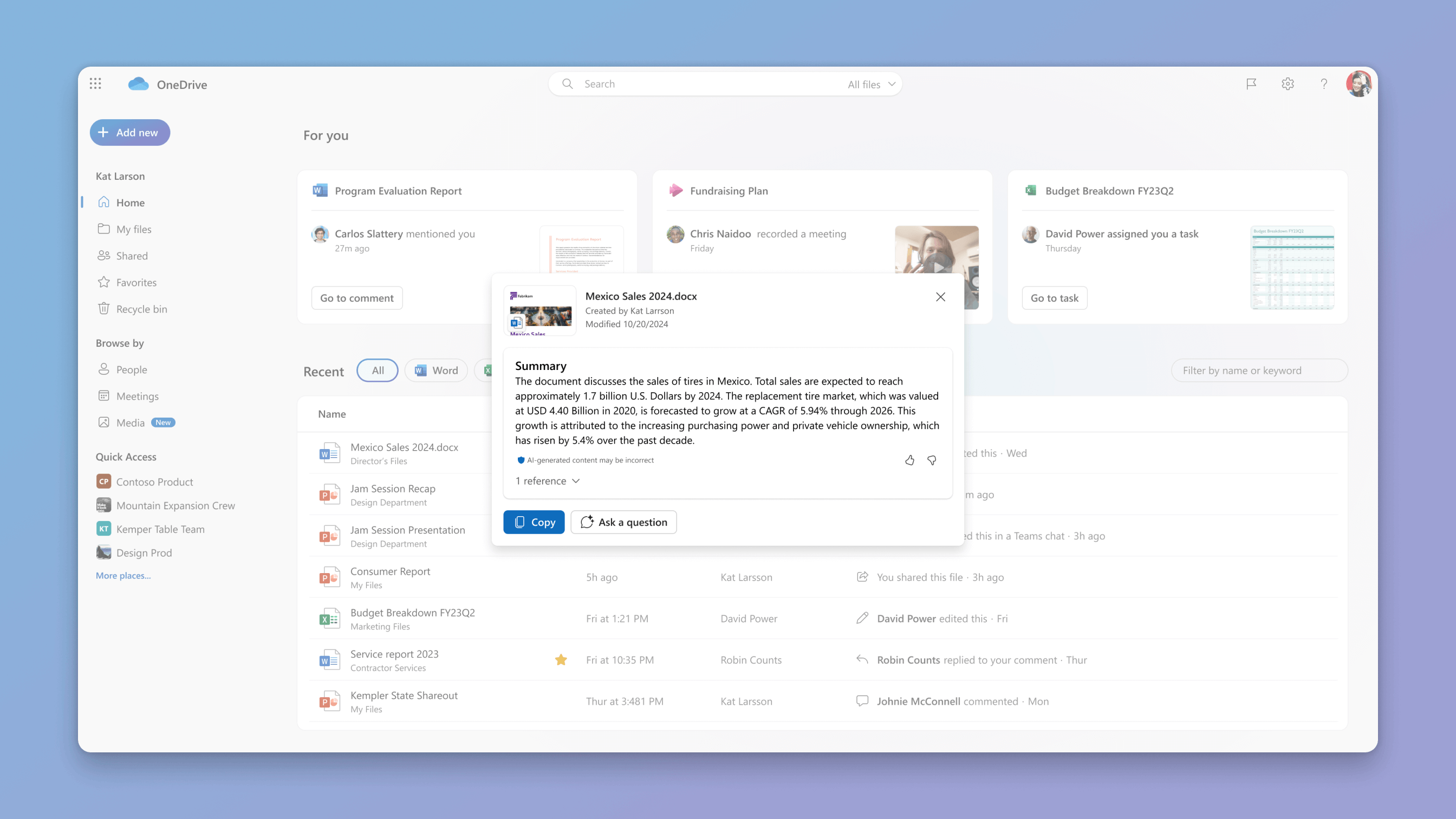
Note: Copilot in OneDrive does not support videos and images.
-
Go to http://onedrive.com and sign in with your work or school account.
-
You can summarize one file or multiple files at a time by following these steps:
-
Summarize a single file: Hover over a supported file, select the Copilot button and then click on Summarize.
-
Summarize multiple files: Select up to 5 files, click on the Copilot button in the command bar, and then select Summarize.
-
-
The Copilot panel will appear and begin to generate a summary.
-
You can now select Ask a question and ask more custom questions or further customize your summaries from the chat pane.
You can also generate a summary by mentioning a specific topic and make it as simple or complex as you like, such as “Create a summary on the total sales of produce in January. List the sales of seasonal fruits and vegetables in a separate section from the sales of year-round produce.”
Tip: Provide as much detail as possible in your questions - the more specific you are, the better Copilot can assist you.










