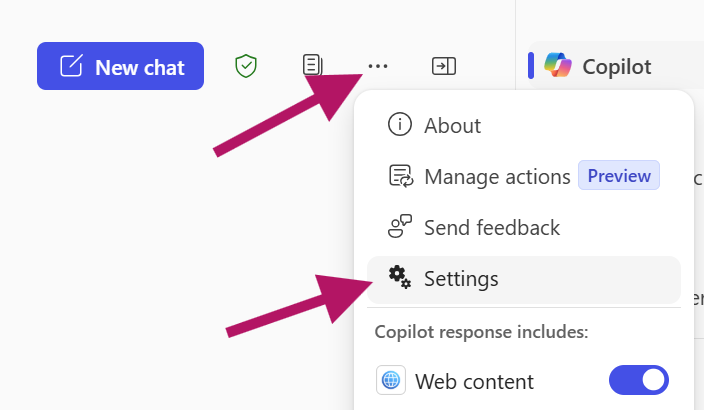If you would like non-Microsoft agents to get confirmation from you before sharing your data with the agent's provider, you can reset the data access settings for them.
To do that:
-
Go to Microsoft 365 Copilot Chat.
-
Select Copilot chats and more (
-
Select Settings.
-
Select the agent you want to change the external data access for.
-
Select Reset all to reset the "Always allow" setting.
-
Repeat from step 4 for any other agents you want to change.
Now each time you send a prompt to that agent the agent will prompt you for confirmation.