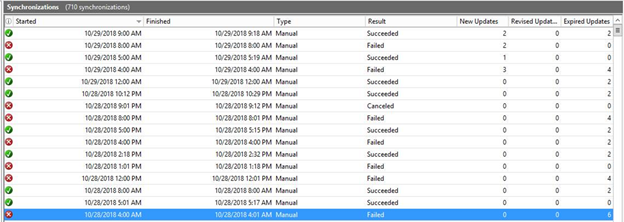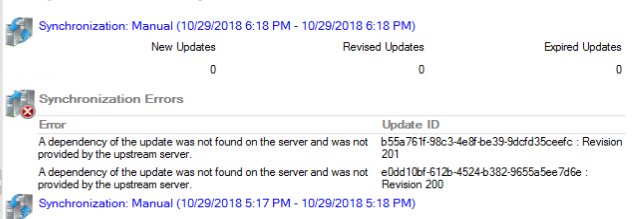Résumé
Lors de l’exécution du service WSUS autonome ou de System Center Configuration Manager intégré à WSUS, la synchronisation des mises à jour logicielles peut échouer de manière intermittente, alors que les synchronisations ultérieures peuvent réussir. Une ou plusieurs des erreurs suivantes peuvent apparaître.
Éléments dans wsyncmgr.log (journal du serveur de site Configuration Manager) :
MM/dd/YYYY HH:mm:ss PM Synchronizing WSUS server contoso1.contoso.com ...
MM/dd/YYYY HH:mm:ss PM sync: Starting WSUS synchronization
MM/dd/YYYY HH:mm:ss PM sync: WSUS synchronizing categories
MM/dd/YYYY HH:mm:ss PM sync: WSUS synchronizing updates
MM/dd/YYYY HH:mm:ss PM Caught exception: Microsoft.SystemsManagementServer.SoftwareUpdatesManagement.WsusSyncAction.WsysSyncFailedException: ImportUpdateError: ~~ at Microsoft.SystemsManagementServer.SoftwareUpdatesManagement.WsusSyncAction.WSyncAction.SyncWSUS(SyncMode syncMode)~~ at Microsoft.SystemsManagementServer.SoftwareUpdatesManagement.WsusSyncAction.WSyncAction.DoSync()
MM/dd/YYYY HH:mm:ss PM Sync done. Getting sync info...
MM/dd/YYYY HH:mm:ss PM Got sync info. NumSynced = 0
MM/dd/YYYY HH:mm:ss PM Sync failed: ImportUpdateError: . Source: Microsoft.SystemsManagementServer.SoftwareUpdatesManagement.WsusSyncAction.WSyncAction.SyncWSUS
MM/dd/YYYY HH:mm:ss PM STATMSG: ID=6703 SEV=E LEV=M SOURCE="SMS Server" COMP="SMS_WSUS_SYNC_MANAGER" SYS=CONTOSO1.CONTOSO.COM SITE=NEW PID=3196 TID=7588 GMTDATE=Day Mon dd HH:mm:ss.ssss YYYY ISTR0="Microsoft.SystemsManagementServer.SoftwareUpdatesManagement.WsusSyncAction.WSyncAction.SyncWSUS" ISTR1="ImportUpdateError: " ISTR2="" ISTR3="" ISTR4="" ISTR5="" ISTR6="" ISTR7="" ISTR8="" ISTR9="" NUMATTRS=0
MM/dd/YYYY HH:mm:ss PM Sync failed. Will retry in 60 minutes
Entrées correspondantes dans SoftwareDistribution.log :
YYYY-MM-dd HH:mm:ss.sss UTC Error WsusService.42 CatalogSyncAgentCore.GetAndSaveUpdateMetadata 2 update(s) could not be imported into the local db even with retry
YYYY-MM-dd HH:mm:ss.sss UTC Error WsusService.42 CatalogSyncAgentCore.GetAndSaveUpdateMetadata Bad Update Revision #0: b55a761f-98c3-4e8f-be39-9dcfd35ceefc/201
YYYY-MM-dd HH:mm:ss.sss UTC Error WsusService.42 CatalogSyncAgentCore.GetAndSaveUpdateMetadata Bad Update Revision #1: e0dd10bf-612b-4524-b382-9655a5ee7d6e/200
YYYY-MM-dd HH:mm:ss.sss UTC Info WsusService.42 CatalogSyncAgentCore.UpdateSyncResultAndGenerateReportingEvent CatalogSyncThreadProcess: report subscription One or more updates failed to import to local database.
YYYY-MM-dd HH:mm:ss.sss UTC Info WsusService.42 EventLogEventReporter.ReportEvent EventId=386,Type=Error,Category=Synchronization,Message=Synchronization failed. Reason: System.Data.SqlClient.SqlException (0x80131904): Cannot insert the value NULL into column 'RevisionID', table '@AtLeastOneBundle'; column does not allow nulls. INSERT fails.
Error loading information from upd:BundledUpdates/upd:AtLeastOne/upd:UpdateIdentity for updateB55A761F-98C3-4E8F-BE39-9DCFD35CEEFC\201. Some update revisions in bundle information are not already present in the database.
La vérification des synchronisations dans la console WSUS affiche les résultats ayant l’état Réussi ou Échoué :
Un échec de synchronisation peut se présenter comme suit (double-cliquez sur un élément en échec dans l’écran pour ouvrir un rapport de synchronisation) :
Cause
À déterminer.
Résolution
La synchronisation/l’importation de mises à jour des définitions ayant précédemment échoué devrait réussir avec les synchronisations ultérieures des mises à jour logicielles.
Informations supplémentaires
Si l’historique de synchronisations de la console WSUS ne se charge pas ou si son énumération est lente, consultez l’article suivant pour obtenir des informations permettant de résoudre ce problème :
Clearing the Synchronization history in the WSUS console (en anglais uniquement)