Sometimes, things don’t quite work the way they’re supposed to. Below are the most frequent issues people have and how to solve them.
Most issues can be resolved by doing some basic troubleshooting. Try these three steps.
-
Double-check: One way to have a problem signing in is to not have an internet connection. Double-check your internet cables or routers.
-
Clean it up: Already read those messages? Delete or archive them totidy up your Inbox.
-
Let's reset: At times, it may be necessary to change the date and time your computer displays to prevent errors from appearing in MSN shown below).
-
Close MSN.
-
In the notification area of the task bar, right click on the clock (Windows 8 and above: left click once), select Adjust date/time (Windows 8 and above: select Change date and time settings) and then OK.
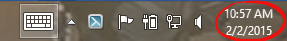
-
Occasionally you’ll have trouble signing in. While we know this is frustrating, it’s usually an easy fix. That being said, try the steps below. Chances are you’ll be firing off emails in no time.
Note: These solutions apply to errors 8B010024 and 8B010028.
-
Try signing in again. Ensure your password is correct and remember that passwords are case sensitive, which means the capitalization must be right for the password to be accepted. In other words, type your password exactly the way it was created.
-
Make sure your MSN membership is active. This may sound obvious, but sometimes details like this can be overlooked. If your membership is indeed expired, go ahead and renew it. If not, try our other solutions.
-
Your MSN privacy settings could be set too high, blocking your access. In order to sign in, your privacy settings need to be set at 'Medium' or lower.
If your Microsoft account is unavailable, you may receive an error message that says “We can’t sign you in online.” You can still sign in to MSN and use MSN features that don’t require a Microsoft account, such as news and weather. You’ll be signed in once the service becomes available again.
-
In an effort to protect your machine from potential threats, your firewall or anti-virus software could be interfering with your connection.
-
Trying to access a page that utilizes SSL without SSL (Secure Sockets Layer) being enabled will lead you to a “Page cannot be displayed” message. Enable the SSL protocol.
-
Using a dial-up connection? Then you may need to change the settings of Windows Internet Explorer so MSN will run smoother.
Run modem diagnostics
To test your modem’s connection speed, signal strength, etc., you’ll need to run modem diagnostics.
Note: For all versions of Windows, make sure you close all windows and programs before running diagnostics.
Windows 2000 or Later:
-
Select Start and then Run.
-
In the Run box that displays, type or copy and paste Control telephony and then press Enter.
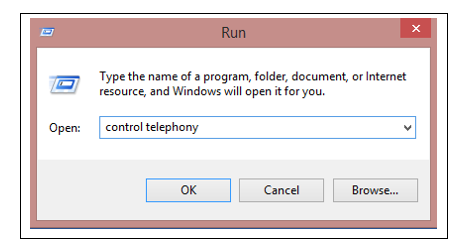
-
In the Maximum Speed list, select 57600 and then OK.
-
On the Diagnostics tab, select the COM port next to the modem you want to run diagnostics on.
Select More Info. If the modem responds and is functioning, the modem information will display.
If you receive the error message “MSN has experienced an internal error and will now close”, or if the MSN software frequently stops responding:
-
You can keep your computer running smoothly by ensuring you have the latest Microsoft Windows updates by visiting the Windows Update page. Once the updates are complete, you’ll be prompted to restart your computer for the updates to take effect.
-
Make sure you have the latest version of Internet Explorer by visiting the Windows Internet Explorer download page. If you need an update, you will be offered the chance to download the latest version. Select Downloads and then the Get the update button.
-
Restart your computer and then sign in to MSN again.
-
Visit the MSN Member Center to download the latest version of MSN. After making sure your computer meets the minimum requirements, select Download Now then on Install Now and follow the on-screen instructions.
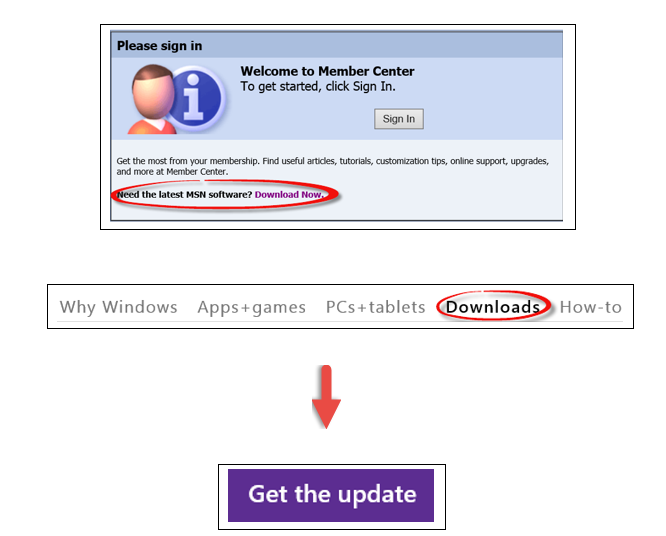
-
Remove your MSN account and add it again. Keep in mind that you must be the account manager to add or remove member accounts. Also, when an account is removed, all of the information associated with that account is removed as well, such as MSN messages stored on your account.
-
Select the Help & Settings menu and then Accounts & Billing.
-
Choose Remove member accounts.
-
Next to the name of the account you want to remove, select Remove.
-
Select Save Changes.
-
-
Firewalls are designed to keep you safe on the Internet by keeping people out of your machine. They can also prevent some programs from working correctly, such as MSN Explorer. Check for firewall interference.
-
The network could be taking a break, meaning there could be an outage. Check the network status by visiting the Network Status page and then selecting a service from the list.
-
If you have dial-up service, your computer may not be dialing the right number, therefore causing connection errors. You can change the number your computer dials and dialing settings by selecting new access numbers (instructions below).
-
From the MSN sign in screen, select Connection Settings at the top.
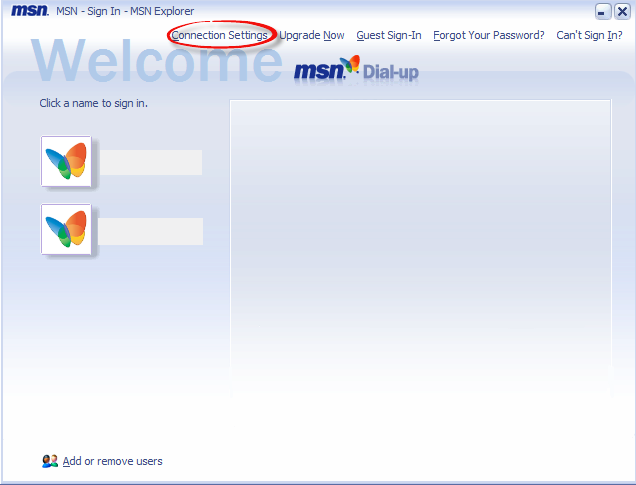
-
Select New, then Next and follow the on-screen instructions.
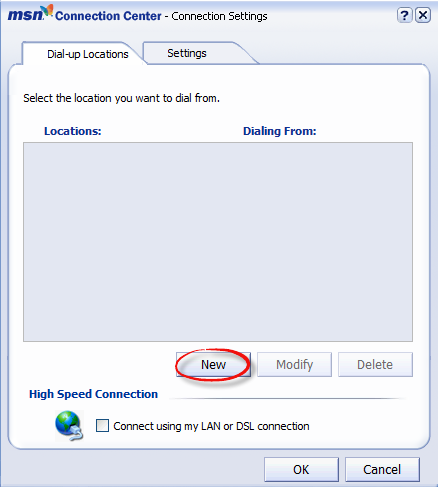
-
Have you tried signing into MSN but received a “We could not detect a connection to the Internet” error message? This is caused by a few simple things which can be easily corrected with the troubleshooting steps below that will have you back up and running in no time.
-
For starters, the problem may not be on your end and could be a network outage. Check out the Network Status page and select a service from the list.
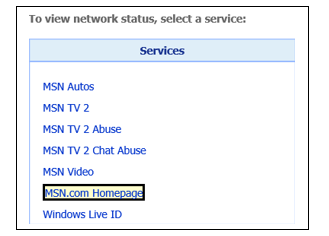
-
Remove your MSN account and add it again. Keep in mind that you must be the account manager to add or remove member accounts. Also, when an account is removed, all of the information associated with that account is removed as well, such as MSN messages stored on your account.
-
If you have dial-up service, your computer may not be dialing the right number, therefore causing connection errors. You can change the number your computer dials by adding a new dialing location.
Notes:
-
Keep having problems connecting? Select the Feedback menu and then choose Report a Problem to send feedback to MSN Technical Support.
-
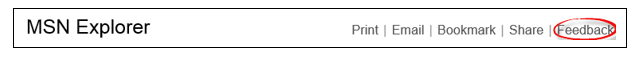
-
-
Some of your settings could be off, such as your secure-site browsing settings and Internet Explorer cipher settings will need to be reset.
-
A lot of issues stem from incorrect settings. In this case, your Internet Explorer settings may need to optimized for a dial-up connection.
Make sure “Client for Microsoft Networks” is set as the primary network logon
To check the primary network logon, follow the instructions for your operating system.
Windows Vista or later
-
From the desktop, select Start and then Run.
OR
Select Start and then click in the Start Search box. -
Type/copy paste ncpa.cpl in the Run/Start Search box.
-
Under Dial-up, right-click your MSN dial-up connection speed (displayed in kbps) and then select Properties.
-
On the Networking tab, under This connection uses the following items, select the Client for Microsoft Networks check box and then OK.
Note: If Client for Microsoft Networks isn’t listed, select Install, look for Client for Microsoft Networks and then select Add.
Order an installation CD
If you’re having trouble downloading the MSN software, would just like a physical copy of the software or want to give it to a friend, visit the CD order page where you’ll be directed to a page asking if you have an existing account. Select the appropriate box and follow the on-screen instructions.










