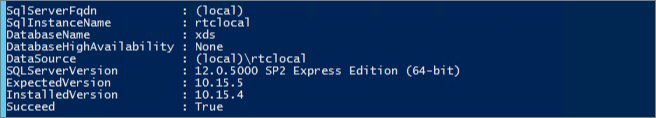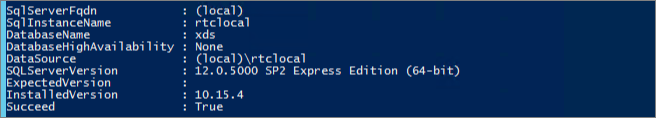Symptoms
You have applied the Updates for Skype for Business Server 2015. When you run the Test-CsDatabase cmdlet to test the configuration of the Skype for Business Server databases, you notice that the local XDS (Master) database InstalledVersion value doesn't match the ExpectedVersion value.
For example, you run the following command:
Test-CsDatabase -LocalService
This example verifies the databases that are installed on the local computer.
You can see that the the local XDS InstalledVersion and ExpectedVersion values are different. You expect that these values are the same after installation.
Workaround
To work around this issue, install the July 2019 cumulative update 6.0.9319.559 for Skype for Business Server 2015, Core Components.
After the update is installed, the ExpectedVersion value is displayed as blank. This is the new expected behavior.