Ultimo aggiornamento: 10 aprile 2019
PROBLEMA
In Excel per Mac è stato introdotto un nuovo editor di Visual Basic nel mese di ottobre 2017. Il nuovo Visual Basic Editor presenta un problema quando si creano dichiarazioni di oggetti usando il menu a discesa nella parte superiore della finestra del codice.
Se si fa clic sull'elenco a discesa a sinistra e si sceglie un elemento nell'elenco, dovrebbe essere visualizzato un codice per l'evento selezionato nell'elenco a discesa a destra. È possibile eseguire altre selezioni nell'elenco a discesa a destra per creare codice aggiuntivo per gestire l'evento selezionato.
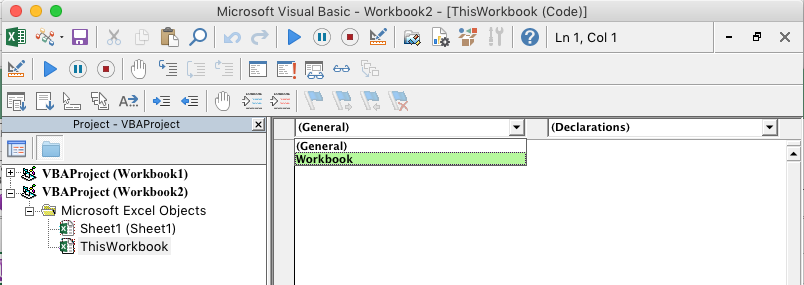
Si verifica invece un errore e il codice non viene creato.
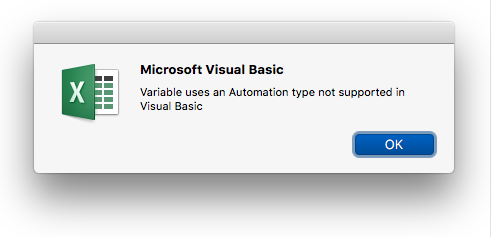
STATO: SOLUZIONE ALTERNATIVA
Scegliere una di queste soluzioni alternative per il problema:
SOLUZIONE ALTERNATIVA 1
È possibile eseguire un passaggio simile in un computer con Excel per Windows e quindi copiare il codice in Excel per Mac.
SOLUZIONE ALTERNATIVA 2
È possibile accedere a MSDN e trovare la sintassi per l'evento da usare, quindi digitare manualmente il codice nel progetto VBA. Questo articolo descrive gli eventi "cartella" di Microsoft Excel - Workbook Events.
SOLUZIONE ALTERNATIVA 3
Copiare il codice dell'evento appropriato dagli esempi seguenti e incollarlo nel progetto VBA. Per ogni evento, assicurarsi di copiare da "Private Sub..." a "End Sub", inclusi.
Private Sub Workbook_Activate() End Sub
Private Sub Workbook_AddinInstall() End Sub
Private Sub Workbook_AddinUninstall() End Sub
Private Sub Workbook_AfterRemoteChange() End Sub
Private Sub Workbook_AfterSave(ByVal Success As Boolean) End Sub
Private Sub Workbook_BeforeClose(Cancel As Boolean) End Sub
Private Sub Workbook_BeforePrint(Cancel As Boolean) End Sub
Private Sub Workbook_BeforeRemoteChange() End Sub
Private Sub Workbook_BeforeSave(ByVal SaveAsUI As Boolean, Cancel As Boolean) End Sub
Private Sub Workbook_Deactivate() End Sub
Private Sub Workbook_NewChart(ByVal Ch As Chart) End Sub
Private Sub Workbook_NewSheet(ByVal Sh As Object) End Sub
Private Sub Workbook_Open() End Sub
Private Sub Workbook_PivotTableCloseConnection(ByVal Target As PivotTable) End Sub
Private Sub Workbook_PivotTableOpenConnection(ByVal Target As PivotTable) End Sub
Private Sub Workbook_RowsetComplete(ByVal Description As String, ByVal Sheet As String, ByVal Success As Boolean) End Sub
Private Sub Workbook_SheetActivate(ByVal Sh As Object) End Sub
Private Sub Workbook_SheetBeforeDelete(ByVal Sh As Object) End Sub
Private Sub Workbook_SheetBeforeDoubleClick(ByVal Sh As Object, ByVal Target As Range, Cancel As Boolean) End Sub
Private Sub Workbook_SheetBeforeRightClick(ByVal Sh As Object, ByVal Target As Range, Cancel As Boolean) End Sub
Private Sub Workbook_SheetCalculate(ByVal Sh As Object) End Sub
Private Sub Workbook_SheetChange(ByVal Sh As Object, ByVal Target As Range) End Sub
Private Sub Workbook_SheetDeactivate(ByVal Sh As Object) End Sub
Private Sub Workbook_SheetFollowHyperlink(ByVal Sh As Object, ByVal Target As Hyperlink) End Sub
Private Sub Workbook_SheetPivotTableAfterValueChange(ByVal Sh As Object, ByVal TargetPivotTable As PivotTable, ByVal TargetRange As Range) End Sub
Private Sub Workbook_SheetPivotTableBeforeAllocateChanges(ByVal Sh As Object, ByVal TargetPivotTable As PivotTable, ByVal ValueChangeStart As Long, ByVal ValueChangeEnd As Long, Cancel As Boolean) End Sub
Private Sub Workbook_SheetPivotTableBeforeCommitChanges(ByVal Sh As Object, ByVal TargetPivotTable As PivotTable, ByVal ValueChangeStart As Long, ByVal ValueChangeEnd As Long, Cancel As Boolean) End Sub
Private Sub Workbook_SheetPivotTableBeforeDiscardChanges(ByVal Sh As Object, ByVal TargetPivotTable As PivotTable, ByVal ValueChangeStart As Long, ByVal ValueChangeEnd As Long) End Sub
Private Sub Workbook_SheetPivotTableChangeSync(ByVal Sh As Object, ByVal Target As PivotTable) End Sub
Private Sub Workbook_SheetPivotTableUpdate(ByVal Sh As Object, ByVal Target As PivotTable) End Sub
Private Sub Workbook_SheetSelectionChange(ByVal Sh As Object, ByVal Target As Range) End Sub
Private Sub Workbook_SheetTableUpdate(ByVal Sh As Object, ByVal Target As TableObject) End Sub
Private Sub Workbook_Sync(ByVal SyncEventType As Office.MsoSyncEventType) End Sub
Private Sub Workbook_WindowActivate(ByVal Wn As Window) End Sub
Private Sub Workbook_WindowDeactivate(ByVal Wn As Window) End Sub
Private Sub Workbook_WindowResize(ByVal Wn As Window) End Sub
Private Sub Worksheet_Activate()
End Sub
Private Sub Worksheet_BeforeDelete()
End Sub
Private Sub Worksheet_BeforeDoubleClick(ByVal Target As Range, Cancel As Boolean)
End Sub
Private Sub Worksheet_BeforeRightClick(ByVal Target As Range, Cancel As Boolean)
End Sub
Private Sub Worksheet_Calculate()
End Sub
Private Sub Worksheet_Change(ByVal Target As Range)
End Sub
Private Sub Worksheet_Deactivate()
End Sub
Private Sub Worksheet_FollowHyperlink(ByVal Target As Hyperlink)
End Sub
Private Sub Worksheet_LensGalleryRenderComplete()
End Sub
Private Sub Worksheet_PivotTableAfterValueChange(ByVal TargetPivotTable As PivotTable, ByVal TargetRange As Range)
End Sub
Private Sub Worksheet_PivotTableBeforeAllocateChanges(ByVal TargetPivotTable As PivotTable, ByVal ValueChangeStart As Long, ByVal ValueChangeEnd As Long, Cancel As Boolean)
End Sub
Private Sub Worksheet_PivotTableBeforeCommitChanges(ByVal TargetPivotTable As PivotTable, ByVal ValueChangeStart As Long, ByVal ValueChangeEnd As Long, Cancel As Boolean)
End Sub
Private Sub Worksheet_PivotTableBeforeDiscardChanges(ByVal TargetPivotTable As PivotTable, ByVal ValueChangeStart As Long, ByVal ValueChangeEnd As Long)
End Sub
Private Sub Worksheet_PivotTableChangeSync(ByVal Target As PivotTable)
End Sub
Private Sub Worksheet_PivotTableUpdate(ByVal Target As PivotTable)
End Sub
Private Sub Worksheet_SelectionChange(ByVal Target As Range)
End Sub
Private Sub Worksheet_TableUpdate(ByVal Target As TableObject)
End Sub
Altre risorse

Incontrare gli esperti
Connettersi con gli esperti, discutere le ultime novità di Excel, gli aggiornamenti e le procedure consigliate e leggere il blog.

Ottenere assistenza nella community
Porre una domanda e ottenere soluzioni da operatori del supporto, MVP, tecnici e altri utenti di Excel.

Suggerire una nuova funzionalità
Microsoft apprezza i suggerimenti e il feedback sull'uso dei suoi prodotti. Gli utenti sono invitati a condividere idee e suggerimenti. Ogni segnalazione verrà presa in considerazione.
Vedere anche
Correzioni o soluzioni alternative per recenti problemi di Excel per Mac











