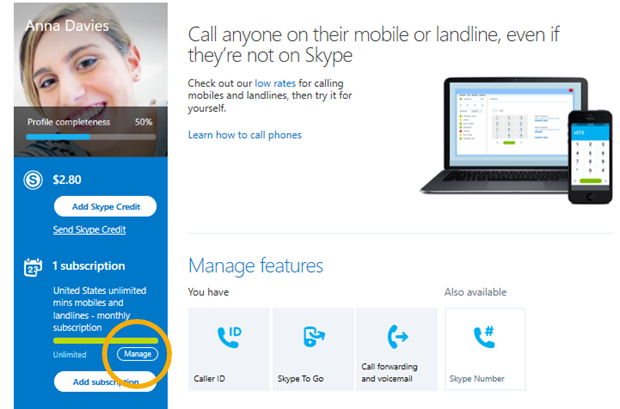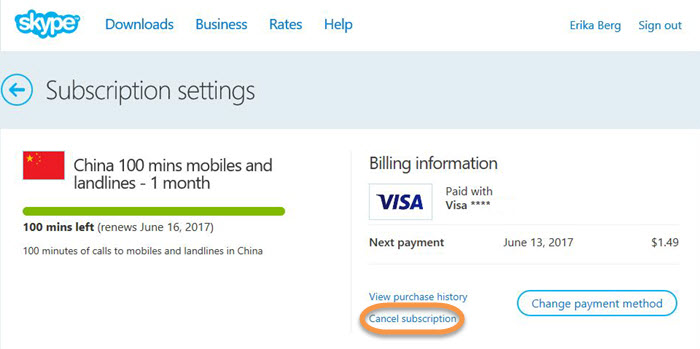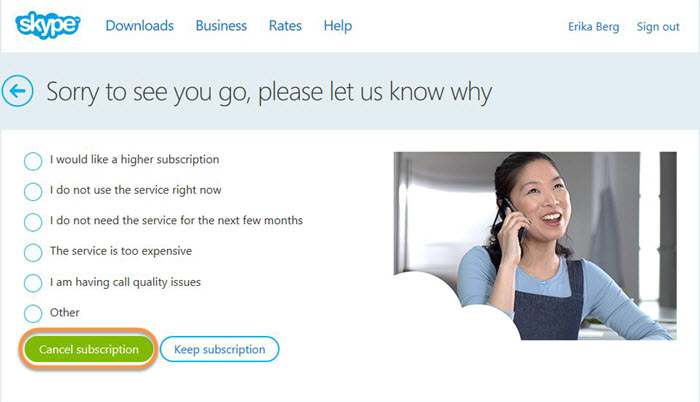Important: Starting in May 2025, Skype will no longer be available. Sign in to Microsoft Teams Free on any supported device using your Skype credentials and your contacts and chats will automatically be transferred. You will also receive a notification in the Skype app prompting you to take action to migrate your data. Learn more about Skype's retirement.
Skype subscriptions are purchases that will automatically renew until you cancel them. Subscriptions must be cancelled at least three days before your renewal date to avoid being charged for the next billing cycle. Unlike subscriptions, Skype Credit only continues to charge you if you have auto-recharge enabled on your account.
You can access your subscription by doing the following:
-
Go to the Skype account profile page and select Manage for the subscription you want to change.
-
From here, you can view your subscriptions and purchase history, or change your payment method .
Note : If you don't have the Manage button, it might be because you have Skype Credit rather than a subscription. Skype Credit only continues to charge if you have auto-recharge enabled on your account.
Subscriptions must be cancelled at least three days before your renewal date to avoid being charged for the next billing cycle.
-
Go to the Skype account profile page and select Manage for the subscription you want to cancel.Note : If you don't have the Manage button, it might be because you have Skype Credit rather than a subscription. Skype Credit only continues to charge you if you have auto-recharge enabled on your account.
-
Select Cancel subscription .
-
Select your reason for cancelling, and then select Cancel subscription to confirm your cancellation. When you cancel your subscription, it will continue to be active until the expiration date.
Can I get a refund for a cancelled Skype subscription ? Subscriptions that haven't expired may be eligible for a refund. View Skype's refund policy .
Having trouble using your Skype subscription ? Try these Skype subscription troubleshooting steps .
No, you can’t change your Skype subscription or change your subscription to Skype Credit. However, you may be able to cancel your subscription and purchase a new one .
If you have more than one subscription, Skype uses them in the following order:
-
By subscription type – unlimited subscriptions are used first, then limited ones.
-
By expiry date – subscriptions with the nearest expiry date are used first.
Note : When you upgrade to a new subscription, the previous one will be cancelled and replaced with the new one once you've used all the minutes or the expiration date has passed.
Can I get a refund for a cancelled Skype subscription ? Subscriptions that haven't expired may be eligible for a refund. View Skype's refund policy .
Having trouble using your Skype subscription ? Try these Skype subscription troubleshooting steps.
If those steps don't help, you can report problems right from your skype profile:
-
Select your profile picture .
-
Select Settings .
-
Select Help and Feedback .
-
Select Report a problem .
Ready to learn more: Can I get a refund for a Skype subscription or Skype Credit? How do I cancel my Skype Number? What are the different types of Skype subscriptions and pay-as-you-go options? Troubleshooting Skype subscriptions