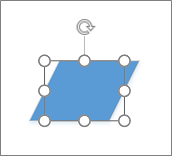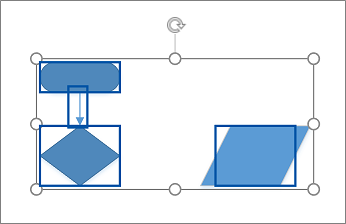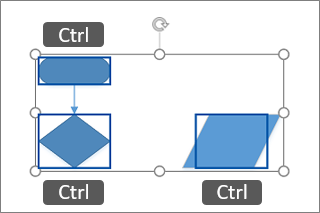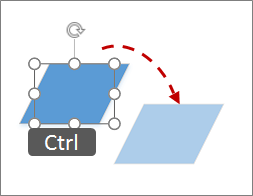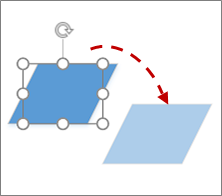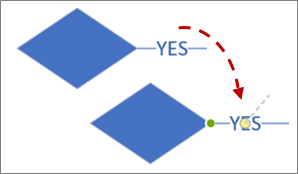-
Open the diagram for editing.
-
Do the following:
To:
Do this:
For example:
Select a shape
Click a shape. The selected shape displays selection handles.
Tip: To select all shapes, press Ctrl+A.
Select several shapes by dragging
Click on the page and drag the selection area to surround all the shapes by a temporary box with selection handles.
Select several shapes by clicking
Hold down the Ctrl key as you click each shape that you want to select.
Copy a shape by dragging
Press and hold the Ctrl key while you drag the shape that you want to duplicate, and then release the mouse button.
Move a shape by dragging
Click the shape, and then hold down the mouse button as you drag the shape to a new location.
Move a shape one pixel at a time
Hold down the Shift key, and then press an arrow key in the direction you want to move.
Move connector text
Select the connector text control handle
angļu
Diemžēl šis raksts jūsu valodā nav pieejams.