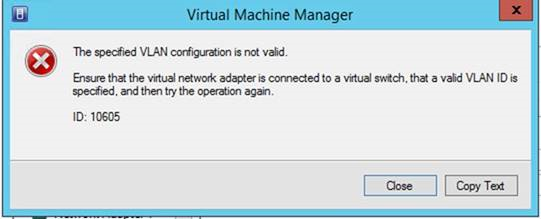Ievads
Šajā rakstā ir aprakstītas problēmas, kas tiek labotas, izmantojot Microsoft System Center 2012 R2 Virtual Machine Manager atjauninājumu apkopojums 12. Ir pieejamas trīs atjauninājumiem System Center 2012 R2 Virtual Machine Manager: viens serveriem, administratora konsole, un viesu aģentu. Rakstā ir sniegta šī atjauninājuma instalēšanas norādījumus.
Novērsto problēmu
-
Windows Server 2016 atbalstītās viesu operētājsistēmas sarakstam pievieno Virtual Machine Manager.
-
Virtual Machine Manager tagad atbalsta Microsoft SQL Server 2016 Enterprise un Standard izdevumi resursdatora VMM datu bāzē.
-
Operētājsistēmas tagu parāda Unknown viesa operētājsistēmas Windows Server 2016.
-
Saraustīta Strupsaķere dinamiskā optimizācija darbu Virtual Machine Manager un citi Virtual Machine Manager darbi neļauj palaist SQL Server.
-
Lēna veiktspēja, veicot atsvaidzināšanas virtuālās mašīnas, kurās ir daudz kontrolpunkti.
-
Faili ir palikuši virtuālās mašīnas bibliotēkas direktorijā, pat tad, kad virtuālā mašīna ir dzēsti no bibliotēkas.
-
Karkass mākonis pārraudzības pārvaldības pakotnes žurnālus kļūdaini kļūdas, ir iekļauts Virtual Machine Manager resursdatora grupām.
-
Virtual Machine Manager nevar atjaunot servisa līmeņa izvietošanas statusu Deployed pat tad, kad tā noņem neizdevās virtuālo mašīnu pēc neizdevās horizontālā paplašināšana darbības.
-
PowerShell cmdlet Update SCVMMManagedComputer pārtraukumiem Virtual Machine Manager aģents Virtual Machine Manager serveros.
-
PowerShell cmdlet Get SCOpsMgrConnection nevar atjaunot pareizu Operations Manager — VMM savienojuma statusu.
-
Nomniekiem nevar izveidot konsoles sesijas savienojumu Windows Azure Pack (WAP) nomnieka portālā, kad virtuālā mašīna ir vidū migrācijas krātuve.
-
Tīkla iestatījumi netiek lietotas virtuālo mašīnu no virtuālās mašīnas veidnes, kurā ir tīkla iestatījumus.
-
Ja virtuālās mašīnas tīkla konfigurācija mainās virtuālās mašīnas nevar konfigurēt virtuālo LAN (VLAN).
-
Mēģinot izveidot kārtulu porta SACL ICMP ārpus Virtual Machine Manager un pēc tam atsvaidziniet virtuālo mašīnu, virtuālo mašīnu atsvaidzināšanas neizdodas ar kļūdu (50269).
-
Virtuālās mašīnas tīkla UI izveidošanas izņēmumu, kad loģiskais tīkls nav norādīts loģiskā tīkla definīcijas.
-
Vārtejas Clusters parādās ierobežotiem Virtual Machine Manager.
-
Svarīgas personas viesu klastera uzmeklēšanas ieraksti ir iestatīti kā statiska.
-
VLAN informācija netiek parādītas pareizi Virtual Machine Manager konsole.
-
Virtual Machine Manager F5 sniedzējs nepiešķir svarīgas personas unikālu nosaukumu.
-
Virtuālās mašīnas atmiņas problēmas dēļ trūkst vai ir atbalstīta valstīs netiek dzēsts vai noņemts no Virtual Machine Manager.
-
Ja SAN replicēšanas gadījumā rodoties Kļūmjpārlēces, atmiņas disku no galvenais ir neiedarināts un atkopšanas vietnes krātuves ir uzstādīts uz klasteriem.
-
Kļūmjpārlēces darbības ar SAN replicēšanas neizdodas un tiek parādīts šāds kļūdas ziņojums:
Nevarēja inicializēt krātuves diska atkopšanas pusē.
-
Jaunināšanu no 2012 Virtual Machine Manager R2 Virtual Machine Manager 2016 neizdodas jaunināšanas laikā:
-
-
Atlasiet atinstalēt VMM 2012 R2 pēdējā klastera mezgls saglabāt datu bāzē.
-
SQL Server 2016 atjaunināt SQL Virtual Machine Manager datu bāze.
-
Virtual Machine Manager 2016 instalēt jaunu Windows Server 2016 virtuālās mašīnas un pēc tam atlasiet opciju esošu datu bāzi.
-
Jauninājums ir noteiktas iepriekšējās instalācijas Virtual Machine Manager 2012 R2. Tomēr neizdodas, un tiek parādīts šāds kļūdas ziņojums:
Neizdevās sql skriptu: meta Exception.Type:Microsoft.VirtualManager.DB.CarmineSqlException Exception.Message: nevar izveidot savienojumu ar datu bāzi VMM vispārējā datu bāzes kļūmes dēļ. SQL Server darbotos un konfigurēts pareizi, mēģiniet veikt šo darbību vēlreiz.
-
-
Saraustīta avāriju notiek aģenta Virtual Machine Manager Viesu.
-
Pakalpojumu veidnes atjaunināšana, izmantojot WebDeploy izraisa PowerShell cmdlet Kopa Acl kļūmi.
Zināmās problēmas šo atjauninājumu apkopojumu
-
Lietojot šo atjauninājumu apkopojumu, mēģinot izveidot savienojumu ar virtuālo mašīnu (VM) "VLAN platformas neatkarīga" VM tīklā. To darot no lietotāja Interfeisu, var saņemt šādu kļūdas ziņojumu:
Zināmās problēmas no iepriekšējiem atjauninājumu apkopojumu
-
System Center 2012 R2 Virtual Machine Manager atjauninājumu apkopojums 8 vai jaunāku atjauninājumu instalēšanai Atjauninājumu apkopojums 8 vai jaunāku atjauninājumu apkopojuma instalēšanai neizdodas, un tiek parādīts šāds kļūdas ziņojums:
laiks: InnerException.Type:System.Data.SqlClient.SqlException, InnerException.Message: PRIMARY KEY pārkāpums "PK_tbl_WLC_ServiceTemplate" ierobežojuma. Nevar ievietot dublikāta atslēgu objektā "dbo.tbl_WLC_ServiceTemplate". Dublikāta atslēgas vērtība (5fddb85c-4ae5-4c8b-be83-9b2961a316dd).
-
Piezīme. Šī problēma nav novērsta 12. atjauninājumu apkopojumu. Lai sekmīgi atkārtoti instalēt atjauninājumu apkopojumu 8 vai jaunāku apkopojums, rīkojieties šādi:
-
-
Atinstalēt produktu un regulāri atjauninājumu apkopojuma datubāzi.
-
Palaidiet skriptu PreR2ReInstall saglabāti datu bāzē.
-
System Center 2012 R2 Virtual Machine Manager versiju instalēt, virzot norāda uz saglabāto datu bāzes programma.
-
Instalējiet atjauninājumu apkopojumu, un pēc tam palaidiet PostInstall skriptu.
-
VMM pakalpojuma sākšanu, ja tā netiek palaista automātiski.
-
Lai iegūtu papildinformāciju, skatiet Microsoft zināšanu bāzes rakstu:
Kā saglabāt datu bāzi, atkārtoti instalējot Virtual Machine Manager 3132774
-
-
Pievienojot jaunu mezglu klasteru viegli pieejamas virtuālās mašīnas pārvaldnieka (HAVMM) Pievienojiet jaunu zaru HAVMM klastera un instalēt atjauninājumu apkopojumu 8 vai jaunāku apkopojums jaunu mezglā, saņemat šādu izņēmumu:
laiks: InnerException.Type:System.Data.SqlClient.SqlException, InnerException.Message: PRIMARY KEY pārkāpums ierobežojums "PK_tbl_WLC_ServiceTemplate". Nevar ievietot dublikāta atslēgu objektā "dbo.tbl_WLC_ServiceTemplate". Dublikāta atslēgas vērtība (5fddb85c-4ae5-4c8b-be83-9b2961a316dd).
Šī problēma nav novērsta 12. atjauninājumu apkopojumu. Lai novērstu šo izņēmumu, veiciet šīs darbības:
-
-
Klastera pievienot otrajā mezglu.
-
Apturiet pakalpojumu System Center Virtual Machine Manager mezglā, kurā instalēta Virtual Machine Manager.
-
Palaidiet skriptu PreR2ReInstall datu bāzē.
-
System Center 2012 R2 Virtual Machine Manager versiju instalēt otro mezglā, norādot uz esošu datu bāzi.
-
Instalējiet atjauninājumu apkopojumu otrajā mezglā un pēc tam palaidiet PostInstall skriptu.
-
Sākt pakalpojumu VMM aktīvajā mezglā.
Lai iegūtu papildinformāciju, skatiet šos Microsoft zināšanu bāzes rakstus:
Kā saglabāt datu bāzi, atkārtoti instalējot Virtual Machine Manager 3132774119591 kā iegūt Microsoft atbalsta failus no tiešsaistes pakalpojumiem
-
Kā iegūt atjauninājumu apkopojumu 12 System Center 2012 R2 Virtual Machine Manager
Informācija par lejupielādi
Virtual Machine Manager atjauninājumu pakotnes ir pieejamas vai manuāli lejupielādēt no vietnes Microsoft Update.
Microsoft Update
Iegūt un instalēt atjauninājumu pakotni no vietnes Microsoft Update, datorā, kurā ir instalēts komponents Virtual Machine Manager rīkojieties šādi:
-
Noklikšķiniet uz Sākt un pēc tam noklikšķiniet uz Vadības panelis.
-
Vadības panelī veiciet dubultklikšķi uz Windows Update.
-
Windows Update logā noklikšķiniet uz Pārbaudīt tiešsaistē atjauninājumus no vietnes Microsoft Update.
-
Noklikšķiniet uz ir pieejami svarīgi atjauninājumi.
-
Atlasiet atjauninājumu apkopojuma pakotni un pēc tam noklikšķiniet uz Labi.
-
Noklikšķiniet uz instalēt atjauninājumus un instalēt atjauninājumu pakotni.
Manuāla lejupielāde
Skatiet šādās vietnēs atjaunināšanas pakotņu manuāli lejupielādēt no Microsoft Download Center:
Lai iegūtu informāciju par to, kā lejupielādēt Microsoft atbalsta failus, noklikšķiniet uz šī raksta numura un lasiet Microsoft zināšanu bāzes rakstu:
119591 kā iegūt Microsoft atbalsta failus no tiešsaistes pakalpojumiem
Microsoft ir skenējusi šo failu, nav vīrusu. Korporācija Microsoft izmantoja visjaunāko vīrusu noteikšanas programmatūru, kas bija pieejama faila izlikšanas datumā. Fails ir saglabāts serveros ar paaugstinātu drošību; tas palīdz aizsargāt failu no nesankcionētu izmaiņu veikšanas.
Instalēšanas instrukcijas
Lai manuāli instalētu atjauninājumu pakotnes, priviliģētā komandu uzvednē izpildiet šādu komandu:
Msiexec.exe /update pakotnes nosaukums
Piemēram, lai instalētu 12 atjauninājumu apkopojuma pakotni System Center 2012 Virtual Machine Manager 2012 R2 server (KB3209585), izpildiet šādu komandu:
msiexec.exe /update kb3209585_vmmserver_amd64.msp
Piezīmes
-
VMM serveri veic atjauninājumu un atjauninājumu apkopojums 12 nepieciešams VMM konsoles, Server un viesu aģents atjauninājumu instalēšanu. Lai iegūtu plašāku informāciju, skatiet tālāk norādīto tēmu Microsoft TechNet vietnē:Kā instalēt, noņemt vai pārbaudīt atjauninājumu apkopojumiem System Center 2012 VMM
-
Pēc instalēšanas konsoles un servera atjauninājumus, veiciet aģenta atjaunināšana resursdatoru. Lai iegūtu plašāku informāciju, skatiet tālāk norādīto tēmu TechNet vietnē:Kā atjaunināt VMM aģentu
Faili tiek atjaunināti
|
Mainīt failu |
Faila lielums |
Versija |
Valodas ID |
|
Errors.resources.dll |
1641832 |
3.2.8292.0 |
4. |
|
Errors.resources.dll |
2036072 |
3.2.8292.0 |
12 |
|
Errors.resources.dll |
2069344 |
3.2.8292.0 |
7 |
|
Errors.resources.dll |
1920872 |
3.2.8292.0 |
16 |
|
Errors.resources.dll |
2272616 |
3.2.8292.0 |
17 |
|
Errors.resources.dll |
1931112 |
3.2.8292.0 |
1046 |
|
Errors.resources.dll |
2719080 |
3.2.8292.0 |
25 |
|
Errors.resources.dll |
1979232 |
3.2.8292.0 |
10 |
|
Errors.resources.dll |
1666400 |
3.2.8292.0 |
1028 |
|
Errors.resources.dll |
2019176 |
3.2.8292.0 |
18 |
|
Errors.resources.dll |
1666408 |
3.2.8292.0 |
3076 |
|
Errors.resources.dll |
1929056 |
3.2.8292.0 |
5. |
|
Errors.resources.dll |
1894240 |
3.2.8292.0 |
19 |
|
Errors.resources.dll |
2081128 |
3.2.8292.0 |
14 |
|
Errors.resources.dll |
1987936 |
3.2.8292.0 |
21 |
|
Errors.resources.dll |
1953128 |
3.2.8292.0 |
2070 |
|
Errors.resources.dll |
1851752 |
3.2.8292.0 |
29 |
|
Errors.resources.dll |
1869160 |
3.2.8292.0 |
31 |
|
Errors.dll |
4758888 |
3.2.8292.0 |
0 |
|
Utils.dll |
917864 |
3.2.8292.0 |
0 |
|
Remoting.dll |
1084264 |
3.2.8292.0 |
0 |
|
vmmAgent.exe |
6368608 |
3.2.8292.0 |
1033 |
|
Microsoft.SystemCenter.VirtualMachineManager.Library.mp |
163296 |
3.2.8292.0 |
0 |
|
Microsoft.SystemCenter.VirtualMachineManager.2012.Discovery.mp |
445920 |
3.2.8292.0 |
0 |
|
Microsoft.SystemCenter.VirtualMachineManager.2012.Monitoring.mp |
716256 |
3.2.8292.0 |
0 |
|
Microsoft.SystemCenter.VirtualMachineManager.2012.Reports.mp |
1031648 |
3.2.8292.0 |
0 |
|
Microsoft.SystemCenter.VirtualMachineManager.Pro.2008.Library.mp |
110048 |
3.2.8292.0 |
0 |
|
Microsoft.SystemCenter.VirtualMachineManager.Pro.2012.Diagnostics.mp |
23520 |
3.2.8292.0 |
0 |
|
Microsoft.SystemCenter.VirtualMachineManager.PRO.Library.mp |
20448 |
3.2.8292.0 |
0 |
|
Microsoft.SystemCenter.VirtualMachineManager.PRO.V2.Library.mp |
69088 |
3.2.8292.0 |
0 |
|
Microsoft.SystemCenter.VirtualMachineManager.PRO.V2.HyperV.HostPerformance.mp |
56800 |
3.2.8292.0 |
0 |
|
Engine.Common.dll |
231264 |
3.2.8292.0 |
0 |
|
Engine.TaskRepository.dll |
131432 |
3.2.8292.0 |
0 |
|
Engine.VmOperations.dll |
1284968 |
3.2.8292.0 |
0 |
|
Engine.ServiceOperations.dll |
308576 |
3.2.8292.0 |
0 |
|
Engine.Backup.dll |
71528 |
3.2.8292.0 |
0 |
|
Engine.BitBos.dll |
270696 |
3.2.8292.0 |
0 |
|
Engine.Adhc.Operations.dll |
1379688 |
3.2.8292.0 |
0 |
|
Engine.ImgLibOperation.dll |
549728 |
3.2.8292.0 |
0 |
|
ImgLibEngine.dll |
4365160 |
3.2.8292.0 |
0 |
|
Engine.Deployment.dll |
689000 |
3.2.8292.0 |
0 |
|
WsManWrappers.dll |
3832680 |
3.2.8292.0 |
0 |
|
WSManAutomation.dll |
35176 |
3.2.8292.0 |
127 |
|
VMWareImplementation.dll |
2065768 |
3.2.8292.0 |
0 |
|
vmmguestagent.exe |
350568 |
3.2.8292.0 |
1033 |
|
WindowsRemoteServerPlugin.dll |
329576 |
3.2.8292.0 |
0 |
|
Errors.resources.dll |
1641832 |
3.2.8292.0 |
4. |
|
Errors.resources.dll |
2036072 |
3.2.8292.0 |
12 |
|
Errors.resources.dll |
2069344 |
3.2.8292.0 |
7 |
|
Errors.resources.dll |
1920872 |
3.2.8292.0 |
16 |
|
Errors.resources.dll |
2272616 |
3.2.8292.0 |
17 |
|
Errors.resources.dll |
1931112 |
3.2.8292.0 |
1046 |
|
Errors.resources.dll |
2719080 |
3.2.8292.0 |
25 |
|
Errors.resources.dll |
1979232 |
3.2.8292.0 |
10 |
|
Errors.resources.dll |
1666400 |
3.2.8292.0 |
1028 |
|
Errors.resources.dll |
2019176 |
3.2.8292.0 |
18 |
|
Errors.resources.dll |
1666408 |
3.2.8292.0 |
3076 |
|
Errors.resources.dll |
1929056 |
3.2.8292.0 |
5. |
|
Errors.resources.dll |
1894240 |
3.2.8292.0 |
19 |
|
Errors.resources.dll |
2081128 |
3.2.8292.0 |
14 |
|
Errors.resources.dll |
1987936 |
3.2.8292.0 |
21 |
|
Errors.resources.dll |
1953128 |
3.2.8292.0 |
2070 |
|
Errors.resources.dll |
1851752 |
3.2.8292.0 |
29 |
|
Errors.resources.dll |
1869160 |
3.2.8292.0 |
31 |
|
Errors.dll |
4758888 |
3.2.8292.0 |
0 |
|
Utils.dll |
917864 |
3.2.8292.0 |
0 |
|
Remoting.dll |
1084264 |
3.2.8292.0 |
0 |
|
Engine.Common.dll |
231264 |
3.2.8292.0 |
0 |
|
ImgLibEngine.dll |
4365160 |
3.2.8292.0 |
0 |
|
Engine.Deployment.dll |
689000 |
3.2.8292.0 |
0 |
|
WsManWrappers.dll |
3832680 |
3.2.8292.0 |
0 |
|
WSManAutomation.dll |
35176 |
3.2.8292.0 |
127 |
|
VMWareImplementation.dll |
2065768 |
3.2.8292.0 |
0 |
|
Remoting.resources.dll |
118120 |
3.2.8292.0 |
4. |
|
Remoting.resources.dll |
124768 |
3.2.8292.0 |
12 |
|
Remoting.resources.dll |
121704 |
3.2.8292.0 |
7 |
|
Remoting.resources.dll |
123752 |
3.2.8292.0 |
16 |
|
Remoting.resources.dll |
125800 |
3.2.8292.0 |
17 |
|
Remoting.resources.dll |
124264 |
3.2.8292.0 |
1046 |
|
Remoting.resources.dll |
139112 |
3.2.8292.0 |
25 |
|
Remoting.resources.dll |
124768 |
3.2.8292.0 |
10 |
|
Remoting.resources.dll |
118624 |
3.2.8292.0 |
1028 |
|
Remoting.resources.dll |
121704 |
3.2.8292.0 |
18 |
|
Remoting.resources.dll |
118632 |
3.2.8292.0 |
3076 |
|
Remoting.resources.dll |
125800 |
3.2.8292.0 |
5. |
|
Remoting.resources.dll |
122720 |
3.2.8292.0 |
19 |
|
Remoting.resources.dll |
125800 |
3.2.8292.0 |
14 |
|
Remoting.resources.dll |
124768 |
3.2.8292.0 |
21 |
|
Remoting.resources.dll |
124768 |
3.2.8292.0 |
2070 |
|
Remoting.resources.dll |
121696 |
3.2.8292.0 |
29 |
|
Remoting.resources.dll |
122208 |
3.2.8292.0 |
31 |
|
Errors.dll |
4758888 |
3.2.8292.0 |
0 |
|
Errors.dll |
4758888 |
3.2.8292.0 |
0 |
|
Remoting.resources.dll |
118120 |
3.2.8292.0 |
4. |
|
Remoting.resources.dll |
124768 |
3.2.8292.0 |
12 |
|
Remoting.resources.dll |
121704 |
3.2.8292.0 |
7 |
|
Remoting.resources.dll |
123752 |
3.2.8292.0 |
16 |
|
Remoting.resources.dll |
125800 |
3.2.8292.0 |
17 |
|
Remoting.resources.dll |
124264 |
3.2.8292.0 |
1046 |
|
Remoting.resources.dll |
139112 |
3.2.8292.0 |
25 |
|
Remoting.resources.dll |
124768 |
3.2.8292.0 |
10 |
|
Remoting.resources.dll |
118624 |
3.2.8292.0 |
1028 |
|
Remoting.resources.dll |
121704 |
3.2.8292.0 |
18 |
|
Remoting.resources.dll |
118632 |
3.2.8292.0 |
3076 |
|
Remoting.resources.dll |
125800 |
3.2.8292.0 |
5. |
|
Remoting.resources.dll |
122720 |
3.2.8292.0 |
19 |
|
Remoting.resources.dll |
125800 |
3.2.8292.0 |
14 |
|
Remoting.resources.dll |
124768 |
3.2.8292.0 |
21 |
|
Remoting.resources.dll |
124768 |
3.2.8292.0 |
2070 |
|
Remoting.resources.dll |
121696 |
3.2.8292.0 |
29 |
|
Remoting.resources.dll |
122208 |
3.2.8292.0 |
31 |
|
DBUpdate.dll |
762728 |
3.2.8292.0 |
0 |
|
Mainīt failu |
Faila lielums |
Versija |
Valodas ID |
|
Errors.resources.dll |
1641832 |
3.2.8292.0 |
4. |
|
Errors.resources.dll |
2036072 |
3.2.8292.0 |
12 |
|
Errors.resources.dll |
2069344 |
3.2.8292.0 |
7 |
|
Errors.resources.dll |
1920872 |
3.2.8292.0 |
16 |
|
Errors.resources.dll |
2272616 |
3.2.8292.0 |
17 |
|
Errors.resources.dll |
1931112 |
3.2.8292.0 |
1046 |
|
Errors.resources.dll |
2719080 |
3.2.8292.0 |
25 |
|
Errors.resources.dll |
1979232 |
3.2.8292.0 |
10 |
|
Errors.resources.dll |
1666400 |
3.2.8292.0 |
1028 |
|
Errors.resources.dll |
2019176 |
3.2.8292.0 |
18 |
|
Errors.resources.dll |
1666408 |
3.2.8292.0 |
3076 |
|
Errors.resources.dll |
1929056 |
3.2.8292.0 |
5. |
|
Errors.resources.dll |
1894240 |
3.2.8292.0 |
19 |
|
Errors.resources.dll |
2081128 |
3.2.8292.0 |
14 |
|
Errors.resources.dll |
1987936 |
3.2.8292.0 |
21 |
|
Errors.resources.dll |
1953128 |
3.2.8292.0 |
2070 |
|
Errors.resources.dll |
1851752 |
3.2.8292.0 |
29 |
|
Errors.resources.dll |
1869160 |
3.2.8292.0 |
31 |
|
Errors.dll |
4758888 |
3.2.8292.0 |
0 |
|
Utils.dll |
917864 |
3.2.8292.0 |
0 |
|
Remoting.dll |
1084264 |
3.2.8292.0 |
0 |
|
Microsoft.SystemCenter.VirtualMachineManager.resources.dll |
26984 |
3.2.8292.0 |
4. |
|
Microsoft.SystemCenter.VirtualMachineManager.resources.dll |
28008 |
3.2.8292.0 |
12 |
|
Microsoft.SystemCenter.VirtualMachineManager.resources.dll |
28008 |
3.2.8292.0 |
7 |
|
Microsoft.SystemCenter.VirtualMachineManager.resources.dll |
28000 |
3.2.8292.0 |
16 |
|
Microsoft.SystemCenter.VirtualMachineManager.resources.dll |
28520 |
3.2.8292.0 |
17 |
|
Microsoft.SystemCenter.VirtualMachineManager.resources.dll |
28008 |
3.2.8292.0 |
1046 |
|
Microsoft.SystemCenter.VirtualMachineManager.resources.dll |
29544 |
3.2.8292.0 |
25 |
|
Microsoft.SystemCenter.VirtualMachineManager.resources.dll |
28008 |
3.2.8292.0 |
10 |
|
Microsoft.SystemCenter.VirtualMachineManager.resources.dll |
26984 |
3.2.8292.0 |
1028 |
|
Microsoft.SystemCenter.VirtualMachineManager.resources.dll |
28008 |
3.2.8292.0 |
18 |
|
Microsoft.SystemCenter.VirtualMachineManager.resources.dll |
26976 |
3.2.8292.0 |
3076 |
|
Microsoft.SystemCenter.VirtualMachineManager.resources.dll |
28000 |
3.2.8292.0 |
5. |
|
Microsoft.SystemCenter.VirtualMachineManager.resources.dll |
28000 |
3.2.8292.0 |
19 |
|
Microsoft.SystemCenter.VirtualMachineManager.resources.dll |
28008 |
3.2.8292.0 |
14 |
|
Microsoft.SystemCenter.VirtualMachineManager.resources.dll |
28000 |
3.2.8292.0 |
21 |
|
Microsoft.SystemCenter.VirtualMachineManager.resources.dll |
28008 |
3.2.8292.0 |
2070 |
|
Microsoft.SystemCenter.VirtualMachineManager.resources.dll |
27488 |
3.2.8292.0 |
29 |
|
Microsoft.SystemCenter.VirtualMachineManager.resources.dll |
27496 |
3.2.8292.0 |
31 |
|
Microsoft.SystemCenter.VirtualMachineManager.dll |
2063712 |
3.2.8292.0 |
0 |
|
Microsoft.SystemCenter.VirtualMachineManager.resources.dll |
26984 |
3.2.8292.0 |
4. |
|
Microsoft.SystemCenter.VirtualMachineManager.resources.dll |
28008 |
3.2.8292.0 |
12 |
|
Microsoft.SystemCenter.VirtualMachineManager.resources.dll |
28008 |
3.2.8292.0 |
7 |
|
Microsoft.SystemCenter.VirtualMachineManager.resources.dll |
28000 |
3.2.8292.0 |
16 |
|
Microsoft.SystemCenter.VirtualMachineManager.resources.dll |
28520 |
3.2.8292.0 |
17 |
|
Microsoft.SystemCenter.VirtualMachineManager.resources.dll |
28008 |
3.2.8292.0 |
1046 |
|
Microsoft.SystemCenter.VirtualMachineManager.resources.dll |
29544 |
3.2.8292.0 |
25 |
|
Microsoft.SystemCenter.VirtualMachineManager.resources.dll |
28008 |
3.2.8292.0 |
10 |
|
Microsoft.SystemCenter.VirtualMachineManager.resources.dll |
26984 |
3.2.8292.0 |
1028 |
|
Microsoft.SystemCenter.VirtualMachineManager.resources.dll |
28008 |
3.2.8292.0 |
18 |
|
Microsoft.SystemCenter.VirtualMachineManager.resources.dll |
26976 |
3.2.8292.0 |
3076 |
|
Microsoft.SystemCenter.VirtualMachineManager.resources.dll |
28000 |
3.2.8292.0 |
5. |
|
Microsoft.SystemCenter.VirtualMachineManager.resources.dll |
28000 |
3.2.8292.0 |
19 |
|
Microsoft.SystemCenter.VirtualMachineManager.resources.dll |
28008 |
3.2.8292.0 |
14 |
|
Microsoft.SystemCenter.VirtualMachineManager.resources.dll |
28000 |
3.2.8292.0 |
21 |
|
Microsoft.SystemCenter.VirtualMachineManager.resources.dll |
28008 |
3.2.8292.0 |
2070 |
|
Microsoft.SystemCenter.VirtualMachineManager.resources.dll |
27488 |
3.2.8292.0 |
29 |
|
Microsoft.SystemCenter.VirtualMachineManager.resources.dll |
27496 |
3.2.8292.0 |
31 |
|
Microsoft.VirtualManager.UI.HardwareProperties.dll |
639848 |
3.2.8292.0 |
0 |
|
Microsoft.VirtualManager.UI.NewVmWizard.dll |
819560 |
3.2.8292.0 |
0 |
|
Microsoft.VirtualManager.UI.Pages.Datacenter.dll |
3584360 |
3.2.8292.0 |
0 |
|
Errors.resources.dll |
1641832 |
3.2.8292.0 |
4. |
|
Errors.resources.dll |
2036072 |
3.2.8292.0 |
12 |
|
Errors.resources.dll |
2069344 |
3.2.8292.0 |
7 |
|
Errors.resources.dll |
1920872 |
3.2.8292.0 |
16 |
|
Errors.resources.dll |
2272616 |
3.2.8292.0 |
17 |
|
Errors.resources.dll |
1931112 |
3.2.8292.0 |
1046 |
|
Errors.resources.dll |
2719080 |
3.2.8292.0 |
25 |
|
Errors.resources.dll |
1979232 |
3.2.8292.0 |
10 |
|
Errors.resources.dll |
1666400 |
3.2.8292.0 |
1028 |
|
Errors.resources.dll |
2019176 |
3.2.8292.0 |
18 |
|
Errors.resources.dll |
1666408 |
3.2.8292.0 |
3076 |
|
Errors.resources.dll |
1929056 |
3.2.8292.0 |
5. |
|
Errors.resources.dll |
1894240 |
3.2.8292.0 |
19 |
|
Errors.resources.dll |
2081128 |
3.2.8292.0 |
14 |
|
Errors.resources.dll |
1987936 |
3.2.8292.0 |
21 |
|
Errors.resources.dll |
1953128 |
3.2.8292.0 |
2070 |
|
Errors.resources.dll |
1851752 |
3.2.8292.0 |
29 |
|
Errors.resources.dll |
1869160 |
3.2.8292.0 |
31 |
|
Errors.dll |
4758888 |
3.2.8292.0 |
0 |
|
Utils.dll |
917864 |
3.2.8292.0 |
0 |
|
Remoting.dll |
1084264 |
3.2.8292.0 |
0 |
|
Engine.Common.dll |
231264 |
3.2.8292.0 |
0 |
|
ImgLibEngine.dll |
4365160 |
3.2.8292.0 |
0 |
|
Engine.Deployment.dll |
689000 |
3.2.8292.0 |
0 |
|
WsManWrappers.dll |
3832680 |
3.2.8292.0 |
0 |
|
WSManAutomation.dll |
35176 |
3.2.8292.0 |
127 |
|
VMWareImplementation.dll |
2065768 |
3.2.8292.0 |
0 |
|
Remoting.resources.dll |
118120 |
3.2.8292.0 |
4. |
|
Remoting.resources.dll |
124768 |
3.2.8292.0 |
12 |
|
Remoting.resources.dll |
121704 |
3.2.8292.0 |
7 |
|
Remoting.resources.dll |
123752 |
3.2.8292.0 |
16 |
|
Remoting.resources.dll |
125800 |
3.2.8292.0 |
17 |
|
Remoting.resources.dll |
124264 |
3.2.8292.0 |
1046 |
|
Remoting.resources.dll |
139112 |
3.2.8292.0 |
25 |
|
Remoting.resources.dll |
124768 |
3.2.8292.0 |
10 |
|
Remoting.resources.dll |
118624 |
3.2.8292.0 |
1028 |
|
Remoting.resources.dll |
121704 |
3.2.8292.0 |
18 |
|
Remoting.resources.dll |
118632 |
3.2.8292.0 |
3076 |
|
Remoting.resources.dll |
125800 |
3.2.8292.0 |
5. |
|
Remoting.resources.dll |
122720 |
3.2.8292.0 |
19 |
|
Remoting.resources.dll |
125800 |
3.2.8292.0 |
14 |
|
Remoting.resources.dll |
124768 |
3.2.8292.0 |
21 |
|
Remoting.resources.dll |
124768 |
3.2.8292.0 |
2070 |
|
Remoting.resources.dll |
121696 |
3.2.8292.0 |
29 |
|
Remoting.resources.dll |
122208 |
3.2.8292.0 |
31 |
|
Microsoft.VirtualManager.UI.HardwareProperties.resources.dll |
292200 |
3.2.8292.0 |
4. |
|
Microsoft.VirtualManager.UI.Pages.Datacenter.resources.dll |
1317736 |
3.2.8292.0 |
4. |
|
Microsoft.VirtualManager.UI.HardwareProperties.resources.dll |
296808 |
3.2.8292.0 |
12 |
|
Microsoft.VirtualManager.UI.Pages.Datacenter.resources.dll |
1354088 |
3.2.8292.0 |
12 |
|
Microsoft.VirtualManager.UI.HardwareProperties.resources.dll |
296800 |
3.2.8292.0 |
7 |
|
Microsoft.VirtualManager.UI.Pages.Datacenter.resources.dll |
1346912 |
3.2.8292.0 |
7 |
|
Microsoft.VirtualManager.UI.HardwareProperties.resources.dll |
295776 |
3.2.8292.0 |
16 |
|
Microsoft.VirtualManager.UI.Pages.Datacenter.resources.dll |
1341800 |
3.2.8292.0 |
16 |
|
Microsoft.VirtualManager.UI.HardwareProperties.resources.dll |
297832 |
3.2.8292.0 |
17 |
|
Microsoft.VirtualManager.UI.Pages.Datacenter.resources.dll |
1367400 |
3.2.8292.0 |
17 |
|
Microsoft.VirtualManager.UI.HardwareProperties.resources.dll |
295776 |
3.2.8292.0 |
1046 |
|
Microsoft.VirtualManager.UI.Pages.Datacenter.resources.dll |
1342824 |
3.2.8292.0 |
1046 |
|
Microsoft.VirtualManager.UI.HardwareProperties.resources.dll |
305512 |
3.2.8292.0 |
25 |
|
Microsoft.VirtualManager.UI.Pages.Datacenter.resources.dll |
1418600 |
3.2.8292.0 |
25 |
|
Microsoft.VirtualManager.UI.HardwareProperties.resources.dll |
296296 |
3.2.8292.0 |
10 |
|
Microsoft.VirtualManager.UI.Pages.Datacenter.resources.dll |
1346912 |
3.2.8292.0 |
10 |
|
Microsoft.VirtualManager.UI.HardwareProperties.resources.dll |
292704 |
3.2.8292.0 |
1028 |
|
Microsoft.VirtualManager.UI.Pages.Datacenter.resources.dll |
1320808 |
3.2.8292.0 |
1028 |
|
Microsoft.VirtualManager.UI.HardwareProperties.resources.dll |
295272 |
3.2.8292.0 |
18 |
|
Microsoft.VirtualManager.UI.Pages.Datacenter.resources.dll |
1343840 |
3.2.8292.0 |
18 |
|
Microsoft.VirtualManager.UI.HardwareProperties.resources.dll |
292712 |
3.2.8292.0 |
3076 |
|
Microsoft.VirtualManager.UI.Pages.Datacenter.resources.dll |
1320808 |
3.2.8292.0 |
3076 |
|
Microsoft.VirtualManager.UI.HardwareProperties.resources.dll |
295776 |
3.2.8292.0 |
5. |
|
Microsoft.VirtualManager.UI.Pages.Datacenter.resources.dll |
1346408 |
3.2.8292.0 |
5. |
|
Microsoft.VirtualManager.UI.HardwareProperties.resources.dll |
296288 |
3.2.8292.0 |
19 |
|
Microsoft.VirtualManager.UI.Pages.Datacenter.resources.dll |
1339232 |
3.2.8292.0 |
19 |
|
Microsoft.VirtualManager.UI.HardwareProperties.resources.dll |
295784 |
3.2.8292.0 |
14 |
|
Microsoft.VirtualManager.UI.Pages.Datacenter.resources.dll |
1352040 |
3.2.8292.0 |
14 |
|
Microsoft.VirtualManager.UI.HardwareProperties.resources.dll |
295272 |
3.2.8292.0 |
21 |
|
Microsoft.VirtualManager.UI.Pages.Datacenter.resources.dll |
1344360 |
3.2.8292.0 |
21 |
|
Microsoft.VirtualManager.UI.HardwareProperties.resources.dll |
294760 |
3.2.8292.0 |
2070 |
|
Microsoft.VirtualManager.UI.Pages.Datacenter.resources.dll |
1345888 |
3.2.8292.0 |
2070 |
|
Microsoft.VirtualManager.UI.HardwareProperties.resources.dll |
295272 |
3.2.8292.0 |
29 |
|
Microsoft.VirtualManager.UI.Pages.Datacenter.resources.dll |
1335656 |
3.2.8292.0 |
29 |
|
Microsoft.VirtualManager.UI.HardwareProperties.resources.dll |
295784 |
3.2.8292.0 |
31 |
|
Microsoft.VirtualManager.UI.Pages.Datacenter.resources.dll |
1339240 |
3.2.8292.0 |
31 |
|
Remoting.resources.dll |
118120 |
3.2.8292.0 |
4. |
|
Remoting.resources.dll |
124768 |
3.2.8292.0 |
12 |
|
Remoting.resources.dll |
121704 |
3.2.8292.0 |
7 |
|
Remoting.resources.dll |
123752 |
3.2.8292.0 |
16 |
|
Remoting.resources.dll |
125800 |
3.2.8292.0 |
17 |
|
Remoting.resources.dll |
124264 |
3.2.8292.0 |
1046 |
|
Remoting.resources.dll |
139112 |
3.2.8292.0 |
25 |
|
Remoting.resources.dll |
124768 |
3.2.8292.0 |
10 |
|
Remoting.resources.dll |
118624 |
3.2.8292.0 |
1028 |
|
Remoting.resources.dll |
121704 |
3.2.8292.0 |
18 |
|
Remoting.resources.dll |
118632 |
3.2.8292.0 |
3076 |
|
Remoting.resources.dll |
125800 |
3.2.8292.0 |
5. |
|
Remoting.resources.dll |
122720 |
3.2.8292.0 |
19 |
|
Remoting.resources.dll |
125800 |
3.2.8292.0 |
14 |
|
Remoting.resources.dll |
124768 |
3.2.8292.0 |
21 |
|
Remoting.resources.dll |
124768 |
3.2.8292.0 |
2070 |
|
Remoting.resources.dll |
121696 |
3.2.8292.0 |
29 |
|
Remoting.resources.dll |
122208 |
3.2.8292.0 |
31 |
|
Mainīt failu |
Faila lielums |
Versija |
Valodas ID |
|
WebDeployV2.dll |
30560 |
3.2.8292.0 |
0 |
|
WebDeployV3.dll |
30568 |
3.2.8292.0 |
0 |
|
vmmApplicationManager.dll |
62816 |
3.2.8292.0 |
0 |
|
GuestAgent.StateManager.dll |
24416 |
3.2.8292.0 |
0 |
|
Errors.dll |
4758888 |
3.2.8292.0 |
0 |
Atsauces
Trešās puses informācijas atruna
Šajā rakstā minētos trešo pušu produktus ražo no korporācijas Microsoft neatkarīgi uzņēmumi. Korporācija Microsoft nesniedz nekādas netiešas vai citādas garantijas par šo produktu veiktspēju vai uzticamību.
KE: Autors: Teksta ievadītājs: v-thomr Tehniskais redaktors: ashishme; aaronmax; richrund; justini; adoyle; scomtechreview; VirtTechReview; delhan Redaktors: v-rhowar