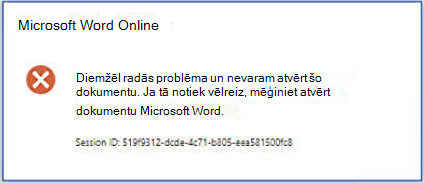Pazīmes
Pēc Microsoft Exchange Server 2019 un 2016 2024. gada marta drošības atjauninājuma instalēšanas nevar priekšskatīt Microsoft Word dokumentus programmā Outlook tīmeklī (OWA), un tiek rādīts šāds kļūdas ziņojums:
Diemžēl radās problēma un nevaram atvērt šo dokumentu. Ja tā notiek vēlreiz, mēģiniet atvērt dokumentu Microsoft Word.
Turklāt Office Online Server (OOS) žurnālā var tikt reģistrēts tālāk redzamais kļūdas ieraksts (kas tiek glabāts mapē C:\ProgramData\Microsoft\OfficeWebApps\Data\Logs\ULS):
FileUnknownException with InnerException from CheckBaseDocument, InnerException: Microsoft.Office.Web.Common.EnvironmentAdapters.UnexpectedErrorException: WOPI at Microsoft.Office.Web.Apps.Common.WopiTalky.AddHostResponseDataAndThrow(Exception exception, HttpRequestAsyncResult result) at Microsoft.Office.Web.Apps.Common.WopiTalky.LogAndThrowWireException(HttpRequestAsyncResult result, HttpRequestAsyncException delayedException) at Microsoft.Office.Web.Apps.Common.WopiDocument.LogAndThrowWireException(HttpRequestAsyncResult result, HttpRequestAsyncException delayedException) at Microsoft.Office.Web.Common.HttpRequestAsync.End() at Microsoft.Office.Web.Apps.Common.WopiDocument.CheckWopiFile()
Risinājums
Lai novērstu šo problēmu, instalējiet šo atjauninājumu: