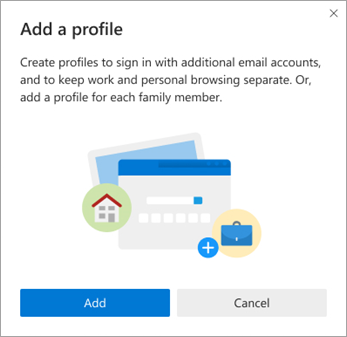Sign into Microsoft Edge
Need the new Microsoft Edge? Download here.
With the Edge browser launched, select Profile > Sign in to sync data.
Create multiple profiles
With Edge Chromium, you can add multiple profiles. Profiles allow multiple users to operate in a shared environment while maintaining access to their personalized browser settings, bookmarks, and extensions.
-
Select Profile, then choose Manage profile settings.
-
Select + Add profile.
-
Select Add.
-
Sign in to sync data, to connect to an existing account, then select Continue.
-
Use the slider to toggle sign in synchronization to Yes, then select Confirm.
-
The additional profiles are now available for selection.