Everyone makes mistakes sometimes—or needs to make an important update. You can make changes to posts and replies that you've posted to Viva Engage.
Note: Editing is only available on your own posts and comments.
-
Find your conversation post that you want to edit.
-
Do one of the following:
-
If your post is the starting post, go to the ellipsis icon in the top right, open it, and select Edit.
-
If your post is the reply, go to the ellipsis icon at the bottom of the post, open it, and select Edit.
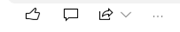
Tip: To delete a post starter or comment, select the More or More options icon, and select Delete.
-
-
Make the changes you want to your post and select Save.
Edited appears at the top of the post or reply.
Limitations
-
Editing a conversation post or comment is not available for Viva Engage external communities.
-
Polls cannot be edited to prevent them from becoming invalid once people start responding.
-
Attachments removed from the post aren't deleted from SharePoint. Anyone who has access to that SharePoint site can still view them. You'll need to delete those files from SharePoint if you don't want anyone to view them.
-
As you make edits, if you add attachments and then remove them prior to posting, those attachments may encounter an error during deletion. If this happens, delete the file from SharePoint.
-
This feature is available for networks in Native Mode.










