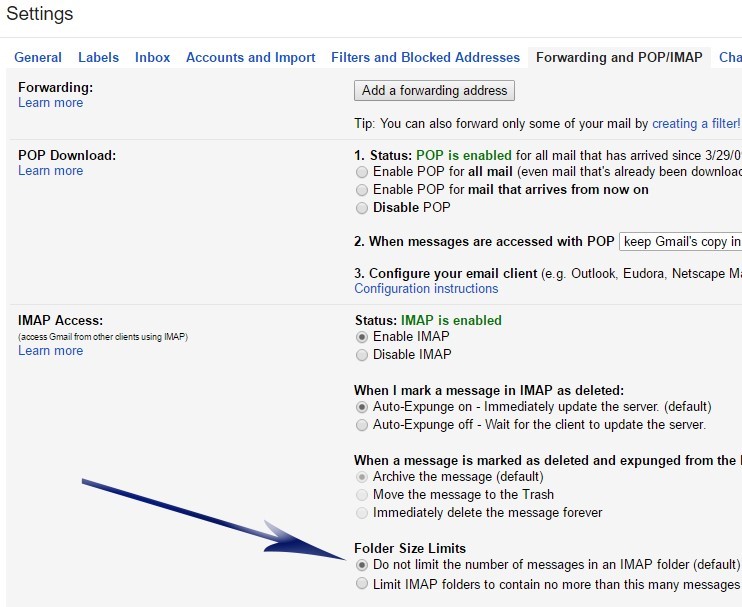To change the IMAP folder limit in Gmail or Google Apps accounts, go to the Gmail settings page and change the Folder Size Limits section to:
-
Do not limit the number of messages in an IMAP folder (default)
-
Make sure IMAP is enabled