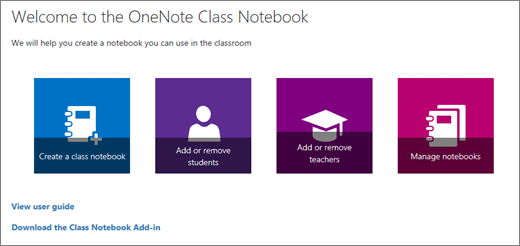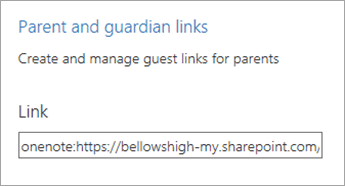Parent and guardian links allow people without an account at your school to view the Class Notebook’s Content Library or individual student notebooks. The links you create are read-only—a guardian with access can’t edit the notebook’s content.
Notes:
-
If you don't see the Class Notebook app right away, select the App launcher
-
Learn more about how to use parent and guardian links for Class Notebooks created in Microsoft Teams.
-
Sign in to Microsoft365.com with the log-in provided by your school.
-
Select Class Notebook, then Manage notebooks in the Class Notebook Wizard.
-
Scroll to the notebook you’d like to share and select Parent and guardian links.
-
Choose Content Library, then Get a link to create and copy a link to your Class Notebook’s Content Library.
-
Choose Student Notebooks to create links for individual student notebooks or to create links for all students’ notebooks at the same time.
-
Tip: Select the hyperlink to export links in a .csv file after creating links for all students.
-
-
Copy and share the links you’ve created.