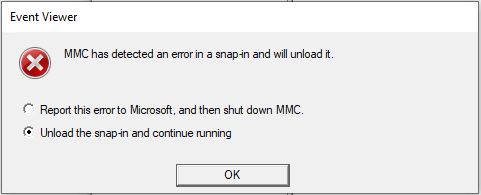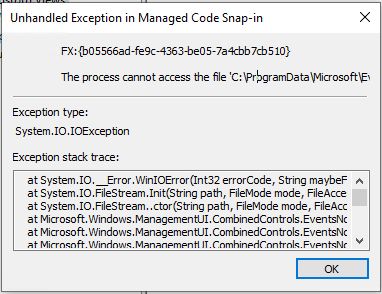摘要
尝试在事件查看器中扩展、查看或创建“自定义视图”时,你可能会收到错误,即“MMC 在管理单元中检测到错误并将卸载它。”而应用程序可能会停止响应或关闭。 将“操作”菜单中的“筛选当前日志”与内置视图或日志结合使用时,也可能会收到相同的错误。 事件查看器的内置视图和其他功能应按预期工作。
解决方法
若要解决此问题,请将以下函数复制并粘贴到 PowerShell 窗口中,然后运行它。 现在可以在 PowerShell 提示符中使用 get-EventViewer 命令以查看“自定义视图”。每次打开新的 PowerShell 窗口时,需要重新输入该函数。注意:get-EventViewer 函数将仅允许你查看先前定义的“自定义视图”。 若要创建新的“自定义视图”,请参阅 使用 FilterHashtable 创建 Get-WinEvent 查询。
function get-EventViewer {
Write-Output "List of custom views on the machine"
Write-Output ""
Get-ChildItem "C:\ProgramData\Microsoft\Event Viewer\Views" -Filter *.xml | % { select-xml -Path $_.FullName -xpath "//Name" } | Select-Object -ExpandProperty Node | Select-Object -ExpandProperty InnerXml
Write-Output ""
$view_name = Read-Host "Enter the name of custom view to execute"
# Get the file name of the view
$ViewFile = Get-ChildItem "C:\ProgramData\Microsoft\Event Viewer\Views" -Filter *.xml | where-object { (Select-Xml -Path $_.FullName -xpath "//Name").Node.InnerXml -eq $view_name }
Get-WinEvent -FilterXml ([xml]((Select-Xml -Path $ViewFile.FullName -XPath "//QueryList").node.OuterXml))
}
后续步骤
所有平台的此问题现已在以下更新中解决:
-
适用于 Windows 10 版本 1903 的 KB4501375 的 LCU。
-
适用于 Windows 10 版本 1809 和 Windows Server 2019 的 KB4501371 的 LCU。
-
适用于 Windows 10 版本 1803 的 KB4503288 的 LCU。
-
适用于 Windows 10 版本 1709 的 KB4503281 的 LCU。
-
适用于 Windows 10 版本 1703 的 KB4503289 的 LCU。
-
适用于 Windows 10 版本 1607 和 Windows Server 2016 的 KB4503294 的 LCU。
-
适用于 Windows 10 版本 1507 的 KB4507458 的 LCU。
-
适用于 Windows 8.1 和 Windows Server 2012 R2 的 KB4503283 的月度汇总预览(针对使用仅安全更新的客户)。
-
Windows 8.1 和 Windows Server 2012 R2 的更新 KB4508773。
-
适用于 Windows Server 2012 和 Windows Embedded 8 Standard 的 KB4503295 的月度汇总预览。
-
Windows Server 2012 和 Windows Embedded 8 Standard 的更新 KB4508776(针对使用仅安全更新的客户)。
-
适用于 Windows 7 SP1 和 Windows Server 2008 R2 SP1 的 KB4503277 的月度汇总预览。
-
Windows 7 SP1 和 Windows Server 2008 R2 SP1 的更新 KB4508772(针对使用仅安全更新的客户)。
-
适用于 Windows Server 2008 SP2 的 KB4503271 的月度汇总预览。
-
Windows Server 2008 SP2 的更新 KB4508774(针对使用仅安全更新的客户)。
受影响的更新
针对受影响平台 2019 年 6 月 11 日发布的以下最新累积更新 (LCU)、月度汇总和仅安全更新可能会遇到以下问题:
-
适用于 Windows 10 版本 1903 的 KB4503293 的 LCU。
-
适用于 Windows 10 版本 1809 和 Windows Server 2019 的 KB4503327 的 LCU。
-
适用于 Windows 10 版本 1803 的 KB4503286 的 LCU。
-
适用于 Windows 10 版本 1709 的 KB4503284 的 LCU。
-
适用于 Windows 10 版本 1703 的 KB4503279 的 LCU。
-
适用于 Windows 10 版本 1607 和 Windows Server 2016 的 KB4503267 的 LCU。
-
适用于 Windows 10 版本 1507 的 KB4503291 的 LCU。
-
适用于 Windows 8.1 和 Windows Server 2012 R2 的 KB4503276 的月度汇总。
-
Windows 8.1 和 Windows Server 2012 R2 的仅安全更新 KB4503290。
-
适用于 Windows Server 2012 和 Windows Embedded 8 Standard 的 KB4503285 的月度汇总
-
Windows Server 2012 和 Windows Embedded 8 Standard 的仅安全更新 KB4503263
-
适用于 Windows 7 SP1 和 Windows Server 2008 R2 SP1 的 KB4503292 的月度汇总
-
Windows 7 SP1 和 Windows Server 2008 R2 SP1 的仅安全更新 KB4503269
-
适用于 Windows Server 2008 SP2 的 KB4503273 的月度汇总
-
Windows Server 2008 SP2 的仅安全更新 KB4503287