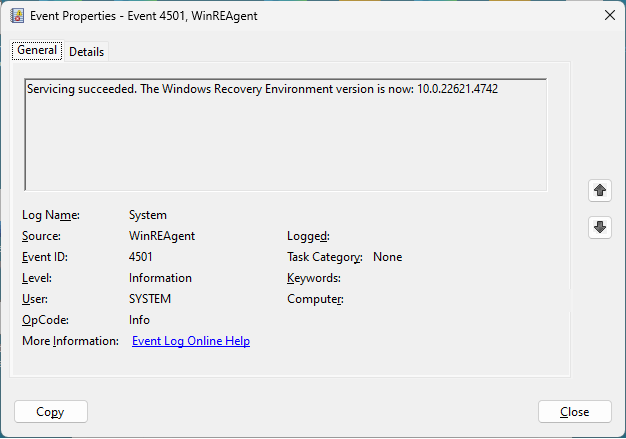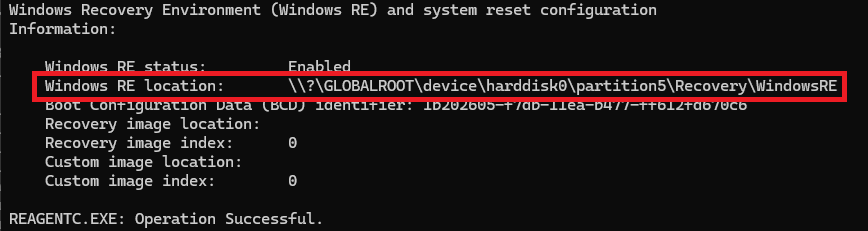摘要
此更新对 Windows Server 版本 23H2 的 Windows 恢复功能进行了改进。
如何获取此更新
安装此更新
|
发布频道 |
可用 |
下一步 |
|
Windows 更新和 Microsoft 更新 |
是 |
可以通过 Windows 更新获取此更新。 此更新会自动下载并安装。 |
|
Microsoft 更新目录 |
是 |
若要获取此更新的独立包,请转到Microsoft更新目录网站。 若要从更新目录下载更新,请参阅 从 Windows 更新目录下载更新的步骤。 |
|
Windows Server Update Services (WSUS) 和 Microsoft Endpoint Configuration Manager |
是 |
此更新将作为关联的 Windows 每月安全更新的一部分进行安装。 此外,如果按如下所示配置产品和分类,此更新将自动与 WSUS 同步:
|
|
先决条件 |
应用此更新没有任何先决条件。 |
|
重启信息 |
应用此更新后,无需重新启动您的设备。 |
|
删除信息 |
应用到 Windows 映像后,无法删除此更新。 |
|
更新替代信息 |
此更新不会替换任何以前发布的更新。 |
|
验证此更新的安装 |
安装此更新后,设备上安装的 WinRE 版本应为 10.0。25398.640。 |
若要获取安装的 WinRE 版本,请使用管理员凭据运行以下 PowerShell 脚本“GetWinReVersion.ps1”。 运行该脚本后,应该会收到已安装的 WinRE 版本,如以下示例所示:
GetWinReVersion.ps1 PowerShell 脚本
################################################################################################
#
# Copyright (c) Microsoft Corporation.
# Licensed under the MIT License.
#
# THE SOFTWARE IS PROVIDED *AS IS*, WITHOUT WARRANTY OF ANY KIND, EXPRESS OR
# IMPLIED, INCLUDING BUT NOT LIMITED TO THE WARRANTIES OF MERCHANTABILITY,
# FITNESS FOR A PARTICULAR PURPOSE AND NONINFRINGEMENT. IN NO EVENT SHALL THE
# AUTHORS OR COPYRIGHT HOLDERS BE LIABLE FOR ANY CLAIM, DAMAGES OR OTHER
# LIABILITY, WHETHER IN AN ACTION OF CONTRACT, TORT OR OTHERWISE, ARISING FROM,
# OUT OF OR IN CONNECTION WITH THE SOFTWARE OR THE USE OR OTHER DEALINGS IN THE
# SOFTWARE.
#
################################################################################################
# Function to get WinRE path
function GetWinREPath {
$WinRELocation = (reagentc /info | Select-String "Windows RE location")
if ($WinRELocation) {
return $WinRELocation.ToString().Split(':')[-1].Trim()
} else {
Write-Host "Failed to find WinRE path" -ForegroundColor Red
exit 1
}
}
# Creates and needs to be return the mount directory
function GetMountDir {
# systemdirve\mnt
$MountDir = "$env:SystemDrive\mnt"
if (-not (Test-Path $MountDir)) {
New-Item -ItemType Directory -Path $MountDir -Force | Out-Null
}
return $MountDir
}
# Function to get WinRE version
function GetWinREVersion {
$mountedPath = GetMountDir
$filePath = "$mountedPath\Windows\System32\winpeshl.exe"
$WinREVersion = (Get-Item $filePath).VersionInfo.FileVersionRaw.Revision
return [int]$WinREVersion
}
# Main Execution
$WinREPath = GetWinREPath
# Make dir C:\mnt if not exists
$TempDir = GetMountDir
# Get the read write permission for this directory
if (-not (Test-Path $TempDir)) {
New-Item -ItemType Directory -Path $TempDir -Force | Out-Null
}
# Mount WinRE image
dism /Mount-Image /ImageFile:"$WinREPath\winre.wim" /Index:1 /MountDir:"$TempDir"
$WinREVersion = GetWinREVersion
Write-Host "WinRE Version: $WinREVersion" -ForegroundColor Cyan
dism /Unmount-Image /MountDir:"$TempDir" /Discard
Remove-Item -Path $TempDir -Force -RecurseWinREAgent 记录与 Windows 恢复环境 (WinRE) 相关的事件,主要记录有关恢复图像的创建、修改和使用情况的详细信息。 在这种情况下,我们正在寻找 事件 ID:4501 服务成功 事件。 如果由于环境中可能出现的空间限制而找不到 WinREAgent 服务事件,我们建议使用 DISM 命令。
-
打开 Windows Search 栏。 为此,请右键单击“开始”,然后单击“搜索”。
-
在 搜索栏中,键入 事件查看器,然后单击 事件查看器。
-
展开 Windows 日志,然后单击“系统”。
-
在右侧导航窗格中的“操作”下,单击“查找”。
-
在“查找内容:”框中,键入 WinREAgent,然后单击“查找下一步”。
-
单击“取消”以关闭查找对话框。 WinREAgent 服务事件应显示在中间底部窗格中,你应该会在“常规”选项卡上看到类似于以下内容的消息:
服务运行成功。 Windows 恢复环境版本现在是:10.0.22621.4742
此示例中的 WinRE 版本为 10.0.22621.4742。
-
若要查看 WinREAgent 服务事件的 事件属性 窗格,请右键单击“系统”窗格(中间顶部窗格)中的 WinREAgent 条目,然后单击“事件属性”。
-
打开提升的 Windows 命令提示符。 为此,请按 Windows 徽标键,键入 cmd,右键单击“命令提示符”,然后单击“以管理员身份运行”。
-
在命令提示符处,键入 reagentc /info ,然后按 Enter。
-
请注意 Windows RE 位置的路径。 在此示例中,位置为 \\?\GLOBALROOT\device\harddisk0\partition5\Recovery\WindowsRE。 此路径可能因 Windows 安装而异。
-
在命令提示符下,使用 DISM 命令检索 Windows 恢复环境 (WinRE) 信息。 对于此示例,请输入以下命令,然后按 Enter:
Dism /Get-ImageInfo /ImageFile:\\?\GLOBALROOT\device\harddisk0\partition5\Recovery\WindowsRE\winre.wim /index:1
注意 WinRE 图像文件的默认名称是 winre.wim。 在环境中,WinRE 图像文件的名称可能不同。 此外,默认 winre.wim 文件的索引号为 1。 在你的环境中,索引号可能不同。
-
如以下示例所示返回 WinRE 图像文件信息:
文件信息
此软件更新程序的英语(美国)版本将安装具有下表所列属性的文件。
|
文件名 |
文件版本 |
日期 |
时间 |
文件大小 |
|
skci.dll |
10.0.25398.640 |
2023 年 12 月 11 日 |
2,014 |
336,232 |
|
bootmgfw.efi |
10.0.25398.640 |
2023 年 12 月 11 日 |
20:09 |
2,644,336 |
|
bootmgr.efi |
10.0.25398.640 |
2023 年 12 月 11 日 |
20:09 |
2,627,456 |
|
boot.stl |
未版本控制 |
29-Nov-23 |
1,801 |
10,895 |
|
winsipolicy.p7b |
未版本控制 |
2023 年 12 月 11 日 |
17:47 |
10,341 |
|
winload.exe |
10.0.25398.640 |
2023 年 12 月 11 日 |
20:08 |
1,704,600 |
|
winload.efi |
10.0.25398.640 |
2023 年 12 月 11 日 |
20:08 |
2,967,456 |
|
driversipolicy.p7b |
未版本控制 |
29-Nov-23 |
1,801 |
150,679 |
|
ci.dll |
10.0.25398.640 |
2023 年 12 月 11 日 |
20:09 |
1,051,056 |
|
driver.stl |
未版本控制 |
29-Nov-23 |
18:02 |
25,628 |
|
winpeshl.exe |
10.0.25398.640 |
2023 年 12 月 11 日 |
19:54 |
53,248 |
|
wpeutil.dll |
10.0.25398.640 |
2023 年 12 月 11 日 |
19:54 |
155,648 |
|
wpeutil.exe |
10.0.25398.640 |
2023 年 12 月 11 日 |
20:02 |
36,864 |
|
wpeinit.exe |
10.0.25398.640 |
2023 年 12 月 11 日 |
20:01 |
57,344 |
|
startnet.cmd |
未版本控制 |
29-Nov-23 |
18:02 |
9 |
参考资料
了解用于描述 Microsoft 软件更新的标准术语。
查询字词 SafeOS DU