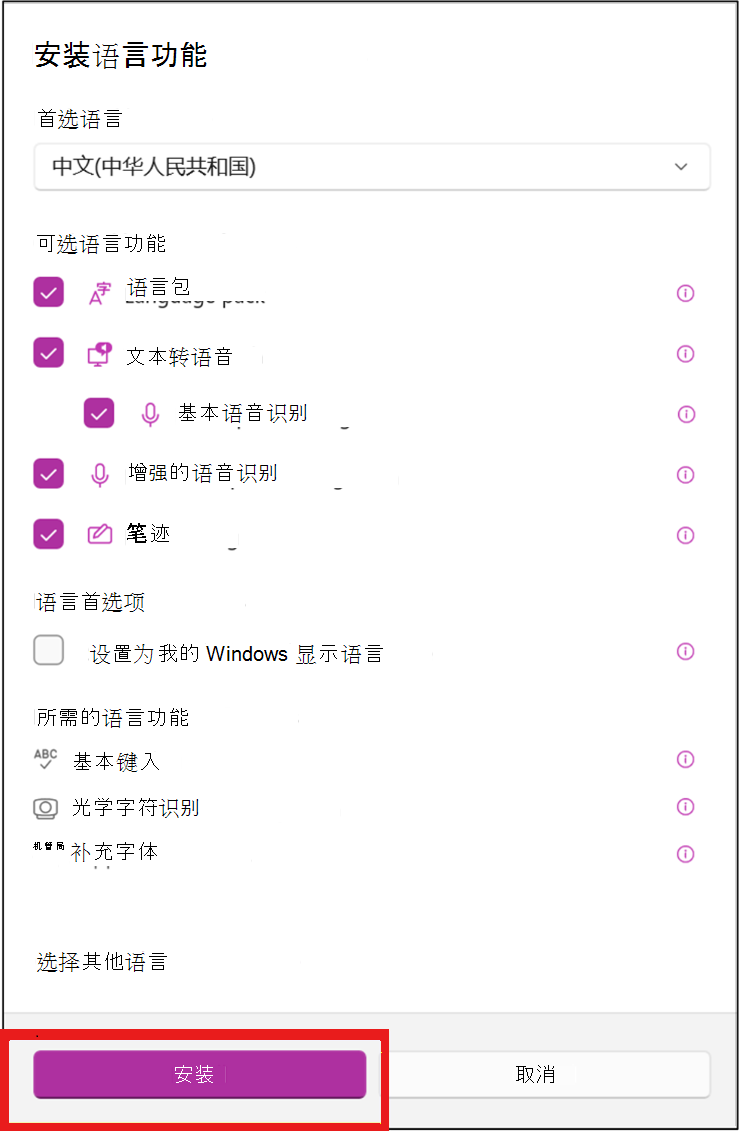本任务的内容
概述
使用第三方 (3P) 输入法编辑器 (IME) 登录时,我们已在 Microsoft Windows 登录屏幕中发现了漏洞。 在登录过程中,此漏洞可能会损害设备的安全性。 在 2024 年 10 月 8 日或之后发布的 Windows 安全更新有助于保护你在登录设备时使用第三方 (3P) IME。 有关使用第三方 IME 时漏洞的详细信息,请参阅 CVE-2024-43583。
建议的操作
若要解决此漏洞,请确保设备上启用了Microsoft第一方 (1P) IME。
例如,在安装 2024 年 10 月 8 日发布的 Windows 安全更新之前,登录屏幕的此屏幕截图显示第一方 (1P) 英语 IME 和两个简体中文第一方 (1P) IME 已安装且全部可用。 如果还安装了第三方 (3P) IME,则它可供使用,并且使用它登录时可能会遇到漏洞。
安装 2024 年 10 月 8 日或之后发布的 Windows 安全更新后,登录屏幕的此屏幕截图显示安装并可供使用的相同第一方 (1P) IME。 此外,还安装了两个简体中文第三方 (3P) IME,但无法使用。 2024 年 10 月 8 日或之后发布的 Windows 安全更新使第三方 (3P) IME 在登录屏幕上不可用,并防止登录时出现漏洞。
重要说明 请注意,此更改仅影响登录过程。 你可以继续使用第三方 (3P) IME 进行其他用途,而不会产生任何影响。 此措施仅用于增强登录过程中的安全性。
如何启用第一方 (1P) IME
如果已删除Microsoft第一方 (1P) IME,或者尚未安装Microsoft第一方 (1P) IME,请执行以下步骤:
-
在设备上打开“设置”。
-
单击“时间 & 语言”。
-
在 “时间 & 语言”下,单击“语言 & 区域”。
-
在 “首选语言”下,单击“添加语言”。
-
在“选择要安装的语言”对话框中, 选择所需的语言,然后单击“ 下一步”。
-
在 “安装语言功能 ”对话框中,选择语言首选项,然后单击“ 安装”。
如何安装第一方 (1P) IME 键盘
如果已安装第一方 (1P) IME,但删除了关联的键盘,请按照以下步骤安装键盘:
-
在设备上打开“设置”。
-
单击“时间 & 语言”。
-
在 “时间 & 语言”下,单击“语言 & 区域”。
-
在 “首选语言”下,单击“ ... (更多选项”) 重新安装键盘所需语言的按钮。
-
单击弹出菜单中的“语言选项 ”。
-
在“ 键盘”下,单击“ 添加键盘”。
-
从弹出菜单中选择第一方 (1P) 键盘。
确保Microsoft第一方 (1P) IME 是登录屏幕上的输入法选项。 键盘选项显示在锁屏界面的右下角。
总结
通过遵循向登录屏幕添加Microsoft第一方 (1P) IME 的建议,有助于在登录过程中保护设备免受与第三方 (3P) IME 关联的潜在漏洞。 确保启用Microsoft第一方 (1P) IME 将为设备提供更安全的环境。 如需进一步的帮助或问题,请联系 Microsoft 支持部门。
参考
第三方信息免责声明
本文中提到的第三方产品由 Microsoft 以外的其他公司提供。 对于这些产品的性能或可靠性,我们不作任何暗示保证或其他形式的保证
我们提供了第三方联系信息,以便你寻求技术支持。 该联系信息如有更改,恕不另行通知。 我们不保证此第三方联系信息的准确性。