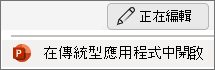-
移至 [檔案] > [資訊]。
-
選取 [查看是否問題] > [檢查文件]。
-
清除 [簡報備忘稿] 以外的所有選項。
-
選 取 [檢查 > [全部移除] > [關閉]。
附註: 您也可以選取狀態列上的 [
Mac 版 PowerPoint 目前無法移除一個動作中的所有演講者備忘稿。
您可以選取 [
您可以在狀態列上選 取 [備忘稿]
-
若要開啟傳統型應用程式,請選取功能區頂端的 [
沒有 PowerPoint 傳統型應用程式嗎? 試用或購買 Microsoft 365。


![[備忘稿狀態匣] 按鈕圖示。](/images/zh-tw/84d080c3-0e91-4ca4-94b7-5f4dc81fe9b4)