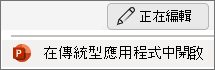根據預設,在您按兩下滑鼠之後會發生轉場,但您可以變更:
-
選擇轉場效果之後,請清除 [ 轉場] 索引 標籤上的 [ 按兩下滑鼠 ] 複選框。
-
選取 [ 移轉後 ] 複選框,然後指定您要在轉場之前經過) 秒內的時間 (。
根據預設,在您按兩下滑鼠之後會發生轉場,但您可以變更:
-
選擇轉場效果之後,請清除 [ 轉場] 索引 標籤上的 [ 按兩下滑鼠 ] 複選框。
-
選取 [ 移轉後 ] 複選框,然後指定您要在轉場之前經過) 秒內的時間 (。
PowerPoint 網頁版目前無法自動化轉場。 不過,您可以在PowerPoint傳統型應用程式中自動進行轉場。
-
若要開啟傳統型應用程式,請選取功能區頂端的 [編輯
沒有 PowerPoint 傳統型應用程式嗎? 試用或購買 Microsoft 365。

![若要自動轉場,請清除 [按兩下滑鼠] 選項,開啟 [之後] 選項,然後以秒為間隔指定時間間隔。](/images/zh-tw/749f65ed-045e-4812-8923-6efaf9191d85)
![若要自動轉場,請清除 [按兩下滑鼠] 選項,開啟 [之後] 選項,然後以秒為間隔指定時間間隔。](/images/zh-tw/df8fa403-d460-44cd-821b-73bd1d396514)