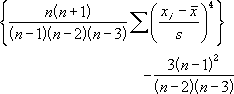傳回資料集的峰度值。 峰度值顯示與常態分配相比較時,資料集相對尖峰集中或平坦分佈的程度。 正峰度值表示分配相對較為尖峰集中。 負峰度值則表示分配相對較為平坦分佈。
語法
KURT (number1,number2,...)
Number1,number2,... 這是要計算峰度值的 1 到 30 個自變數。
備註
-
自變數必須是包含數位的數位或欄參照。
-
如果欄參照自變數包含文字、邏輯值或空白,則會忽略這些值;不過,包含零值的自變數。
-
如果資料點少於四個,或是樣本標準差為零,KURT 會傳回 #DIV/0! 的錯誤值。
-
峰度值定義為:
其中:
s 是樣本標準偏差。
範例
|
Col1 |
Col2 |
Col3 |
Col4 |
Col5 |
Col6 |
Col7 |
Col8 |
Col9 |
Col10 |
公式 |
描述 (結果) |
|
3 |
4 |
5 |
2 |
3 |
4 |
5 |
6 |
4 |
7 |
=KURT ([Col1], [Col2], [Col3], [Col4], [Col5], [Col6],[Col7],[Col8],[Col9],[Col10]) |
ata set (-0.1518 的峰度值) |