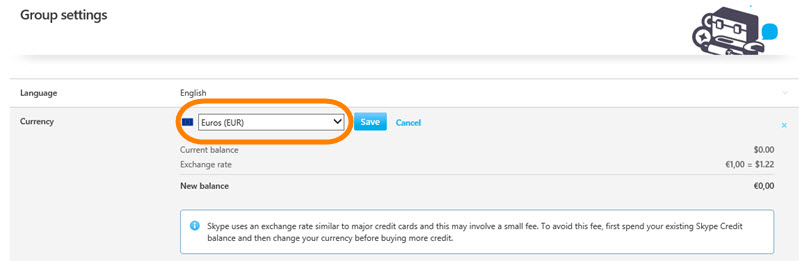您可以指定當您建立 Skype 點數餘額時,要在其中計算的貨幣 Skype Manager . 不過,變更貨幣也相當簡單。
若要變更 Skype Manager 使用的貨幣:
-
從 Skype Manager 控制台主頁中按一下您的群組名稱。
-
點擊 群組設定 從左側功能表。
-
按兩下 貨幣 列,以顯示變更貨幣的選項。
-
從顯示的下拉式清單中選取您想要的貨幣,然後按兩下 救 .
如果您的公司註冊地址是在美國,則無法變更美元貨幣。
Skype 使用的匯率,大致比照各大信用卡,並酌收手續費。 如果您希望避免這筆手續費,請先用完現有的 Skype 點數,再變更貨幣購買點數。
為避免 Skype 點數配置產生的匯率手續費,您應確保在 Skype Manager 中所選擇的貨幣盡可能與大多數的成員所用的貨幣相同。
如需 Skype Manager 的詳細資訊,請參閱快速入門手冊、使用者指南和數個教學課程影片。 參考線頁面 Skype 支持網站。