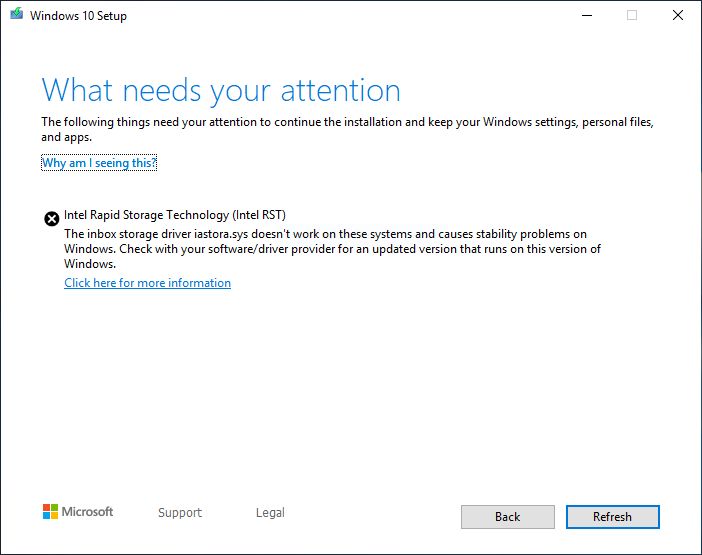徵狀
如果您嘗試更新至 Windows 10 2019 年 5 月功能更新 (Windows 10 1903),可能會遇到更新相容性暫停,並收到訊息 "Intel Rapid Storage Technology (Intel RST): The inbox storage driver iastora.sys doesn’t work on these systems and causes stability problems on Windows. Check with your software/driver provider for an updated version that runs on this version of Windows." (Intel 快速存儲技術 (Intel RST): 收件匣儲存驅動程式 iastora.sys 無法在這些系統上運作,並且在 Windows 造成穩定性問題。請洽詢您的軟體/驅動程式提供者,以取得可在這個 Windows 版本上執行的更新版本)。
原因
Intel 和 Microsoft 已經發現特定 Intel® 快速存儲技術 (Intel® RST) 驅動程式版本和 Windows 10 2019 年 5 月更新存在不相容的問題。如果您的裝置已安裝介於 15.1.0.1002 與 15.5.2.1053 之間的 Intel® RST 驅動程式版本,則無法安裝 2019 年 5 月更新。
15.5.2.1054 以後的版本是相容的,並且已安裝這些驅動程式的裝置可以安裝 Windows 10 2019 年 5 月更新。對於受影響的裝置,建議使用的版本為 15.9.8.1050。
後續步驟
此問題已在 KB4512941 解決。 保護處置預計會在 9 月初移除。
在保護處置移除之前,若要防範此問題,您必須將裝置的 Intel RST 驅動程式更新至版本 15.5.2.1054 或以後版本。請洽詢您的裝置製造商 (OEM),查看是否有更新版驅動程式可供使用和安裝。 此外,您也可以在 Intel® 快速儲存技術 (Intel® RST) 使用者介面與驅動程式,直接從 Intel 下載最新的 Intel RST 驅動程式。一旦更新驅動程式,您就能重新啟動 Windows 10 1903 版的安裝程式。 請注意,可能需要長達 48 個小時的時間,才能更新至 Windows 10 1903 版。