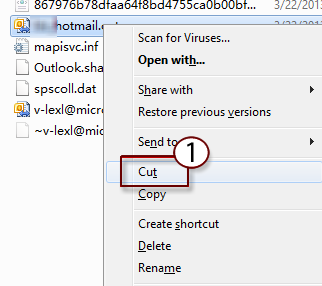如我們所知,有許多情況會導致 Outlook 系統錯誤,甚至無法開啟。 錯誤也不同。Outlook 發生人為的錯誤情況。 這是因為我們在系統磁片中無法傳輸 Outlook 相關檔案,尤其是當同一個登入帳戶下有其他信箱時 ,例如 Hotmail。 例如,我們未能將 C:\user\{username}\AppData\Local\Microsoft\Outlook 下的 Outlook 資料夾剪下至 F 驅動程式。 當我們登入 Outlook 時,系統會提示「無法啟動 Microsoft Outlook。 無法開啟 Outlook 視窗。 無法開啟此資料夾集合。 檔案存取遭到拒絕。 您沒有 C:\user\{username}\AppData\Local\Microsoft\Outlook\locou7_hotmail0.ost 的存取權。 在這種情況下,我們該怎麼辦? 目前,我們只需要剪下並貼上 C:\user\{username}\AppData\Local\Microsoft\Outlook\locou7_hotmail0.ost 檔案及其他 。目錄中的 OST 檔案至桌面。首先,根據上述路徑找出對應的檔案:
期待您的意見和建議!

使用 Yi活頁店之後,請花幾秒鐘的時間在底部的意見回饋表格中為本文評分,以便協助我們改善工作。 如果您有任何建議或好的想法,請寫下「其他批註」。 (若要更快速地解決您的技術問題,您可以在相關的 Microsoft 社群文章討論)