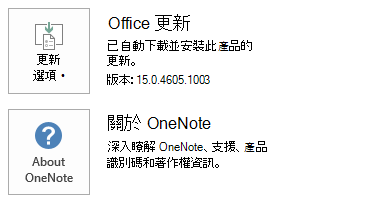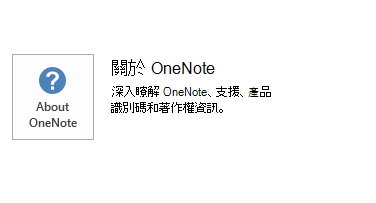本文將說明 Microsoft OneNote 2013 發行的 2015 年 4 月 14,KB2965264 更新。這個更新也適用於Office 首頁和學生 2013 RT,其中包含 OneNote 2013。此更新程式的必要條件。
請留意在「下載中心」中的更新程式適用於 Office 2013 的 Microsoft 安裝程式 (.msi) 版本。它並不適用於 Office 2013 按一下至執行版本,例如 [Microsoft Office 365 的首頁。(如何判斷?)。
改善及修正
-
將某些使用者介面項目為 Skype 的商務資料轉譯為多種語言,以確定意義的正確性。
-
使用類別筆記本時,記錄頁事件檢視器中的 [瀏覽活動。
-
會轉譯為多種語言,以確定意義的精確度在 OneNote 2013 某些使用者介面項目。
如何下載並安裝更新
Microsoft Update
您可以使用 Microsoft Update來自動下載並安裝更新。
下載中心
這個更新也適用於手動下載和安裝從 「 Microsoft 下載中心 」。「 下載中心 」 中的更新不能安裝於 Office 首頁和學生 2013年旋轉
如果您不確定您正在執行平台 (32 位元或 64 位元),請參閱我執行 32 位元或 64 位元辦公室?此外,查看如何下載 Microsoft 支援檔案的相關資訊。
Microsoft 會掃描有病毒,這個檔案使用的已張貼檔案的日期中的 [可用的最新病毒偵測軟體。檔案儲存在加強保全的伺服器,以避免任何未經授權的更改它。
更新資訊
重新啟動資訊您可能要安裝此更新之後,重新啟動電腦。
必要條件若要套用此更新程式,您必須使用Microsoft Office 2013 Service Pack 1年安裝。
更多的資訊
如何判斷我的 Office 安裝是否按一下以執行] 或 [以 MSI 為基礎︰
-
開始 OneNote 2013。
-
在 [檔案] 功能表上按一下 [帳號。
-
對於 Office 2013 按一下-執行安裝,會顯示 [更新選項] 項目。對於以 MSI 為基礎的安裝,不會顯示更新選項] 項目。
|
Office 2013 隨選即用安裝 |
以 MSI 為基礎的 Office 2013 |
|---|---|
|
|
|
此更新包含下列表格中所列的檔案。
32-bit
Onenote-x-none.msp 檔案資訊
|
檔案名稱 |
檔案版本 |
檔案大小 |
日期 |
時間 |
|---|---|---|---|---|
|
Iecontentservice.exe |
15.0.4709.1000 |
516,840 |
18-Mar-2015 |
06:08 |
|
Onbttnie.dll.x64 |
15.0.4709.1000 |
615,120 |
18-Mar-2015 |
06:11 |
|
Onbttnie.dll.x86 |
15.0.4709.1000 |
496,848 |
18-Mar-2015 |
06:08 |
|
Onbttnol.dll |
15.0.4709.1000 |
756,408 |
18-Mar-2015 |
06:08 |
|
Onbttnppt.dll |
15.0.4709.1000 |
478,912 |
18-Mar-2015 |
06:08 |
|
Onbttnwd.dll |
15.0.4709.1000 |
478,912 |
18-Mar-2015 |
06:08 |
|
Onenote.exe |
15.0.4711.1000 |
1,761,440 |
18-Mar-2015 |
06:08 |
|
Onenotelsa.dll |
15.0.4709.1000 |
475,856 |
18-Mar-2015 |
06:08 |
|
Onenotem.exe |
15.0.4645.1000 |
194,728 |
18-Mar-2015 |
06:08 |
|
Onintl.dll |
15.0.4709.1000 |
147,664 |
18-Mar-2015 |
06:08 |
|
Onintl.dll.idx_dll |
15.0.4623.1000 |
17,096 |
18-Mar-2015 |
06:08 |
|
Onintl.rest.idx_dll |
15.0.4703.1000 |
111,296 |
18-Mar-2015 |
06:08 |
|
Onmain.dll |
15.0.4711.1000 |
9,709,224 |
18-Mar-2015 |
06:08 |
|
Onpptaddin.dll |
15.0.4709.1000 |
501,440 |
18-Mar-2015 |
06:08 |
|
Onres.dll |
15.0.4701.1000 |
18,050,736 |
18-Mar-2015 |
06:08 |
|
Onwordaddin.dll |
15.0.4709.1000 |
550,072 |
18-Mar-2015 |
06:08 |
64-bit
Onenote-x-none.msp 檔案資訊
|
檔案名稱 |
檔案版本 |
檔案大小 |
日期 |
時間 |
|---|---|---|---|---|
|
Iecontentservice.exe |
15.0.4709.1000 |
668,912 |
18-Mar-2015 |
06:08 |
|
Onbttnie.dll.x64 |
15.0.4709.1000 |
615,120 |
18-Mar-2015 |
06:08 |
|
Onbttnie.dll.x86 |
15.0.4709.1000 |
496,848 |
18-Mar-2015 |
06:11 |
|
Onbttnol.dll |
15.0.4709.1000 |
969,912 |
18-Mar-2015 |
06:08 |
|
Onbttnppt.dll |
15.0.4709.1000 |
601,280 |
18-Mar-2015 |
06:08 |
|
Onbttnwd.dll |
15.0.4709.1000 |
601,272 |
18-Mar-2015 |
06:08 |
|
Onenote.exe |
15.0.4711.1000 |
2,236,584 |
18-Mar-2015 |
06:08 |
|
Onenotelsa.dll |
15.0.4709.1000 |
618,704 |
18-Mar-2015 |
06:08 |
|
Onenotem.exe |
15.0.4645.1000 |
222,384 |
18-Mar-2015 |
06:08 |
|
Onintl.dll |
15.0.4709.1000 |
147,672 |
18-Mar-2015 |
06:08 |
|
Onintl.dll.idx_dll |
15.0.4623.1000 |
17,096 |
18-Mar-2015 |
06:08 |
|
Onintl.rest.idx_dll |
15.0.4703.1000 |
111,296 |
18-Mar-2015 |
06:08 |
|
Onmain.dll |
15.0.4711.1000 |
14,468,776 |
18-Mar-2015 |
06:08 |
|
Onpptaddin.dll |
15.0.4709.1000 |
641,216 |
18-Mar-2015 |
06:08 |
|
Onres.dll |
15.0.4701.1000 |
18,050,744 |
18-Mar-2015 |
06:08 |
|
Onwordaddin.dll |
15.0.4709.1000 |
699,576 |
18-Mar-2015 |
06:08 |
Windows 8 和 Windows 8.1
-
從畫面的右邊緣滑入,然後點選 [搜尋]。如果您使用的滑鼠,請指向螢幕的右下角,,然後按一下 [搜尋。
-
鍵入windows 更新、 點選或按一下 [設定],再點一下 [或按一下 [搜尋結果中的 [檢視安裝的更新。
-
在更新清單中,找出和再點一下 [或按一下 [更新 KB2965264,然後點選或按一下 [解除安裝。
Windows 7
-
按一下 [開始],然後按一下 [執行]。
-
輸入Appwiz.cpl,然後按一下[確定]。
-
按一下 [檢視安裝的更新]。
-
在清單中的更新,請找出,然後按一下 [更新 KB2965264,並再按一下 [解除安裝。
參考
用來描述 Microsoft 軟體更新標準術語的相關資訊,請參閱。Office 系統 TechCenter包含最新的系統管理更新程式和所有的 Office 版本的策略性部署資源。