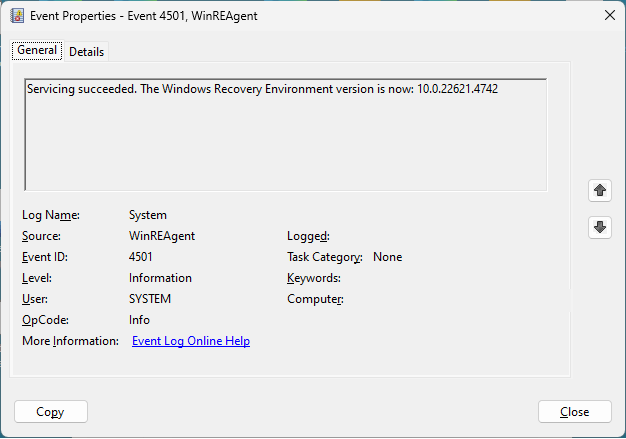摘要
此更新改善了 Windows 11 版本 24H2 中的 Windows 修復環境。
如何取得此更新
安裝此更新
若要安裝此更新,請使用下列其中一個發行管道。
|
可供使用 |
下一步 |
|
否 |
此更新無法透過 Windows Update 取得。 請參閱更新目錄發行通道。 |
|
可供使用 |
下一步 |
|
是 |
若要取得此更新的獨立套件,請移至 Microsoft Update Catalog 網站。 若要從 Update Catalog 下載更新,請參閱關於如何從 Windows Update Catalog 下載更新的步驟。 |
|
可供使用 |
下一步 |
|
是 |
此更新將會安裝為相關聯 Windows 每月安全性更新的一部分。 此外,如果您設定產品和分類如下,此更新會自動與 WSUS 同步處理:
|
|
必要條件 |
套用此更新沒有任何先決條件。 |
|
重新啟動資訊 |
套用此更新之後,您不必重新啟動電腦。 |
|
移除資訊 |
此更新套用至 Windows 映像後,即無法移除。 |
|
更新取代資訊 |
此更新會取代先前發行的更新KB5041137。 |
|
確認此更新的安裝 |
安裝此更新之後,裝置上安裝的 WinRE 版本應該是 10.0.26100.1287。 |
若要安裝 WinRE 版本,請使用系統管理員認證執行下列 PowerShell 指令碼 "GetWinReVersion.ps1"。 執行指令碼後,您應該會收到已安裝的 WinRE 版本,如下列範例所示:
GetWinReVersion.ps1 PowerShell 指令碼
################################################################################################
#
# Copyright (c) Microsoft Corporation.
# Licensed under the MIT License.
#
# THE SOFTWARE IS PROVIDED *AS IS*, WITHOUT WARRANTY OF ANY KIND, EXPRESS OR
# IMPLIED, INCLUDING BUT NOT LIMITED TO THE WARRANTIES OF MERCHANTABILITY,
# FITNESS FOR A PARTICULAR PURPOSE AND NONINFRINGEMENT. IN NO EVENT SHALL THE
# AUTHORS OR COPYRIGHT HOLDERS BE LIABLE FOR ANY CLAIM, DAMAGES OR OTHER
# LIABILITY, WHETHER IN AN ACTION OF CONTRACT, TORT OR OTHERWISE, ARISING FROM,
# OUT OF OR IN CONNECTION WITH THE SOFTWARE OR THE USE OR OTHER DEALINGS IN THE
# SOFTWARE.
#
################################################################################################
# Function to get WinRE path
function GetWinREPath {
$WinRELocation = (reagentc /info | Select-String "Windows RE location")
if ($WinRELocation) {
return $WinRELocation.ToString().Split(':')[-1].Trim()
} else {
Write-Host "Failed to find WinRE path" -ForegroundColor Red
exit 1
}
}
# Creates and needs to be return the mount directory
function GetMountDir {
# systemdirve\mnt
$MountDir = "$env:SystemDrive\mnt"
if (-not (Test-Path $MountDir)) {
New-Item -ItemType Directory -Path $MountDir -Force | Out-Null
}
return $MountDir
}
# Function to get WinRE version
function GetWinREVersion {
$mountedPath = GetMountDir
$filePath = "$mountedPath\Windows\System32\winpeshl.exe"
$WinREVersion = (Get-Item $filePath).VersionInfo.FileVersionRaw.Revision
return [int]$WinREVersion
}
# Main Execution
$WinREPath = GetWinREPath
# Make dir C:\mnt if not exists
$TempDir = GetMountDir
# Get the read write permission for this directory
if (-not (Test-Path $TempDir)) {
New-Item -ItemType Directory -Path $TempDir -Force | Out-Null
}
# Mount WinRE image
dism /Mount-Image /ImageFile:"$WinREPath\winre.wim" /Index:1 /MountDir:"$TempDir"
$WinREVersion = GetWinREVersion
Write-Host "WinRE Version: $WinREVersion" -ForegroundColor Cyan
dism /Unmount-Image /MountDir:"$TempDir" /Discard
Remove-Item -Path $TempDir -Force -Recurse與 Windows 修復環境 (WinRE) 相關的 WinREAgent 記錄事件,主要記錄關於建立、修改及使用復原影像的詳細資料。 在此案例中,我們在尋找 事件識別碼: 4501維護成功 事件。 如果您因為環境中可能發生的空間限制而找不到 WinREAgent 維護事件,建議您使用 DISM 命令。
-
開啟 Windows Search 列。 若要這麼做,請以滑鼠右鍵按一下 [開始],然後按一下 [搜尋]。
-
在 [搜尋] 列中,輸入 [事件檢視器],然後按一下 [事件檢視器]。
-
展開 [Windows 記錄檔],然後按一下 [系統]。
-
在右側瀏覽窗格的 [動作] 底下,按一下 [尋找]。
-
在 [尋找內容:] 方塊中,輸入 [WinREAgent],然後按一下 [尋找下一筆]。
-
按一下 [取消] 以關閉 [尋找] 對話方塊。 WinREAgent 維護事件應該會顯示在中間下方窗格中,您應該會在 [一般] 索引標籤上看到類似的訊息:
維護成功。 Windows 修復環境版本現在是: 10.0.22621.4742
此範例中的 WinRE 版本為 10.0.22621.4742。
-
若要檢視 WinREAgent 維護事件的 [事件屬性] 窗格,請以滑鼠右鍵按一下 [系統] 窗格 (頂部中間窗格) 中的 [WinREAgent]項目,然後按兩一下 [事件屬性]。
-
開啟提高權限的 Windows 命令提示字元。 若要這麼做,請按 Windows 鍵、輸入 cmd、以滑鼠右鍵按一下 [命令提示字元],然後按一下 [以系統管理員身分執行]。
-
在命令提示字元中輸入 reagentc /info,然後按 Enter。
-
記下 Windows RE 位置的路徑。 在此範例中,位置為 \\?\GLOBALROOT\device\harddisk0\partition5\Recovery\WindowsRE。 此路徑可能會根據您的 Windows 安裝而有所不同。
-
在命令提示字元中,使用 DISM 命令擷取 Windows 修復環境 (WinRE) 資訊。 在此範例中,輸入下列命令,然後按 Enter:
Dism /Get-ImageInfo /ImageFile:\\?\GLOBALROOT\device\harddisk0\partition5\Recovery\WindowsRE\winre.wim /index:1
附註 WinRE 影像檔案的預設名稱是 winre.wim。 在您的環境中,WinRE 影像檔案的名稱可能會有所不同。 此外,預設 winre.wim 檔案的索引編號為 1。 在您的環境中,索引編號可能會有所不同。
-
WinRE 影像檔案資訊會如下列範例所示傳回:
檔案資訊
此軟體更新的英文 (美國) 版會安裝具有下表中所列屬性的檔案。
|
檔案名稱 |
檔案版本 |
日期 |
時間 |
檔案大小 |
|
storufs.inf |
無版本 |
10-Jul-24 |
2:11 |
24,702 |
|
storufs.sys |
10.0.26100.560 |
10-Jul-24 |
2:11 |
148,800 |
|
Facilitator.dll |
10.0.26100.1287 |
10-Jul-24 |
2:11 |
1,111,456 |
|
dhcpcore.dll |
10.0.26100.712 |
10-Jul-24 |
2:11 |
435,616 |
|
dhcpcsvc.dll |
10.0.26100.712 |
10-Jul-24 |
2:11 |
157,104 |
|
dhcpcore6.dll |
10.0.26100.712 |
10-Jul-24 |
2:11 |
320,928 |
|
dhcpcsvc6.dll |
10.0.26100.712 |
10-Jul-24 |
2:11 |
128,416 |
|
ncsi.dll |
10.0.26100.712 |
10-Jul-24 |
2:11 |
692,224 |
|
netprofmsvc.dll |
10.0.26100.712 |
10-Jul-24 |
2:11 |
1,871,872 |
|
nlaapi.dll |
10.0.26100.712 |
10-Jul-24 |
2:11 |
53,248 |
|
nlmproxy.dll |
10.0.26100.712 |
10-Jul-24 |
2:11 |
53,248 |
|
nlmsprep.dll |
10.0.26100.712 |
10-Jul-24 |
2:11 |
49,152 |
|
bcd.dll |
10.0.26100.998 |
10-Jul-24 |
2:11 |
162,616 |
|
bootsvc.dll |
10.0.26100.998 |
10-Jul-24 |
2:11 |
307,136 |
|
hwreqchk.dll |
無版本 |
10-Jul-24 |
2:11 |
423,328 |
|
ServicingCommon.dll |
10.0.26100.998 |
10-Jul-24 |
2:11 |
1,030,248 |
|
utcapi.dll |
10.0.26100.998 |
10-Jul-24 |
2:11 |
66,872 |
|
wimgapi.dll |
10.0.26100.998 |
10-Jul-24 |
2:11 |
910,768 |
|
wdscommonlib.dll |
10.0.26100.998 |
10-Jul-24 |
2:11 |
341,424 |
|
dismapi.dll |
10.0.26100.998 |
10-Jul-24 |
2:11 |
1,201,480 |
|
dismcore.dll |
10.0.26100.998 |
10-Jul-24 |
2:11 |
476,480 |
|
dismcoreps.dll |
10.0.26100.998 |
10-Jul-24 |
2:11 |
230,816 |
|
dismprov.dll |
10.0.26100.998 |
10-Jul-24 |
2:11 |
300,344 |
|
folderprovider.dll |
10.0.26100.998 |
10-Jul-24 |
2:11 |
95,552 |
|
imagingprovider.dll |
10.0.26100.998 |
10-Jul-24 |
2:11 |
247,200 |
|
logprovider.dll |
10.0.26100.998 |
10-Jul-24 |
2:11 |
189,752 |
|
UpdateCompression.dll |
5.0.1.1 |
10-Jul-24 |
2:11 |
542,016 |
|
vhdprovider.dll |
10.0.26100.998 |
10-Jul-24 |
2:11 |
599,456 |
|
wimprovider.dll |
10.0.26100.998 |
10-Jul-24 |
2:11 |
697,656 |
|
unattend.dll |
10.0.26100.998 |
10-Jul-24 |
2:11 |
275,872 |
|
wpx.dll |
10.0.26100.998 |
10-Jul-24 |
2:11 |
1,422,640 |
|
locale.nls |
無版本 |
10-Jul-24 |
2:11 |
861,992 |
|
nlsbres.dll |
10.0.26100.998 |
10-Jul-24 |
2:11 |
103,856 |
|
ServicingCommon.dll |
10.0.26100.998 |
10-Jul-24 |
2:11 |
1,030,224 |
|
winpeshl.exe |
10.0.26100.1287 |
10-Jul-24 |
2:11 |
57,344 |
|
wpeutil.dll |
10.0.26100.1287 |
10-Jul-24 |
2:11 |
159,744 |
|
wpeutil.exe |
10.0.26100.1287 |
10-Jul-24 |
2:11 |
32,768 |
|
wpeinit.exe |
10.0.26100.1287 |
10-Jul-24 |
2:11 |
61,440 |
|
startnet.cmd |
無版本 |
10-Jul-24 |
2:11 |
9 |
|
dhcpcore.dll |
10.0.26100.712 |
10-Jul-24 |
2:11 |
343,872 |
|
dhcpcsvc.dll |
10.0.26100.712 |
10-Jul-24 |
2:11 |
97,072 |
|
dhcpcore6.dll |
10.0.26100.712 |
10-Jul-24 |
2:11 |
246,576 |
|
dhcpcsvc6.dll |
10.0.26100.712 |
10-Jul-24 |
2:11 |
82,864 |
|
ServicingCommon.dll |
10.0.26100.998 |
10-Jul-24 |
2:11 |
827,904 |
|
檔案名稱 |
檔案版本 |
日期 |
時間 |
檔案大小 |
|
storufs.inf |
無版本 |
10-Jul-24 |
2:08 |
24,702 |
|
storufs.sys |
10.0.26100.560 |
10-Jul-24 |
2:08 |
108,344 |
|
Facilitator.dll |
10.0.26100.1287 |
10-Jul-24 |
2:08 |
1,160,008 |
|
dhcpcore.dll |
10.0.26100.712 |
10-Jul-24 |
2:08 |
720,816 |
|
dhcpcsvc.dll |
10.0.26100.712 |
10-Jul-24 |
2:08 |
254,896 |
|
dhcpcore6.dll |
10.0.26100.712 |
10-Jul-24 |
2:08 |
513,328 |
|
dhcpcsvc6.dll |
10.0.26100.712 |
10-Jul-24 |
2:08 |
168,752 |
|
ncsi.dll |
10.0.26100.712 |
10-Jul-24 |
2:08 |
1,222,144 |
|
netprofmsvc.dll |
10.0.26100.712 |
10-Jul-24 |
2:08 |
1,927,680 |
|
nlaapi.dll |
10.0.26100.712 |
10-Jul-24 |
2:08 |
75,264 |
|
nlmproxy.dll |
10.0.26100.712 |
10-Jul-24 |
2:08 |
77,312 |
|
nlmsprep.dll |
10.0.26100.712 |
10-Jul-24 |
2:08 |
57,344 |
|
bcd.dll |
10.0.26100.998 |
10-Jul-24 |
2:08 |
145,112 |
|
bootsvc.dll |
10.0.26100.998 |
10-Jul-24 |
2:08 |
282,528 |
|
hwreqchk.dll |
無版本 |
10-Jul-24 |
2:08 |
757,152 |
|
ServicingCommon.dll |
10.0.26100.998 |
10-Jul-24 |
2:08 |
1,941,128 |
|
utcapi.dll |
10.0.26100.998 |
10-Jul-24 |
2:08 |
46,512 |
|
wimgapi.dll |
10.0.26100.998 |
10-Jul-24 |
2:08 |
1,538,480 |
|
wdscommonlib.dll |
10.0.26100.998 |
10-Jul-24 |
2:08 |
322,464 |
|
dismapi.dll |
10.0.26100.998 |
10-Jul-24 |
2:08 |
2,067,264 |
|
dismcore.dll |
10.0.26100.998 |
10-Jul-24 |
2:08 |
783,664 |
|
dismcoreps.dll |
10.0.26100.998 |
10-Jul-24 |
2:08 |
217,504 |
|
dismprov.dll |
10.0.26100.998 |
10-Jul-24 |
2:08 |
297,280 |
|
folderprovider.dll |
10.0.26100.998 |
10-Jul-24 |
2:08 |
162,608 |
|
imagingprovider.dll |
10.0.26100.998 |
10-Jul-24 |
2:08 |
470,344 |
|
logprovider.dll |
10.0.26100.998 |
10-Jul-24 |
2:08 |
180,128 |
|
UpdateCompression.dll |
5.0.1.1 |
10-Jul-24 |
2:08 |
930,736 |
|
vhdprovider.dll |
10.0.26100.998 |
10-Jul-24 |
2:08 |
1,090,368 |
|
wimprovider.dll |
10.0.26100.998 |
10-Jul-24 |
2:08 |
1,283,376 |
|
unattend.dll |
10.0.26100.998 |
10-Jul-24 |
2:08 |
256,416 |
|
wpx.dll |
10.0.26100.998 |
10-Jul-24 |
2:08 |
1,553,840 |
|
locale.nls |
無版本 |
10-Jul-24 |
2:08 |
861,992 |
|
nlsbres.dll |
10.0.26100.998 |
10-Jul-24 |
2:08 |
95,136 |
|
ServicingCommon.dll |
10.0.26100.998 |
10-Jul-24 |
2:08 |
1,941,136 |
|
winpeshl.exe |
10.0.26100.1287 |
10-Jul-24 |
2:08 |
37,376 |
|
wpeutil.dll |
10.0.26100.1287 |
10-Jul-24 |
2:08 |
139,776 |
|
wpeutil.exe |
10.0.26100.1287 |
10-Jul-24 |
2:08 |
15,872 |
|
wpeinit.exe |
10.0.26100.1287 |
10-Jul-24 |
2:08 |
39,424 |
|
startnet.cmd |
無版本 |
10-Jul-24 |
2:08 |
9 |
|
dhcpcore.dll |
10.0.26100.712 |
10-Jul-24 |
2:08 |
343,872 |
|
dhcpcsvc.dll |
10.0.26100.712 |
10-Jul-24 |
2:08 |
97,072 |
|
dhcpcore6.dll |
10.0.26100.712 |
10-Jul-24 |
2:08 |
246,576 |
|
dhcpcsvc6.dll |
10.0.26100.712 |
10-Jul-24 |
2:08 |
82,864 |
|
ServicingCommon.dll |
10.0.26100.998 |
10-Jul-24 |
2:08 |
827,904 |
參考資料
查詢字詞:safeos du